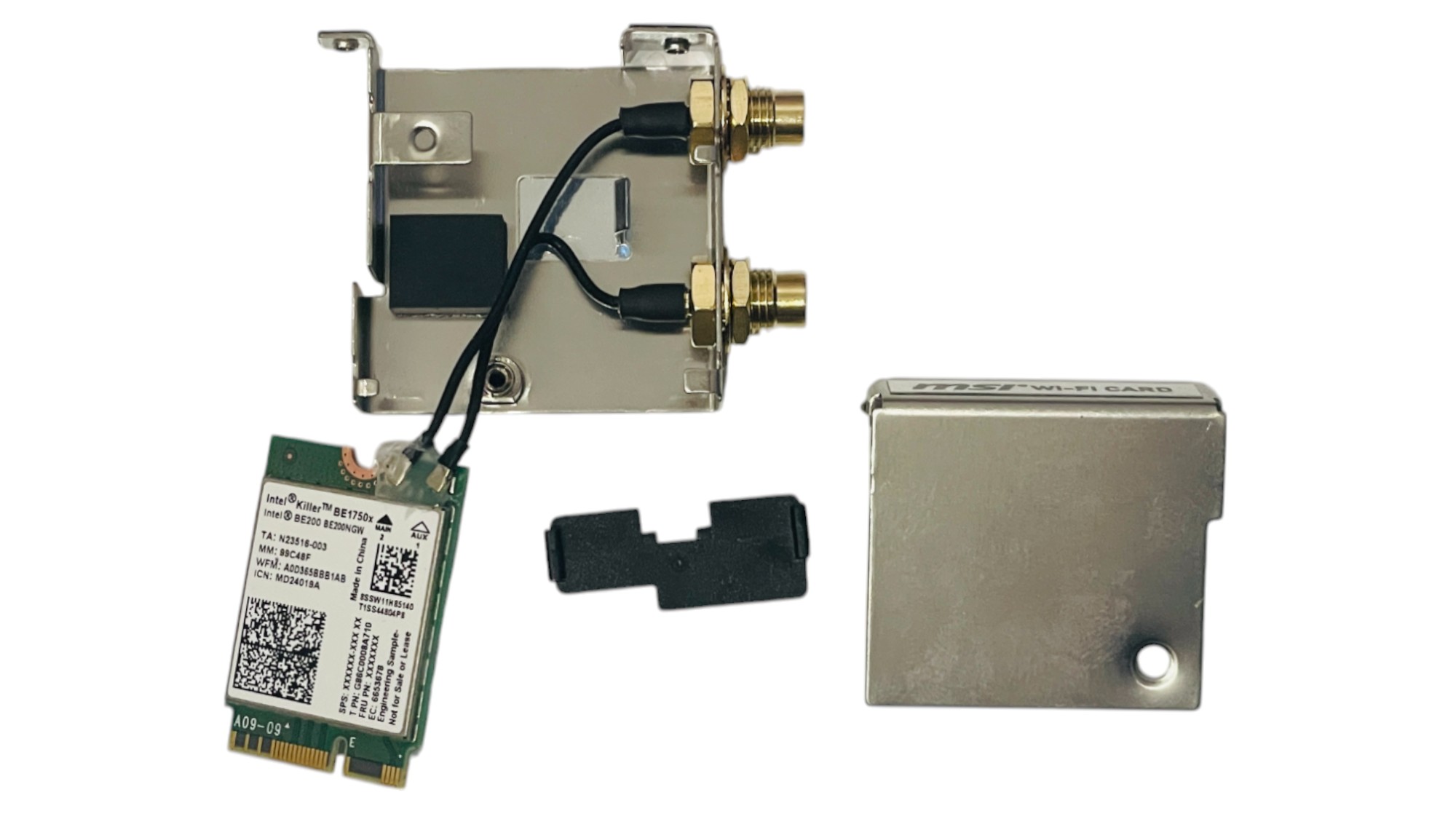I have dropped a few thoughts about the Tomahawk in the
Z890 TUF review but I'll continue here with a few more.
Right, so I need to repeat that the EPS connectors are an immensely dumb decision, at least they could've moved one RGB header in their place alongside that lonely fan header.
The proper layout would've been leaving the EPS connectors in the usual corner, and moving the aforementioned fan header and one RGB header from the bottom edge near the DIMMs.
Three RGB headers on the bottom edge constrain the user to route all RGB cables towards that area, which could imply extra cost like cable extensions.
Another aspect which indicates how poorly designed this board is along with many others, well all of them actually, is the configuration of the M.2 slots.
There are 4 slots, the primary one is Gen5 and the others Gen4. Absolutely ideal, except for the fact the second one is basically useless. The heatsink is not toolless and furthermore it gets covered by the GPU.
Which is fine for a fire and forget situation, if nothing breaks why would it need easy access?
The problem is how adequate the cooling is and this factor makes this spot less than ideal.
On top of that the cost needed for this second slot to exist means the other bottom slots get scraps in order to fit the budget.
In my opinion 3 slots are absolutely enough, one can have 10TB (or more) in this setup, the primary using a high tier 2TB Gen4 or even a Gen5, and the bottom 2 slots some lower tier 4TB Gen4 drives.
For more storage the solution is a NAS not dangling countless M.2s on the mobo.
Coming back to the primary slot, the heatsink is rather skinny and not quite adequate for a Gen5 drive.
And this seems strange, why would MSI gimp the mobo for a few cents?
Some smartass will come along and say it's "product segmentation" -> if all boards have beefy M.2 heatsinks why would you buy an expensive one?
Lol, nobody gets persuaded into buying a more expensive board (especially from the same mfg) just due to bigger M.2 heatsinks.
So MSI shot themselves in the foot here because nothing is stopping other mfgs in putting bigger heatsinks on their lower tier boards (hello ASRock).
So the properly designed setup that fits the same budget would be:
- slightly bigger heatsink on the primary slot (if you advertise Gen5 make sure it can run cool enough to be usable);
- no second slot which leaves room for various controllers, retimers etc. so that other areas become less crowded;
- the 2 lower slots should have received shields and thermal pads on the bottom just like the primary slot.
With these changes above the board would have had better layout and utility and thus better value.
With that said I do not regret buying the Tomahawk, to be honest there is no board I am completely happy with, regardless of price and regardless of socket.
And it's not because I have impossible to meet demands it's because in some regards these products are apparently disconnected from the needs of actual users that use these inside a case, and do not take into account how an actual human would manipulate these objects inside a confined space, connecting and disconnecting various plugs, replacing certain components, routing cables etc. (not everyone uses a Corsair 9000D, lol).
/////
Because the SATA cables were mentioned.
I am absolutely in favor of their inclusion, in fact I would've liked 4, the two provided are more than welcome however the one with the 90° connector is not very useful to me.
But I understand the idea of versatility so they're fine.