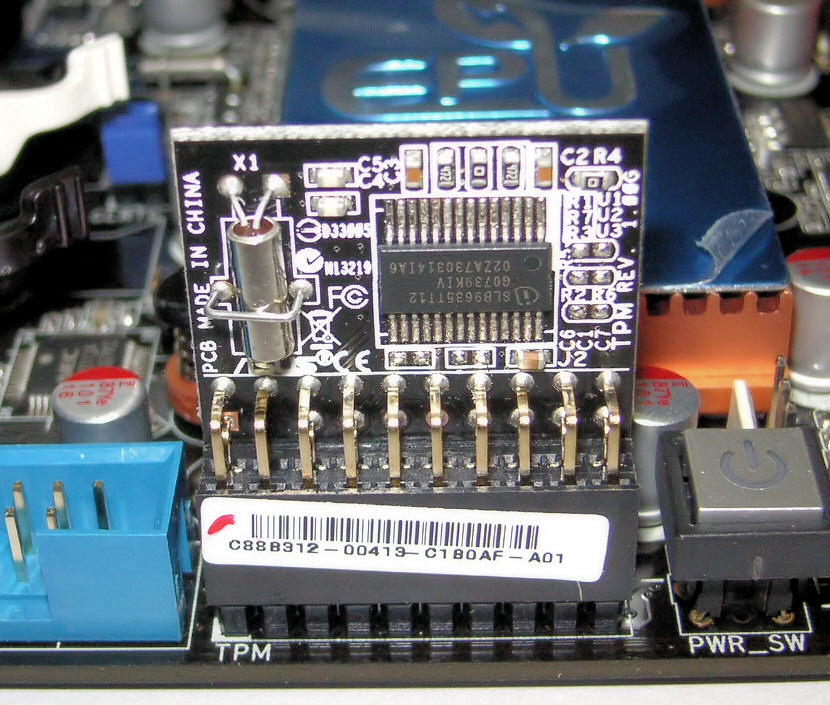Hi there
Long time lurker here, finally making a post. I recently built a new rig to replace my old Q9300 which was starting to show its age when it came to single threaded performance.
I picked a mining motherboard (MSI B360-F PRO) because it was the cheapest available, pairing it with a G5400 and two sticks of Crucial DDR-2400.
So far performance has been great on the CPU front (tried Passmark and Cinebench), but I have noticed that IGP performance is abnormally low, even taking into account the fact that G5400 only features UHD 610.
It seems like the IGP is staying at base clock (350mhz) no matter what game I try to run, when it should be boosting to 1050mhz or so.
I checked with HWinfo, Intel Power Gadget and so on, and that IGP clock never rises above the 350mhz mark.
What's going on here ? I checked the BIOS settings for some kind of power-saving mode but found nothing. I tried a couple different drivers including the manufacturer's officially suggested one, as well as the latest one straight from Intel, but it makes no difference
I disabled the motherboard's "mining mode" btw, trying the same with it turned on made no difference at all so it does not seem to be related to the "mining-related" nature of this mobo
I simply have no clue what's going on, temperatures are great so this can not be throttling...
Complete specs if that's any help:
PSU : Corsair VS650
MSI B360F PRO
Intel Pentium Gold G5400
2x Crucial DDR4-2400
PNY CS900 240GB
Long time lurker here, finally making a post. I recently built a new rig to replace my old Q9300 which was starting to show its age when it came to single threaded performance.
I picked a mining motherboard (MSI B360-F PRO) because it was the cheapest available, pairing it with a G5400 and two sticks of Crucial DDR-2400.
So far performance has been great on the CPU front (tried Passmark and Cinebench), but I have noticed that IGP performance is abnormally low, even taking into account the fact that G5400 only features UHD 610.
It seems like the IGP is staying at base clock (350mhz) no matter what game I try to run, when it should be boosting to 1050mhz or so.
I checked with HWinfo, Intel Power Gadget and so on, and that IGP clock never rises above the 350mhz mark.
What's going on here ? I checked the BIOS settings for some kind of power-saving mode but found nothing. I tried a couple different drivers including the manufacturer's officially suggested one, as well as the latest one straight from Intel, but it makes no difference
I disabled the motherboard's "mining mode" btw, trying the same with it turned on made no difference at all so it does not seem to be related to the "mining-related" nature of this mobo
I simply have no clue what's going on, temperatures are great so this can not be throttling...
Complete specs if that's any help:
PSU : Corsair VS650
MSI B360F PRO
Intel Pentium Gold G5400
2x Crucial DDR4-2400
PNY CS900 240GB