- Joined
- Aug 19, 2017
- Messages
- 3,095 (1.09/day)
MSI, a world-leading motherboard manufacturer, announces the release of AGESA COMBO PI V2 1.2.0.1 beta BIOS for its AMD 500 series motherboards to add SMART ACCESS MEMORY support to AMD RYZEN 3000 desktop processors. Now both RYZEN 5000 and RYZEN 3000* desktop processors support SMART ACCESS MEMORY. AGESA COMBO PI V2 1.2.0.1 BIOS also improves L3 Cache bandwidth in AIDA64 for RYZEN 5000 desktop processors.
SMART ACCESS MEMORY is an innovative feature that allows the system to access the full capacity of the VRAM on the graphics card. Compare to the current solution which has a 256 MB access limitation, this feature will provide the users a better gaming experience.
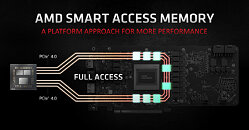
This feature requires pairing the AMD Radeon RX 6000 series graphics card with AMD RYZEN 5000/3000* series desktop processors. Also, don't forget to update the graphics card driver to the latest version. After taking these steps, this feature will be online and ready to boost your gaming performance.
AGESA COMBO PI V2 1.2.0.1 also fixes the RYZEN 5000 series processor L3 Cache bandwidth issue in AIDA64. With the new AGESA, the L3 Cache bandwidth has a dramatic improvement.


The new AGESA COMBO PI V2 1.2.0.1 BIOSes are online. Please go to the corresponding support page of the product to download the latest BIOS and enjoy the sweet performance boost.
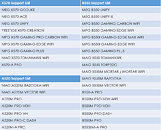
*Smart Access Memory is supported on Ryzen 3000 series processors excluding the Ryzen 5 3400G and Ryzen 3 3200G.
View at TechPowerUp Main Site
SMART ACCESS MEMORY is an innovative feature that allows the system to access the full capacity of the VRAM on the graphics card. Compare to the current solution which has a 256 MB access limitation, this feature will provide the users a better gaming experience.
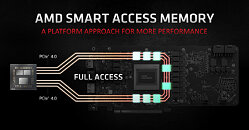
This feature requires pairing the AMD Radeon RX 6000 series graphics card with AMD RYZEN 5000/3000* series desktop processors. Also, don't forget to update the graphics card driver to the latest version. After taking these steps, this feature will be online and ready to boost your gaming performance.
AGESA COMBO PI V2 1.2.0.1 also fixes the RYZEN 5000 series processor L3 Cache bandwidth issue in AIDA64. With the new AGESA, the L3 Cache bandwidth has a dramatic improvement.


The new AGESA COMBO PI V2 1.2.0.1 BIOSes are online. Please go to the corresponding support page of the product to download the latest BIOS and enjoy the sweet performance boost.
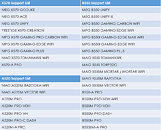
*Smart Access Memory is supported on Ryzen 3000 series processors excluding the Ryzen 5 3400G and Ryzen 3 3200G.
View at TechPowerUp Main Site




