-
Welcome to TechPowerUp Forums, Guest! Please check out our forum guidelines for info related to our community.
You are using an out of date browser. It may not display this or other websites correctly.
You should upgrade or use an alternative browser.
You should upgrade or use an alternative browser.
My Gaming PC is constantly dropping frames...
- Thread starter Ryddo
- Start date
- Joined
- Sep 10, 2018
- Messages
- 8,012 (3.29/day)
- Location
- California
| System Name | His & Hers |
|---|---|
| Processor | R7 5800X/ R7 7950X3D Stock |
| Motherboard | X670E Aorus Pro X/ROG Crosshair VIII Hero |
| Cooling | Corsair h150 elite/ Corsair h115i Platinum |
| Memory | Trident Z5 Neo 6000/ 32 GB 3200 CL14 @3800 CL16 Team T Force Nighthawk |
| Video Card(s) | Evga FTW 3 Ultra 3080ti/ Gigabyte Gaming OC 4090 |
| Storage | lots of SSD. |
| Display(s) | A whole bunch OLED, VA, IPS..... |
| Case | 011 Dynamic XL/ Phanteks Evolv X |
| Audio Device(s) | Arctis Pro + gaming Dac/ Corsair sp 2500/ Logitech G560/Samsung Q990B |
| Power Supply | Seasonic Ultra Prime Titanium 1000w/850w |
| Mouse | Logitech G502 Lightspeed/ Logitech G Pro Hero. |
| Keyboard | Logitech - G915 LIGHTSPEED / Logitech G Pro |
Full system specs. Also try running some free benchmarks like Timespy to get a baseline for your system.
Typically wild framerate fluctuations have to do with the CPU side of things but what games you are trying to play is also helpful.

 www.guru3d.com
www.guru3d.com
Typically wild framerate fluctuations have to do with the CPU side of things but what games you are trying to play is also helpful.

3DMark Basic Edition Download v2.31.8385
Download 3DMark Basic Edition for Windows- 3DMark is the world's most popular benchmark. The latest version introduces powerful DirectX 12 Time Spy and Nomad Steel benchmarks, each designed to challenge different types of devices.
- Joined
- Nov 25, 2019
- Messages
- 825 (0.41/day)
- Location
- Taiwan
| Processor | i5-9600K |
|---|---|
| Motherboard | Gigabyte Z390 Gaming X |
| Cooling | Scythe Mugen 5S |
| Memory | Micron Ballistix Sports LT 3000 8G*4 |
| Video Card(s) | EVGA 3070 XC3 Ultra Gaming |
| Storage | Adata SX6000 Pro 512G, Kingston A2000 1T |
| Display(s) | Gigabyte M32Q |
| Case | Antec DF700 Flux |
| Audio Device(s) | Edifier C3X |
| Power Supply | Super Flower Leadex Gold 650W |
| Mouse | Razer Basilisk V2 |
| Keyboard | Ducky ONE 2 Horizon |
Do you have the GPU and CPU usage and temperature data when it drops frames?
11th Gen Intel(R) Core(TM) i9-11900KF @ 3.50GHz 3.50 GHz
RAM 16,0 GB (usable: 15,9 GB)
x64
NVIDIA GeForce RTX 4060
H510M H
Idk if it's missing something relevant, let me know if so
I'm trying to play games like "Detroit: Become Human", "Subnautica - Below Zero", "Sekiro: Shadows Die Twice" (Platinum with my old GT 1030 i7 3770K on low settings, used to be kinda smooth), "Devil May Cry 5" and "Counter-Strike 2". Tried all of them in various graphics settings, such as Ultra, High, Medium, Low etc. and every single one of them may just randomly drop fps (games auto apply ultra by default).
I forgot to mention it even happens while I'm download something on background, and try to use my PC normally.
During the test, I may have realized that my fps drops crashed on the CPU part.
(Btw sorry for being such a newbie, I really have no idea what I'm doing)
RAM 16,0 GB (usable: 15,9 GB)
x64
NVIDIA GeForce RTX 4060
H510M H
Idk if it's missing something relevant, let me know if so
I'm trying to play games like "Detroit: Become Human", "Subnautica - Below Zero", "Sekiro: Shadows Die Twice" (Platinum with my old GT 1030 i7 3770K on low settings, used to be kinda smooth), "Devil May Cry 5" and "Counter-Strike 2". Tried all of them in various graphics settings, such as Ultra, High, Medium, Low etc. and every single one of them may just randomly drop fps (games auto apply ultra by default).
I forgot to mention it even happens while I'm download something on background, and try to use my PC normally.
During the test, I may have realized that my fps drops crashed on the CPU part.
(Btw sorry for being such a newbie, I really have no idea what I'm doing)
Full system specs. Also try running some free benchmarks like Timespy to get a baseline for your system.
Typically wild framerate fluctuations have to do with the CPU side of things but what games you are trying to play is also helpful.

3DMark Basic Edition Download v2.31.8385
Download 3DMark Basic Edition for Windows- 3DMark is the world's most popular benchmark. The latest version introduces powerful DirectX 12 Time Spy and Nomad Steel benchmarks, each designed to challenge different types of devices.www.guru3d.com
If it has to be captured (or set to capture) manually, I'm afraid I don't.Do you have the GPU and CPU usage and temperature data when it drops frames?
Attachments
- Joined
- Sep 10, 2018
- Messages
- 8,012 (3.29/day)
- Location
- California
| System Name | His & Hers |
|---|---|
| Processor | R7 5800X/ R7 7950X3D Stock |
| Motherboard | X670E Aorus Pro X/ROG Crosshair VIII Hero |
| Cooling | Corsair h150 elite/ Corsair h115i Platinum |
| Memory | Trident Z5 Neo 6000/ 32 GB 3200 CL14 @3800 CL16 Team T Force Nighthawk |
| Video Card(s) | Evga FTW 3 Ultra 3080ti/ Gigabyte Gaming OC 4090 |
| Storage | lots of SSD. |
| Display(s) | A whole bunch OLED, VA, IPS..... |
| Case | 011 Dynamic XL/ Phanteks Evolv X |
| Audio Device(s) | Arctis Pro + gaming Dac/ Corsair sp 2500/ Logitech G560/Samsung Q990B |
| Power Supply | Seasonic Ultra Prime Titanium 1000w/850w |
| Mouse | Logitech G502 Lightspeed/ Logitech G Pro Hero. |
| Keyboard | Logitech - G915 LIGHTSPEED / Logitech G Pro |
Is the ram 2x8GB or 1x16GB should be obvious with either 1 or 2 sticks of ram installed. Your CPU temps look like they are hitting 90C and this is a pretty lightweight test so I am guessing your cooling is very poor.
The ram is 2x8GB. My cooling may really be poor, it's water cooled based, I've got 2 vents, but I have no clue on how to administrate it and ik it has something with the "thermal pase"? (idk the correct name srry), don't know it either.Is the ram 2x8GB or 1x16GB should be obvious with either 1 or 2 sticks of ram. Your CPU temps look like they are hitting 90C and this is a pretty lightweight test so I am guessing your cooling is very poor.
I believe its good to say that i've been using this PC for about 2 weeks only, its a new one.
- Joined
- Sep 10, 2018
- Messages
- 8,012 (3.29/day)
- Location
- California
| System Name | His & Hers |
|---|---|
| Processor | R7 5800X/ R7 7950X3D Stock |
| Motherboard | X670E Aorus Pro X/ROG Crosshair VIII Hero |
| Cooling | Corsair h150 elite/ Corsair h115i Platinum |
| Memory | Trident Z5 Neo 6000/ 32 GB 3200 CL14 @3800 CL16 Team T Force Nighthawk |
| Video Card(s) | Evga FTW 3 Ultra 3080ti/ Gigabyte Gaming OC 4090 |
| Storage | lots of SSD. |
| Display(s) | A whole bunch OLED, VA, IPS..... |
| Case | 011 Dynamic XL/ Phanteks Evolv X |
| Audio Device(s) | Arctis Pro + gaming Dac/ Corsair sp 2500/ Logitech G560/Samsung Q990B |
| Power Supply | Seasonic Ultra Prime Titanium 1000w/850w |
| Mouse | Logitech G502 Lightspeed/ Logitech G Pro Hero. |
| Keyboard | Logitech - G915 LIGHTSPEED / Logitech G Pro |
Can you upload a picture of it?
also download this run it and screenshot the memory tab.
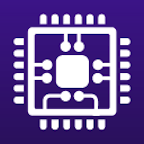
 www.cpuid.com
www.cpuid.com
also download this run it and screenshot the memory tab.
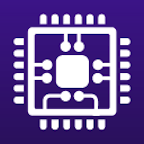
CPU-Z | Softwares | CPUID
CPU-Z for Windows® x86/x64 is a freeware that gathers information on some of the main devices of your system : Processor name and number, codename, process, package, cache levels. Mainboard and chipset. Memory type, size, timings, and module specifications (SPD). Real time...
Should I open it?
Oh, didn't see the software part... imma do it rn
Forgot to replyCan you upload a picture of it?
also download this run it and screenshot the memory tab.
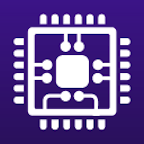
CPU-Z | Softwares | CPUID
CPU-Z for Windows® x86/x64 is a freeware that gathers information on some of the main devices of your system : Processor name and number, codename, process, package, cache levels. Mainboard and chipset. Memory type, size, timings, and module specifications (SPD). Real time...www.cpuid.com
Oh, didn't see the software part... imma do it rn
Can you upload a picture of it?
also download this run it and screenshot the memory tab.
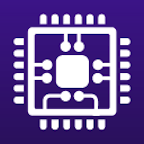
CPU-Z | Softwares | CPUID
CPU-Z for Windows® x86/x64 is a freeware that gathers information on some of the main devices of your system : Processor name and number, codename, process, package, cache levels. Mainboard and chipset. Memory type, size, timings, and module specifications (SPD). Real time...www.cpuid.com
Attachments
- Joined
- Nov 25, 2019
- Messages
- 825 (0.41/day)
- Location
- Taiwan
| Processor | i5-9600K |
|---|---|
| Motherboard | Gigabyte Z390 Gaming X |
| Cooling | Scythe Mugen 5S |
| Memory | Micron Ballistix Sports LT 3000 8G*4 |
| Video Card(s) | EVGA 3070 XC3 Ultra Gaming |
| Storage | Adata SX6000 Pro 512G, Kingston A2000 1T |
| Display(s) | Gigabyte M32Q |
| Case | Antec DF700 Flux |
| Audio Device(s) | Edifier C3X |
| Power Supply | Super Flower Leadex Gold 650W |
| Mouse | Razer Basilisk V2 |
| Keyboard | Ducky ONE 2 Horizon |
That looks like a lower end mobo, I wonder if the VRM also overheats
- Joined
- Sep 10, 2018
- Messages
- 8,012 (3.29/day)
- Location
- California
| System Name | His & Hers |
|---|---|
| Processor | R7 5800X/ R7 7950X3D Stock |
| Motherboard | X670E Aorus Pro X/ROG Crosshair VIII Hero |
| Cooling | Corsair h150 elite/ Corsair h115i Platinum |
| Memory | Trident Z5 Neo 6000/ 32 GB 3200 CL14 @3800 CL16 Team T Force Nighthawk |
| Video Card(s) | Evga FTW 3 Ultra 3080ti/ Gigabyte Gaming OC 4090 |
| Storage | lots of SSD. |
| Display(s) | A whole bunch OLED, VA, IPS..... |
| Case | 011 Dynamic XL/ Phanteks Evolv X |
| Audio Device(s) | Arctis Pro + gaming Dac/ Corsair sp 2500/ Logitech G560/Samsung Q990B |
| Power Supply | Seasonic Ultra Prime Titanium 1000w/850w |
| Mouse | Logitech G502 Lightspeed/ Logitech G Pro Hero. |
| Keyboard | Logitech - G915 LIGHTSPEED / Logitech G Pro |
That AIO should handle the 11600KF fine my guess is an improper mount if it is hitting 90c..... Not sure that is the problem though I honestly don't remember how rocket lake behaves I only messed around with an 11500.
This was with a modest air cooler in a more demanding benchmark.

Your memory speed is really low I seem to remember Rocket lake scaling with memory speed so my guess is a combination of memory speed and CPU temps being your issue. The VRM is also suspect.
If that is a prebuilt that you can return I would return it for something a bit more robust especially if you are not comfortable with upgrading the memory adding a bunch of case airflow, and remounting your aio, even then your VRM will likely overheat in demanding scenarios.
This was with a modest air cooler in a more demanding benchmark.

Your memory speed is really low I seem to remember Rocket lake scaling with memory speed so my guess is a combination of memory speed and CPU temps being your issue. The VRM is also suspect.
If that is a prebuilt that you can return I would return it for something a bit more robust especially if you are not comfortable with upgrading the memory adding a bunch of case airflow, and remounting your aio, even then your VRM will likely overheat in demanding scenarios.
I can't figure out what you said here, but it may be. I'm not from the US nor any first world country out there.That looks like a lower end mobo, I wonder if the VRM also overheats
It also may be, since I bought it already mounted. Any tips on how to look for it?That AIO should handle the 11600KF fine my guess is an improper mount if it is hitting 90c..... Not sure that is the problem though I honestly don't remember how rocket lake behaves I only messed around with an 11500.
This was with a modest air cooler in a more demanding benchmark.
View attachment 319898
Your memory speed is really low I seem to remember Rocket lake scaling with memory speed so my guess is a combination of memory speed and CPU temps being your issue. The VRM is also suspect.
If that is a prebuilt that you can return I would return it for something a bit more robust especially if you are not comfortable with upgrading the memory adding a bunch of case airflow and even then your VRM will likely overheat in demanding scenarios.
- Joined
- Sep 10, 2018
- Messages
- 8,012 (3.29/day)
- Location
- California
| System Name | His & Hers |
|---|---|
| Processor | R7 5800X/ R7 7950X3D Stock |
| Motherboard | X670E Aorus Pro X/ROG Crosshair VIII Hero |
| Cooling | Corsair h150 elite/ Corsair h115i Platinum |
| Memory | Trident Z5 Neo 6000/ 32 GB 3200 CL14 @3800 CL16 Team T Force Nighthawk |
| Video Card(s) | Evga FTW 3 Ultra 3080ti/ Gigabyte Gaming OC 4090 |
| Storage | lots of SSD. |
| Display(s) | A whole bunch OLED, VA, IPS..... |
| Case | 011 Dynamic XL/ Phanteks Evolv X |
| Audio Device(s) | Arctis Pro + gaming Dac/ Corsair sp 2500/ Logitech G560/Samsung Q990B |
| Power Supply | Seasonic Ultra Prime Titanium 1000w/850w |
| Mouse | Logitech G502 Lightspeed/ Logitech G Pro Hero. |
| Keyboard | Logitech - G915 LIGHTSPEED / Logitech G Pro |
I can't figure out what you said here, but it may be. I'm not from the US nor any first world country out there.
It also may be, since I bought it already mounted. Any tips on how to look for it?
The motherboard is very low end and maybe not have the power capabilities to handle that cpu from a vrm perspective leading to overheating.
What should I do in the end? Should I return the PC or do something else, like dealing with RAM and working in some coolers?The motherboard is very low end and maybe not have the power capabilities to handle that cpu from a vrm perspective leading to overheating.
- Joined
- Sep 10, 2018
- Messages
- 8,012 (3.29/day)
- Location
- California
| System Name | His & Hers |
|---|---|
| Processor | R7 5800X/ R7 7950X3D Stock |
| Motherboard | X670E Aorus Pro X/ROG Crosshair VIII Hero |
| Cooling | Corsair h150 elite/ Corsair h115i Platinum |
| Memory | Trident Z5 Neo 6000/ 32 GB 3200 CL14 @3800 CL16 Team T Force Nighthawk |
| Video Card(s) | Evga FTW 3 Ultra 3080ti/ Gigabyte Gaming OC 4090 |
| Storage | lots of SSD. |
| Display(s) | A whole bunch OLED, VA, IPS..... |
| Case | 011 Dynamic XL/ Phanteks Evolv X |
| Audio Device(s) | Arctis Pro + gaming Dac/ Corsair sp 2500/ Logitech G560/Samsung Q990B |
| Power Supply | Seasonic Ultra Prime Titanium 1000w/850w |
| Mouse | Logitech G502 Lightspeed/ Logitech G Pro Hero. |
| Keyboard | Logitech - G915 LIGHTSPEED / Logitech G Pro |
What should I do in the end? Should I return the PC or do something else, like dealing with RAM and working in some coolers?
Honestly I think even if you did fix the aio mount and that helped with CPU temps you might still have issues with that board and the slow memory I would likely return it for something with a better mobo.

Here is what is concerning the vrm is exposed without a heatsink and likely has very low power handling and rocket lake was a pretty thirsty generation over 200w stock for your chip.
I see. You guys have now made it clear to me, but in case I won't return it, do you feel like teaching me what should I do to fix the aio mount? I believe returning may not be an option no more, so I may just deal with it by the time I have it.Honestly I think even if you did fix the aio mount and that helped with CPU temps you might still have issues with that board and the slow memory I would likely return it for something with a better mobo.
View attachment 319899
Here is what is concerning the vrm is exposed without a heatsink and likely has very low power handling and rocket lake was a pretty thirsty generation over 200w stock for your chip.
- Joined
- Nov 25, 2019
- Messages
- 825 (0.41/day)
- Location
- Taiwan
| Processor | i5-9600K |
|---|---|
| Motherboard | Gigabyte Z390 Gaming X |
| Cooling | Scythe Mugen 5S |
| Memory | Micron Ballistix Sports LT 3000 8G*4 |
| Video Card(s) | EVGA 3070 XC3 Ultra Gaming |
| Storage | Adata SX6000 Pro 512G, Kingston A2000 1T |
| Display(s) | Gigabyte M32Q |
| Case | Antec DF700 Flux |
| Audio Device(s) | Edifier C3X |
| Power Supply | Super Flower Leadex Gold 650W |
| Mouse | Razer Basilisk V2 |
| Keyboard | Ducky ONE 2 Horizon |
Change the thermal paste and mount the aio again, see if that lowers the CPU temperature
For the VRM, find some heatsinks that fit and stick them with thermal pads
For the VRM, find some heatsinks that fit and stick them with thermal pads
- Joined
- Sep 10, 2018
- Messages
- 8,012 (3.29/day)
- Location
- California
| System Name | His & Hers |
|---|---|
| Processor | R7 5800X/ R7 7950X3D Stock |
| Motherboard | X670E Aorus Pro X/ROG Crosshair VIII Hero |
| Cooling | Corsair h150 elite/ Corsair h115i Platinum |
| Memory | Trident Z5 Neo 6000/ 32 GB 3200 CL14 @3800 CL16 Team T Force Nighthawk |
| Video Card(s) | Evga FTW 3 Ultra 3080ti/ Gigabyte Gaming OC 4090 |
| Storage | lots of SSD. |
| Display(s) | A whole bunch OLED, VA, IPS..... |
| Case | 011 Dynamic XL/ Phanteks Evolv X |
| Audio Device(s) | Arctis Pro + gaming Dac/ Corsair sp 2500/ Logitech G560/Samsung Q990B |
| Power Supply | Seasonic Ultra Prime Titanium 1000w/850w |
| Mouse | Logitech G502 Lightspeed/ Logitech G Pro Hero. |
| Keyboard | Logitech - G915 LIGHTSPEED / Logitech G Pro |
You will want to watch videos on how to remove your cooler which I believe is an XPG levante 240mm. Make sure you buy some high quality thermal paste I prefer thermal grizzly Kryonaut but there are plenty of other high quality ones. With the ram you just want to buy a quality 3200 CL16 kit or better and look up your motherboard on it's website and read the manual on how to enable XMP.
Keep in mind once you start messing with it most places will not accept returns so have a backup plan if none of that works.
Keep in mind once you start messing with it most places will not accept returns so have a backup plan if none of that works.
You will want to watch videos on how to remove your cooler which I believe is an XPG levante 240mm. Make sure you buy some high quality thermal paste I prefer thermal grizzly Kryonaut but there are plenty of other high quality ones. With the ram you just want to buy a quality 3200 CL16 kit or better and look up your motherboard on it's website and read the manual on how to enable XMP.
Got it, thank you guys. Really appreciate the help. Imma get working on these.Change the thermal paste and mount the aio again, see if that lowers the CPU temperature
For the VRM, find some heatsinks that fit and stick them with thermal pads
- Joined
- Mar 26, 2014
- Messages
- 9,820 (2.42/day)
- Location
- Washington, USA
| System Name | Veral |
|---|---|
| Processor | 7800x3D |
| Motherboard | x670e Asus Crosshair Hero |
| Cooling | Thermalright Phantom Spirit 120 EVO |
| Memory | 2x24 Klevv Cras V RGB |
| Video Card(s) | Powercolor 7900XTX Red Devil |
| Storage | Crucial P5 Plus 1TB, Samsung 980 1TB, Teamgroup MP34 4TB |
| Display(s) | Acer Nitro XZ342CK Pbmiiphx, 2x AOC 2425W, AOC I1601FWUX |
| Case | Fractal Design Meshify Lite 2 |
| Audio Device(s) | Blue Yeti + SteelSeries Arctis 5 / Samsung HW-T550 |
| Power Supply | Corsair HX850 |
| Mouse | Corsair Harpoon |
| Keyboard | Corsair K55 |
| VR HMD | HP Reverb G2 |
| Software | Windows 11 Professional |
| Benchmark Scores | PEBCAK |
Can use something like hwinfo64 and watch if the CPU power starts dropping. If so and most likely your VRMs aren't enough for that chip as others said. It's a top end chip on a low end board.








