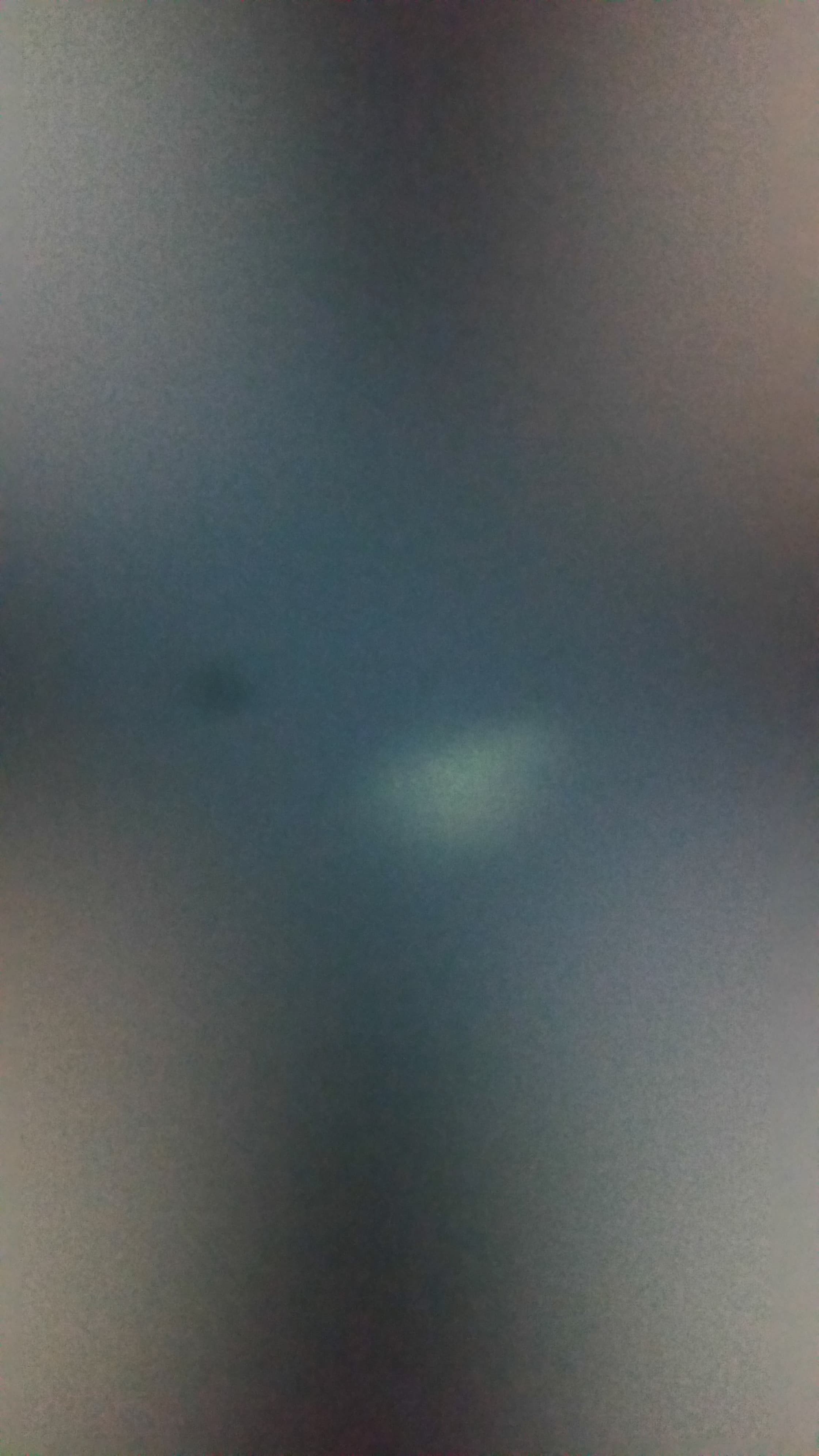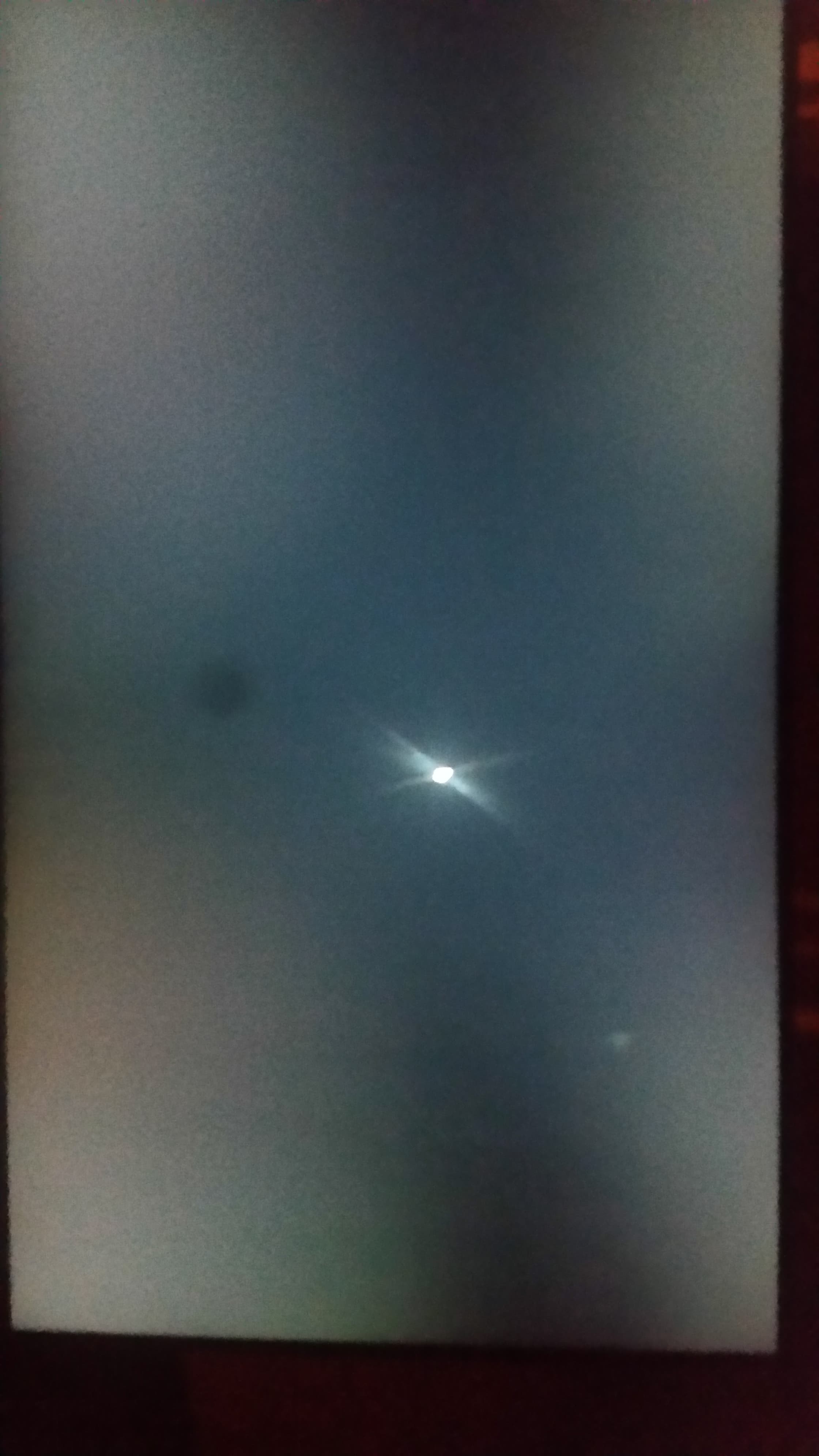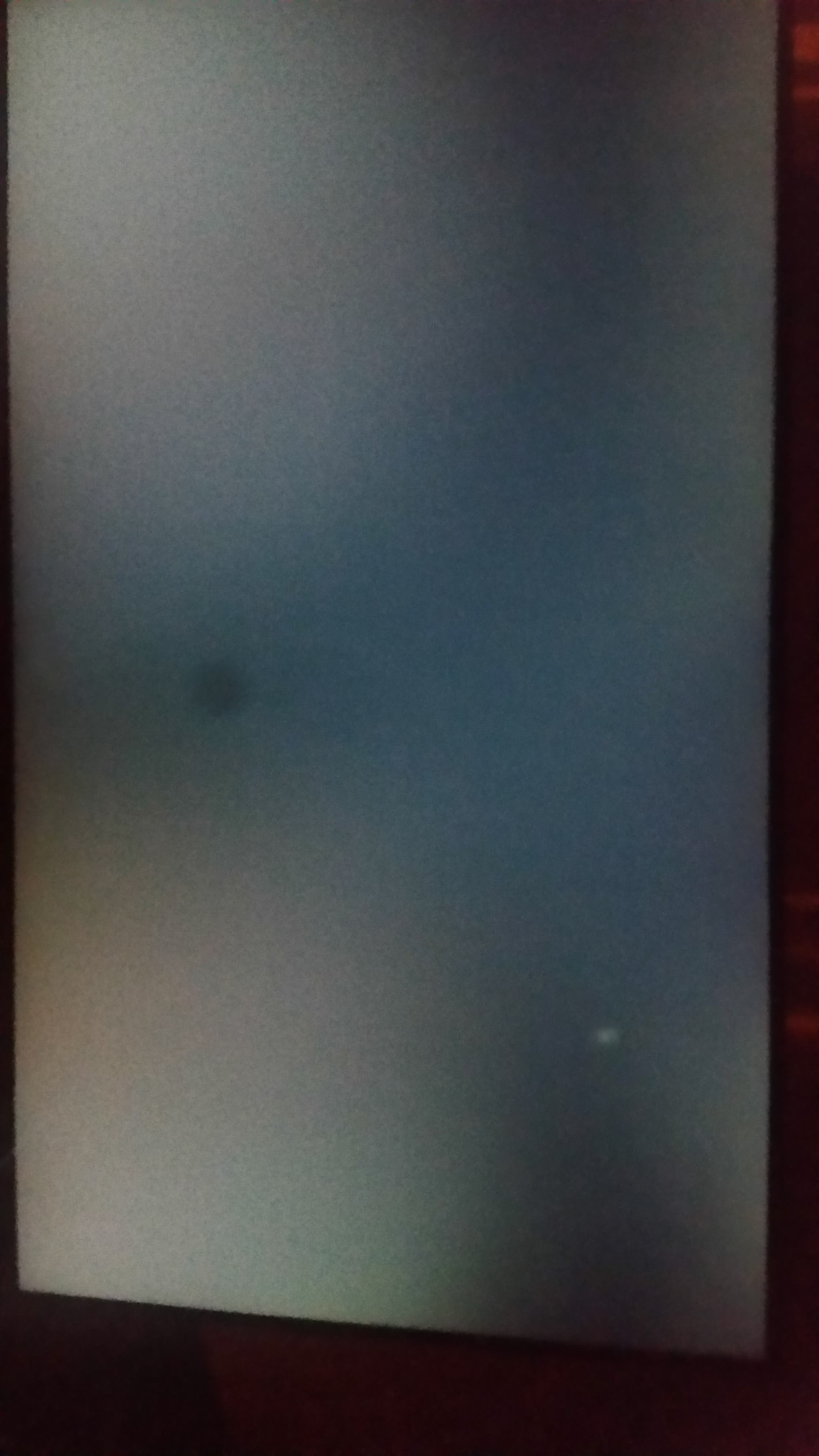CraveNinja
New Member
- Joined
- Mar 29, 2020
- Messages
- 4 (0.00/day)
Sorry for the bad quality images but i really want to know what the white spots are on my screen. about 3 weeks ago i brough the AOC 24G2U 144hz monitor and when it arrived i got a very annoying red pixel that was bugging me all the time, so i tried to fix it by using online websites like jscreenfix or something like that and its very small the pixel now but its not as bad. I have also tried to apply some pressure to the red pixel which seem to help again but ever since doing these things i made this white ball of maybe pixels (i dont know) appear and it's right under the red pixel. I was wondering what it is. Is it just a bunch of white stuck or dead pixels and if yes is there any way to fix it or will it eventually fix itself. This white ball of pixels or whatever it is its very distracting while watching movies or even playing. Also these white pixels only appear on black or dark backgrounds since i never see them when there are bright colors. Thanks for the help!