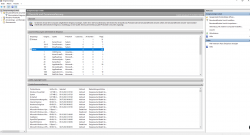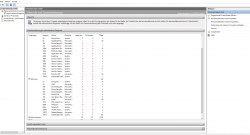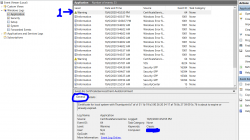SadPCwhybully
New Member
- Joined
- Oct 2, 2020
- Messages
- 7 (0.00/day)
Hello Everyone who is willing to help me out!!!
Im pretty new to the whole PC building so my friend who build his computer helped me out, and at first everytging was running pretty OK so i thought of nothing.
But it crashed many times, like many many times. I searched for the problem and my motherboard basically showed me what it was ( i have a ROG strix 570-e ) so the orange led was on so i knew it was sometging with my Ram (Dram) so i tried switching the ram slots but it didnt work, so i tried only one and then the other one, also didnt work, my friend came over and we tried some stuff but also didnt work.
So i thought id go ahead and change the Ram, so the new Ram came i put it and it worked again( as i believed) like 30 minutes later it crashed and i was at my lowest i thought im going to rage but i didnt.
So i am here to get help too why it doesnt want to work.
My Setup:
Motherboard: ROG strix 570-e
Cpu: AMD Ryzen 9 3900x
Gpu: Geforce RTX 2080 (AORUS)
RAM: Hyper X 16gb 3200mhz
Power supply: Coirsair 650 Watt 80+ gold
Please help me
Im pretty new to the whole PC building so my friend who build his computer helped me out, and at first everytging was running pretty OK so i thought of nothing.
But it crashed many times, like many many times. I searched for the problem and my motherboard basically showed me what it was ( i have a ROG strix 570-e ) so the orange led was on so i knew it was sometging with my Ram (Dram) so i tried switching the ram slots but it didnt work, so i tried only one and then the other one, also didnt work, my friend came over and we tried some stuff but also didnt work.
So i thought id go ahead and change the Ram, so the new Ram came i put it and it worked again( as i believed) like 30 minutes later it crashed and i was at my lowest i thought im going to rage but i didnt.
So i am here to get help too why it doesnt want to work.
My Setup:
Motherboard: ROG strix 570-e
Cpu: AMD Ryzen 9 3900x
Gpu: Geforce RTX 2080 (AORUS)
RAM: Hyper X 16gb 3200mhz
Power supply: Coirsair 650 Watt 80+ gold
Please help me
Last edited: