Hello everyone
First of all excuse any mistakes I made since English Is not my first language
bare with me a little bit am new to all this undervaluing things, I read enough and got my settings one by one just to figure the least temps I could get especially when gaming, I would like your input about my settings, Cinebench too
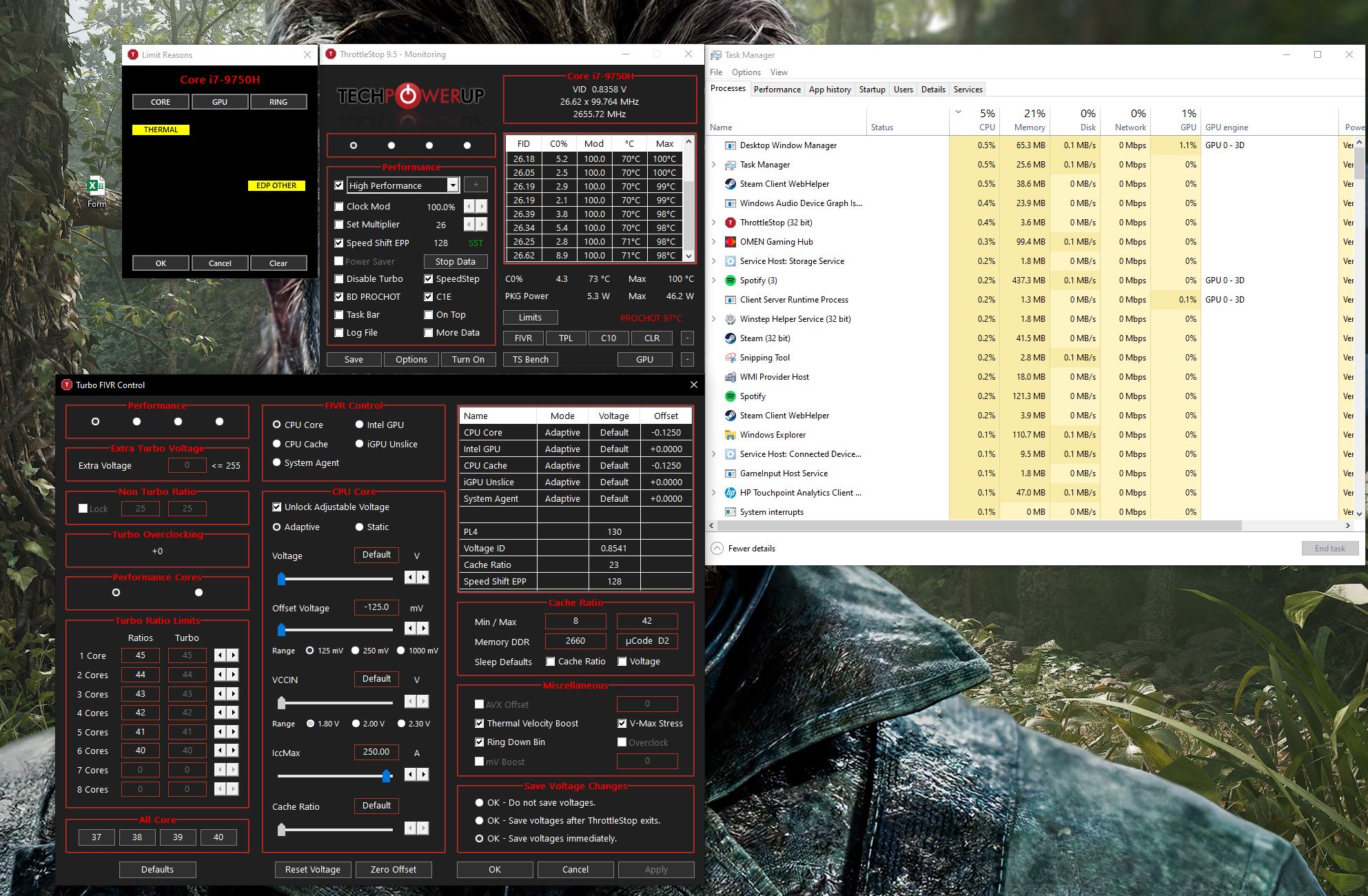


before using Throttlestop It was jumping between 80-89C while my windows Is Idle and the fans follow of course with the noise until I start using my laptop opening a file or something It goes back down, after using ThrottleStop It became 70C-72C but
and while gaming I always hit the 97C-98C mark with it falling in some games to 95-96 for a split second
also during my TS Bench only the CORE Throttle and Ring EDP OTHER Red indicator shows
Unfoutanely I don't understand reading HWiNFO yet and voltage settings, I use my laptop without a battery and totally as Desktop with external monitor/speakrs/microphone/headphones/mouse & keyborad/Camera, I don't know will that affect the power management with my laptop
The highest CINEBENCH score was 4600 esh after undervolting, but touching the Cache Ratio made my PC crash more than once after using ThrottleStop and now the latest score was 4322
My specs:
CPU Intel(R) Core(TM) i7-9750H CPU @ 2.60GHz
M/B: OMEN by HP Laptop 15-dc1xxx
GPU: NVIDIA GeForce RTX 2070 with Max-Q Design
RAM: 32GB 2666Mhz
SSD: 512GB SSD
HDD: 1TB
Monitor: LG G27GL83A-B 2K, 15.6 FHD 144Hz
My questions are how does the results and my settings so far, Is there something more to do to get lower temps while gaming? Keep in my mind I clean my laptop regularly and the fans but never had a new thermal paste other than the stock since I bought it in 2020
First of all excuse any mistakes I made since English Is not my first language

bare with me a little bit am new to all this undervaluing things, I read enough and got my settings one by one just to figure the least temps I could get especially when gaming, I would like your input about my settings, Cinebench too
before using Throttlestop It was jumping between 80-89C while my windows Is Idle and the fans follow of course with the noise until I start using my laptop opening a file or something It goes back down, after using ThrottleStop It became 70C-72C but
and while gaming I always hit the 97C-98C mark with it falling in some games to 95-96 for a split second
also during my TS Bench only the CORE Throttle and Ring EDP OTHER Red indicator shows
Unfoutanely I don't understand reading HWiNFO yet and voltage settings, I use my laptop without a battery and totally as Desktop with external monitor/speakrs/microphone/headphones/mouse & keyborad/Camera, I don't know will that affect the power management with my laptop
The highest CINEBENCH score was 4600 esh after undervolting, but touching the Cache Ratio made my PC crash more than once after using ThrottleStop and now the latest score was 4322
My specs:
CPU Intel(R) Core(TM) i7-9750H CPU @ 2.60GHz
M/B: OMEN by HP Laptop 15-dc1xxx
GPU: NVIDIA GeForce RTX 2070 with Max-Q Design
RAM: 32GB 2666Mhz
SSD: 512GB SSD
HDD: 1TB
Monitor: LG G27GL83A-B 2K, 15.6 FHD 144Hz
My questions are how does the results and my settings so far, Is there something more to do to get lower temps while gaming? Keep in my mind I clean my laptop regularly and the fans but never had a new thermal paste other than the stock since I bought it in 2020





