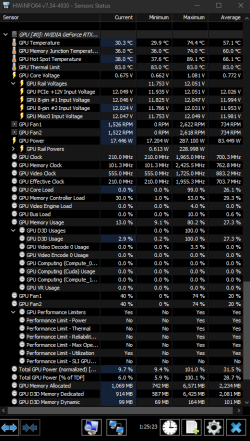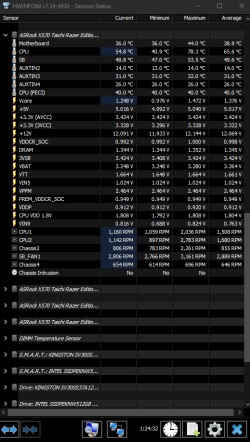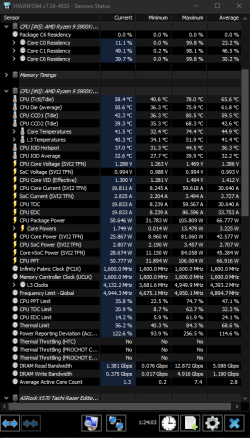Hi guys
When im gaming for example warzone 2 or The cycle frontier, my fps spikes down to the 70 region, im getting perfcap reason vRel in the techpowerup gpu-z which means im getting relative voltage and thats fine so graphics card seems okay, my cpu clocks are good, they are at around 4.5 mhz while ingame, my temperature tho, another story, im running cooler master ML 360r AIO with a ryzen 9 5900x, on a asrock x570 razer taichi edition motherboard, 32gb of ram @3200mhz and an msi rtx 3070ti ventus 3x OC.
im posting an ss of the hwinfo after apx 40 min in game (the cycle frontier) all maxed out at 1440p.
Also there is a pic of the set up, i installed the aio facing down so the air doesnt have a chance to get to the pump, also, the fans are blowing through the radiator and right out the filter, so thats not the problem, i peeled the security sticker of the aio and its not there 100% sure about it, i just dont know why im getting those fps drops and why is my cpu running so hot even when i open like 5,6 tabs in a browser it reaches 70c.....
I know i wrote a lot and its all over the place, but im going lucid here, trying to find the problem for the past week, and its my first time ever seeking help online like this, because im desperate... just spent so much money on all the components and to find it doesnt even run smoothly just kills me.
Thanx in advance,
sincerely.
When im gaming for example warzone 2 or The cycle frontier, my fps spikes down to the 70 region, im getting perfcap reason vRel in the techpowerup gpu-z which means im getting relative voltage and thats fine so graphics card seems okay, my cpu clocks are good, they are at around 4.5 mhz while ingame, my temperature tho, another story, im running cooler master ML 360r AIO with a ryzen 9 5900x, on a asrock x570 razer taichi edition motherboard, 32gb of ram @3200mhz and an msi rtx 3070ti ventus 3x OC.
im posting an ss of the hwinfo after apx 40 min in game (the cycle frontier) all maxed out at 1440p.
Also there is a pic of the set up, i installed the aio facing down so the air doesnt have a chance to get to the pump, also, the fans are blowing through the radiator and right out the filter, so thats not the problem, i peeled the security sticker of the aio and its not there 100% sure about it, i just dont know why im getting those fps drops and why is my cpu running so hot even when i open like 5,6 tabs in a browser it reaches 70c.....
I know i wrote a lot and its all over the place, but im going lucid here, trying to find the problem for the past week, and its my first time ever seeking help online like this, because im desperate... just spent so much money on all the components and to find it doesnt even run smoothly just kills me.
Thanx in advance,
sincerely.