HI, this is my first post so dont judge me too much...
I need help with enabling DTS/DOLBY DIGITAL with A SP/DIF optical audio.
The device supports DTS/DD (LOGITECH Z906.) These speakers are badass.
https://www.logitech.com/en-us/product/speaker-system-z906
The optical cable I just got from a audio store, i plugged it in the optical in for the speakers and pluged it into my motherboard's optical in...
The motherboard is a MSI X370 xpower gaming titanium
https://www.msi.com/Motherboard/X370-XPOWER-GAMING-TITANIUM.html
The OS is windows 10 with build 17134 running
The audio driver is realtek with ALC1220 audio codec
I Tried to follow https://www.techpowerup.com/forums/...by-digital-live-dts-interactive.228612/unread and it did not work
I just want my games to run 5.1 true surround with optical in
INFURIATES MY MIND

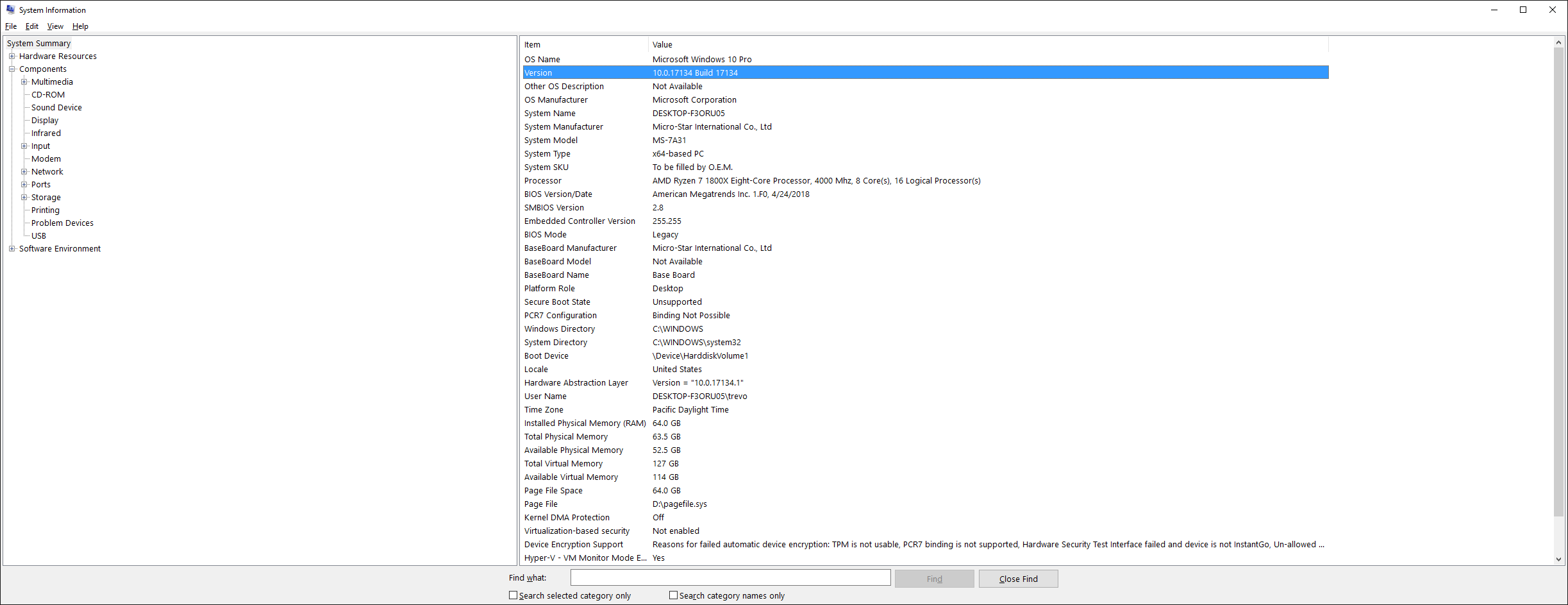
I need help with enabling DTS/DOLBY DIGITAL with A SP/DIF optical audio.
The device supports DTS/DD (LOGITECH Z906.) These speakers are badass.
https://www.logitech.com/en-us/product/speaker-system-z906
The optical cable I just got from a audio store, i plugged it in the optical in for the speakers and pluged it into my motherboard's optical in...
The motherboard is a MSI X370 xpower gaming titanium
https://www.msi.com/Motherboard/X370-XPOWER-GAMING-TITANIUM.html
The OS is windows 10 with build 17134 running
The audio driver is realtek with ALC1220 audio codec
I Tried to follow https://www.techpowerup.com/forums/...by-digital-live-dts-interactive.228612/unread and it did not work
I just want my games to run 5.1 true surround with optical in
INFURIATES MY MIND



