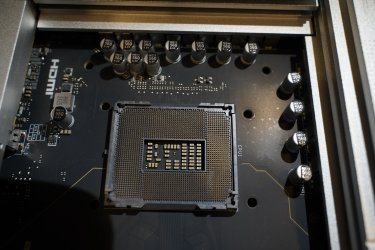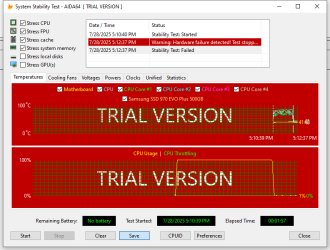- Joined
- May 27, 2012
- Messages
- 347 (0.07/day)
- Location
- Malaysia
| System Name | Elmo |
|---|---|
| Processor | Ultra 9 285K |
| Motherboard | MSI Z890 A Wifi |
| Cooling | Arctic Liquid Freezer III PRO |
| Memory | 64GB DDR5 6000mts |
| Video Card(s) | MSI Gaming Trio RTX 5070Ti |
| Storage | 2TB Samsung 990 Pro,1TB Samsung 860 Evo, Samsung 970 Evo Plus 500GB, 8TB DC HC510 |
| Display(s) | LG 240hz 27" 2560 |
| Case | Antec Flux Pro |
| Power Supply | Corsair RM850X |
| Software | Windows 10 Pro |
MSI z890 board
Already tested in all slots Only A1/A2 boots.
Checked for bent pins
Installed latest bios
Checked all power cables
I cant seem to boot in slot b1/b2
A1 B1 - No post
A1 only - Post
A1 A2 - Post
B1 - No post
B2 - No Post
B1 B2 - No Post
Dbug LED Error 55 - No memory detected when it doesnt post.
Is it faulty ram or motherboard? my gut feeling tells me its a motherboard issue. Would like some confirmation before i initiate a warranty claim
Already tested in all slots Only A1/A2 boots.
Checked for bent pins
Installed latest bios
Checked all power cables
I cant seem to boot in slot b1/b2
A1 B1 - No post
A1 only - Post
A1 A2 - Post
B1 - No post
B2 - No Post
B1 B2 - No Post
Dbug LED Error 55 - No memory detected when it doesnt post.
Is it faulty ram or motherboard? my gut feeling tells me its a motherboard issue. Would like some confirmation before i initiate a warranty claim
Attachments
Last edited: