EverstormEntropy
New Member
- Joined
- Jan 13, 2021
- Messages
- 4 (0.00/day)
ASUS TUF RTX 3080
Ryzen 5900x
32 GB 3600 RAM
To my knowledge all Bios, drivers, etc. are as up to date as they can be. I first noticed I was getting terrible FPS when trying to max out the free Ghostrunner demo. Hovering around 60-70 FPS on 1440p, Raytracing on, everything pretty much maxed. Given my rig, that seems quite low.
I ran the Heaven Benchmark 4 (1440p, Ultra, Fullscreen) and noticed that my FPS scores weren't as good as similar or worse setups around the internet. My Task Manager also said my GPU immediately jumps to 100% usage while my CPU usage stays super low (around 7%), and my Memory stays flat at around 19%. I can't tell if that's bad or not. Should my CPU/Memory be taking more of the burden? Could that be holding my system back?
This is my first build in like 12 years, so I'm still learning a lot. I really appreciate any advice that comes my way!
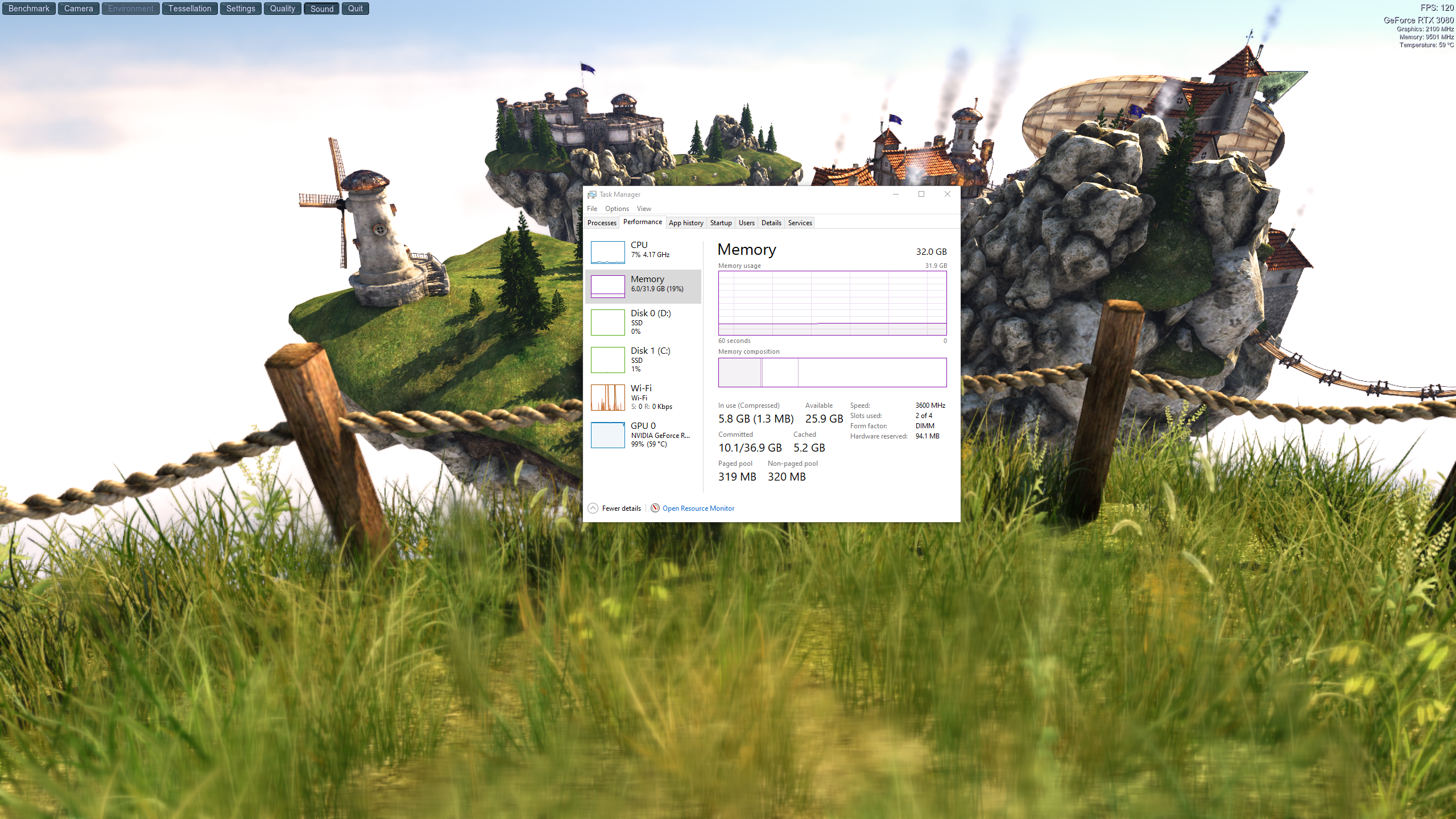
Ryzen 5900x
32 GB 3600 RAM
To my knowledge all Bios, drivers, etc. are as up to date as they can be. I first noticed I was getting terrible FPS when trying to max out the free Ghostrunner demo. Hovering around 60-70 FPS on 1440p, Raytracing on, everything pretty much maxed. Given my rig, that seems quite low.
I ran the Heaven Benchmark 4 (1440p, Ultra, Fullscreen) and noticed that my FPS scores weren't as good as similar or worse setups around the internet. My Task Manager also said my GPU immediately jumps to 100% usage while my CPU usage stays super low (around 7%), and my Memory stays flat at around 19%. I can't tell if that's bad or not. Should my CPU/Memory be taking more of the burden? Could that be holding my system back?
This is my first build in like 12 years, so I'm still learning a lot. I really appreciate any advice that comes my way!



