hat
Enthusiast
- Joined
- Nov 20, 2006
- Messages
- 21,754 (3.23/day)
- Location
- Ohio
| System Name | Starlifter :: Dragonfly |
|---|---|
| Processor | i7 2600k 4.4GHz :: i5 10400 |
| Motherboard | ASUS P8P67 Pro :: ASUS Prime H570-Plus |
| Cooling | Cryorig M9 :: Stock |
| Memory | 4x4GB DDR3 2133 :: 2x8GB DDR4 2400 |
| Video Card(s) | PNY GTX1070 :: Integrated UHD 630 |
| Storage | Crucial MX500 1TB, 2x1TB Seagate RAID 0 :: Mushkin Enhanced 60GB SSD, 3x4TB Seagate HDD RAID5 |
| Display(s) | Onn 165hz 1080p :: Acer 1080p |
| Case | Antec SOHO 1030B :: Old White Full Tower |
| Audio Device(s) | Creative X-Fi Titanium Fatal1ty Pro - Bose Companion 2 Series III :: None |
| Power Supply | FSP Hydro GE 550w :: EVGA Supernova 550 |
| Software | Windows 10 Pro - Plex Server on Dragonfly |
| Benchmark Scores | >9000 |
So, I recently updated Nicehash Legacy to 3.0.0.3. All was well, until the program... just suddenly stopped working. It disappeared from my taskbar/system tray, and I couldn't find it in task manager. MSI Afterburner also reports my video cards as idle. I can't even restart the program either, clicking it does nothing. So, I deleted it and updated to 3.0.0.4 instead, which evidently came out right around the time I updated to 3.0.0.3. It does the same thing. It ran for a little bit until disappearing and I'm unable to restart it. I had no issues with previous versions, and I'm only using Windows Defender and I did remember to set an exclusion for the Nicehash folder both times, so I don't think the AV is interfering.
-ed looks like I'm not the only one with the issue, seems oddly similar to mine:
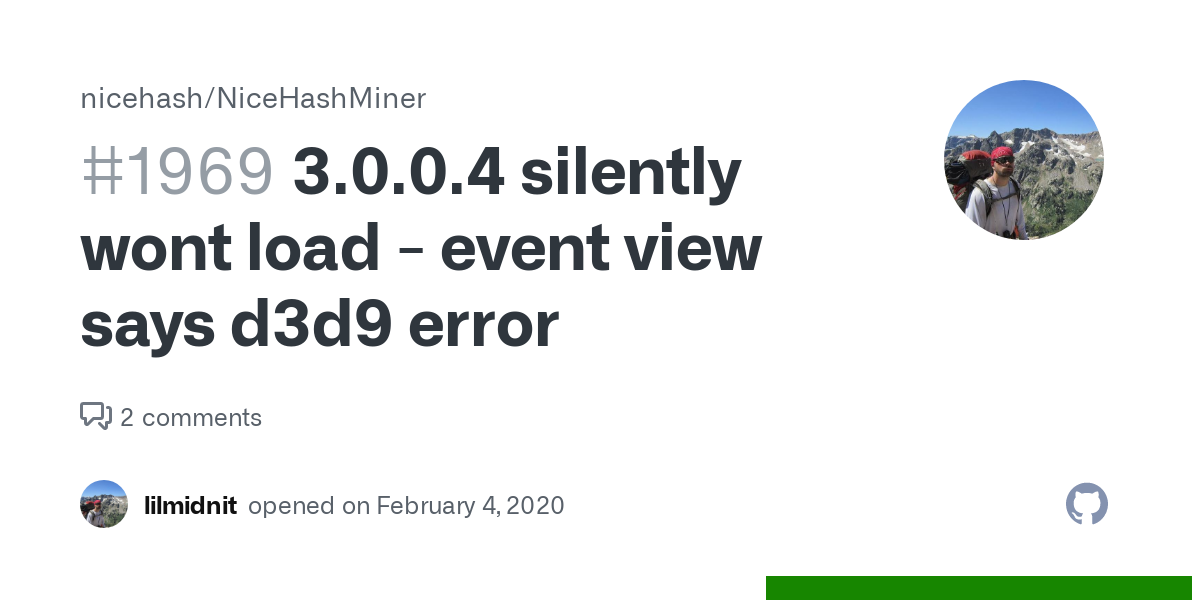
 github.com
github.com
-ed looks like I'm not the only one with the issue, seems oddly similar to mine:
3.0.0.4 silently wont load - event view says d3d9 error · Issue #1969 · nicehash/NiceHashMiner
3.0.0.4 silently wont load - event view says d3d9 error. I have attempted to reinstall directx but there was no change in the error. The app should at least report the error to the user - additiona...
