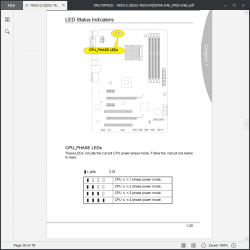- Joined
- May 25, 2017
- Messages
- 151 (0.05/day)
- Location
- INDIA
| System Name | QARTS PC |
|---|---|
| Processor | Ryzen 3500 |
| Motherboard | MSI B450 PRO VDH MAX |
| Cooling | Stock |
| Memory | XPG Adata 8GB 2800MHz |
| Video Card(s) | MSI RX 580 8GB Gaming X |
| Storage | WD 7TB(4+3) |
| Display(s) | Sony Bravia 46 |
| Case | Ant Esports Ice 511MT |
| Power Supply | Coolermaster 550W 80+ |
| Mouse | Logitech G300 |
| Keyboard | Dell Generic |
Alright so i just went to clean off the dust from my system and once it was done there is no output!!
AMD FX 8120
MSI 970A G46
7TB WD Green HDD(4+3)
Asus Strix GTX 970
CM Hyper 212X
Dell P2210 22Inch screen
PS-On myobo there is Blue LED which is blinking..
Hope it gets fixed!
AMD FX 8120
MSI 970A G46
7TB WD Green HDD(4+3)
Asus Strix GTX 970
CM Hyper 212X
Dell P2210 22Inch screen
PS-On myobo there is Blue LED which is blinking..
Hope it gets fixed!