- Joined
- May 3, 2010
- Messages
- 1,095 (0.20/day)
- Location
- Essex, England
| Processor | Ryzen 5900X OC 5150Mhz |
|---|---|
| Motherboard | Asus ROG Crosshair VIII Formula |
| Cooling | Custom EKWB for CPU, VRM's & GPU with 2x 480mm Rads |
| Memory | Gskill TridentZ 3600 Mhz C17 |
| Video Card(s) | Powercolor RX 6900XT Liquid Devil Ultimate |
| Storage | Samsung 970 Evo Plus 2TB x 2 Raid0 |
| Display(s) | MSI Optix MAG272CQR 27 1440p x2 |
| Case | Corsair 1000D |
| Audio Device(s) | onboard 7.1 HD Audio |
| Power Supply | Seasonic PRIME Ultra 1300w PSU |
| Mouse | Logitech G300s |
| Keyboard | Logitech G19s |
| Software | Windows 10 64Bit |
| Benchmark Scores | R20 : 9329 Timespy: 21455 |
Hi,
Not getting most of the sensor readings for my second card on GPU-Z, had this with the previous and new version.
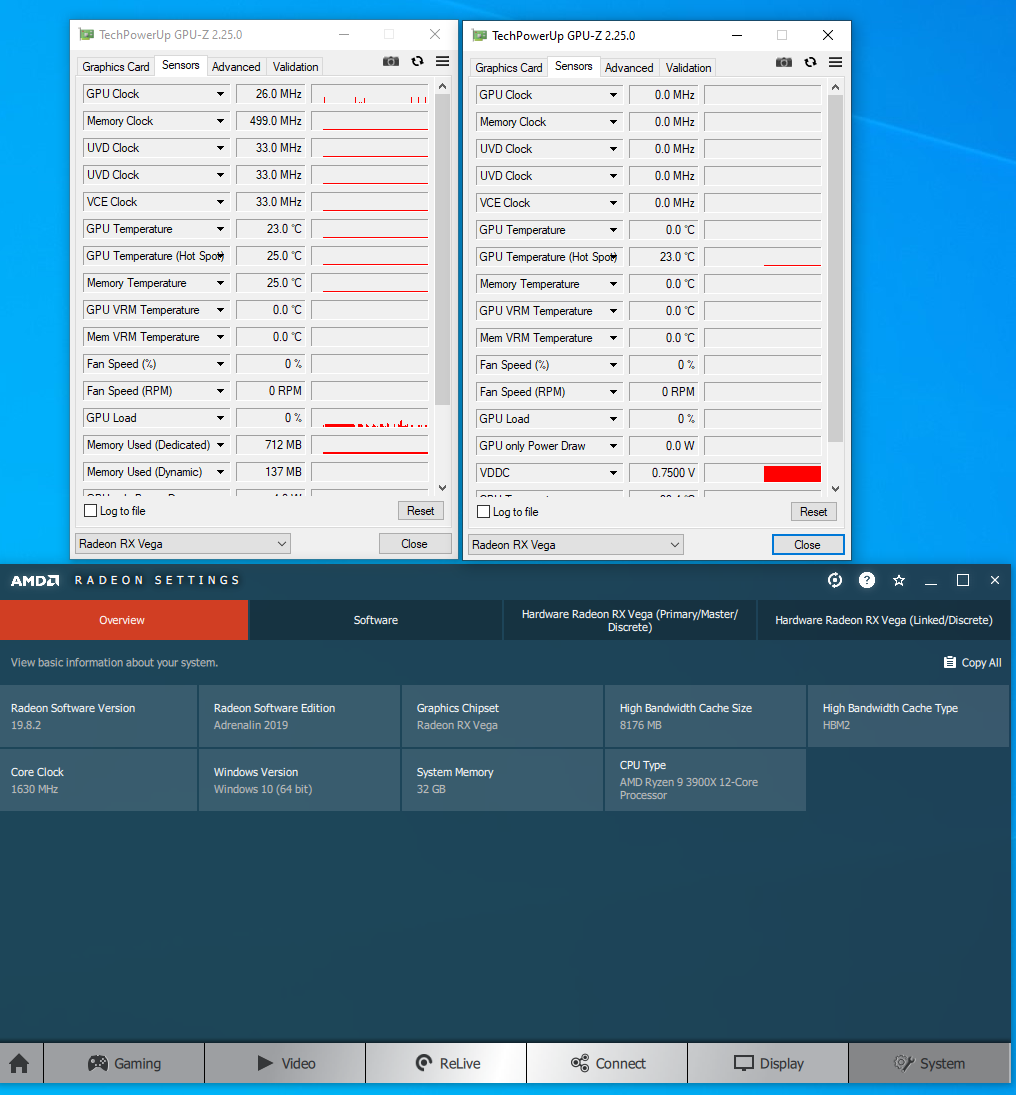
Not getting most of the sensor readings for my second card on GPU-Z, had this with the previous and new version.


