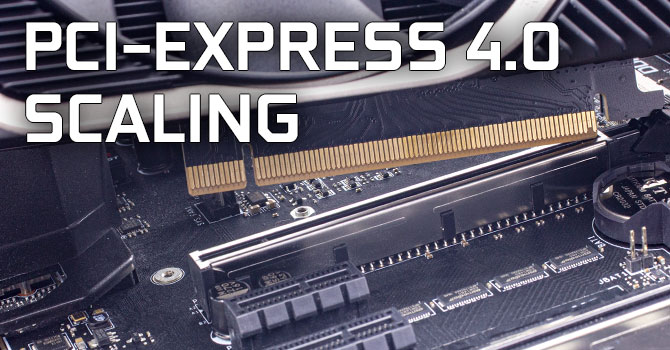It still does not matter for class 60 cards and lower. PCIe 3.0 x8 provides ~8GB/s of transfer, which is enough for those cards.
Even 4090 loses only 2% in Gen4 x8 slot. Tested by TPU. This means that PCIe 3.0 x16 is just about saturated only by 4090.
We take a second look at PCI-Express performance scaling of NVIDIA's GeForce RTX 4090 flagship card. This time with a Core i9-13900K, which hopefully helps us highlight more differences than what we've seen with Ryzen 5800X last year. We've also added minimum FPS and ray tracing testing.

www.techpowerup.com
It does not. You cut out the rest of the image to the right that does have PCIe information. Do you see those four blue lines to the right?
 PCIe Gen4 x8 on the upcoming NVIDIA GPUs
PCIe Gen4 x8 on the upcoming NVIDIA GPUs