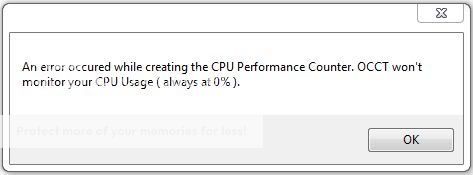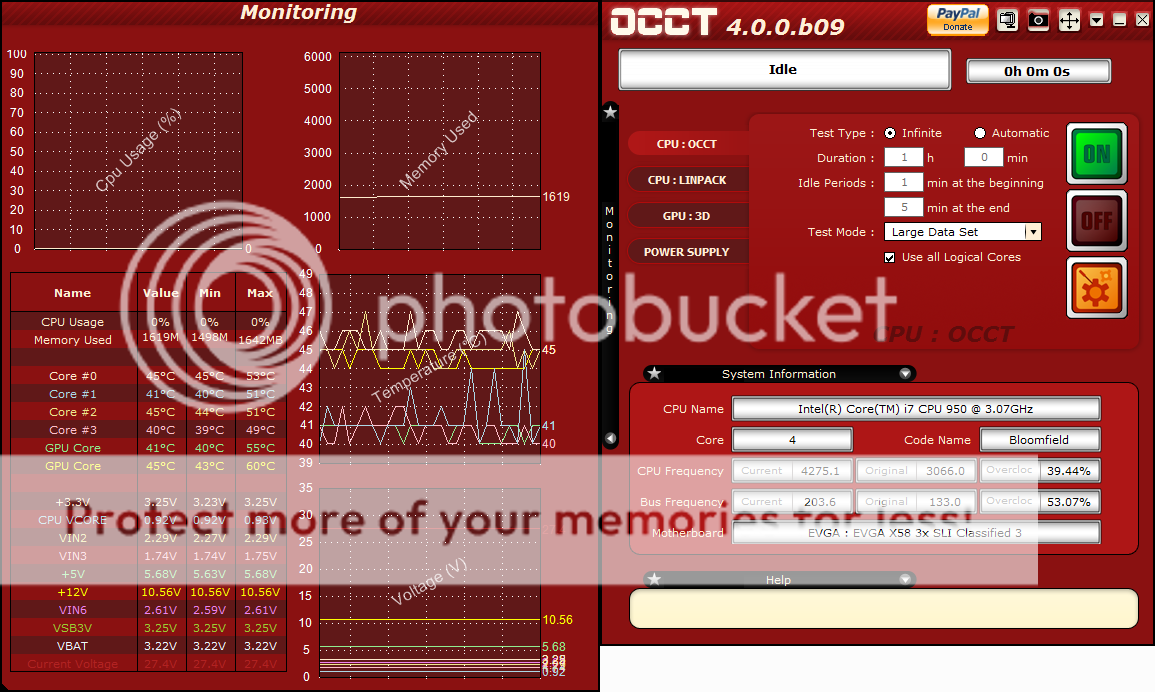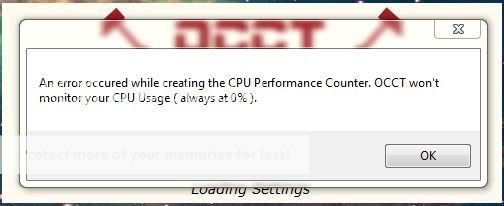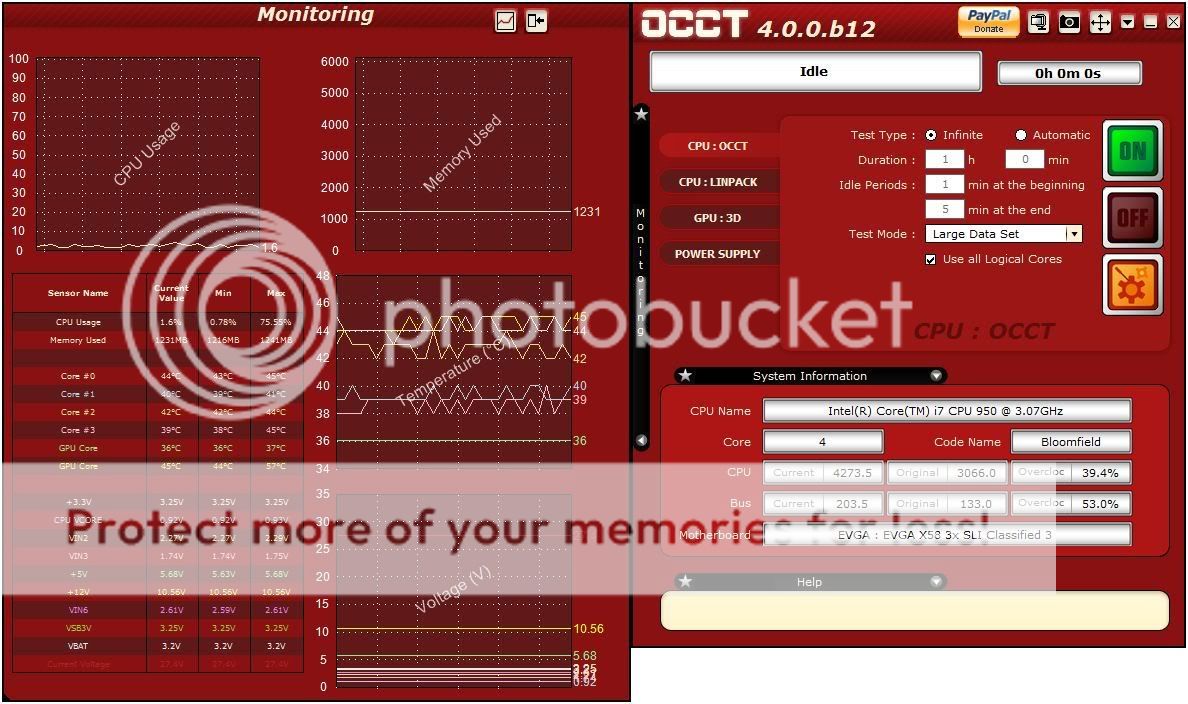- Joined
- Jul 21, 2008
- Messages
- 839 (0.14/day)
| System Name | GB |
|---|---|
| Processor | Core i7-4790K |
| Motherboard | Gigabyte GA-Z97X-SOC Force |
| Cooling | XSPC RayStorm D5 EX240 (Liquid Ultra) |
| Memory | G.Skill F3-2933C12D-8GTXDG @ 3100 (CL.12) @ 1.66V |
| Video Card(s) | Evga GTS 450SC |
| Storage | 2xSSD Corsair Force GS 128 (RAID 0), WD Caviar Black 1TB |
| Case | NZXT Phantom 630 Ultra Tower |
| Power Supply | Gigabyte Superb 720W |
| Software | Win 7 SP1 x64;Win 8 x64 (6.3) |
OCCT 4.0.0 Beta 2
http://www.ocbase.com/OpenBeta/OCCTPT4.0.0.b02.zip
OCCT v4 is under heavy, heavy work. It will soon reach the alpha stage, and is a major release.
It will bring notably :
* New interface written in C# 2.0
* Real-time graphs
* Tests handling improved, options simplified
* Alerts (Min/max) will be configurable per sensor, and not only for the CPU temp
* Fan monitoring
Tests themselves will be next on the line of modifications, mainly :
* Port GPU:3D to DirectX10 or 11
* Redo the GPU:Mem test i'm not happy with
* Update CPU:Linpack

http://www.ocbase.com/OpenBeta/OCCTPT4.0.0.b02.zip
Code:
No, OCCT isn't dead, besides the ranting i get in the forums or by mail... I just have lacked a lot of time to work on it, mainly because i bought a house... and became a father !OCCT v4 is under heavy, heavy work. It will soon reach the alpha stage, and is a major release.
It will bring notably :
* New interface written in C# 2.0
* Real-time graphs
* Tests handling improved, options simplified
* Alerts (Min/max) will be configurable per sensor, and not only for the CPU temp
* Fan monitoring
Tests themselves will be next on the line of modifications, mainly :
* Port GPU:3D to DirectX10 or 11
* Redo the GPU:Mem test i'm not happy with
* Update CPU:Linpack

Last edited:





 cct test (ldlc4 : rejoice !)
cct test (ldlc4 : rejoice !)