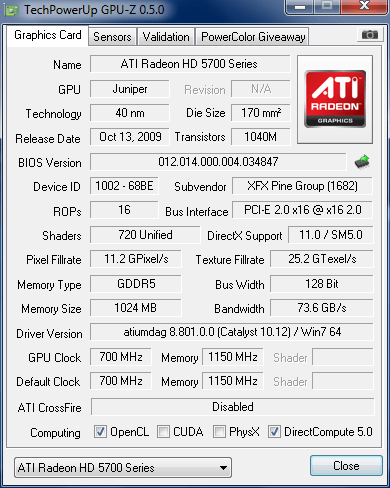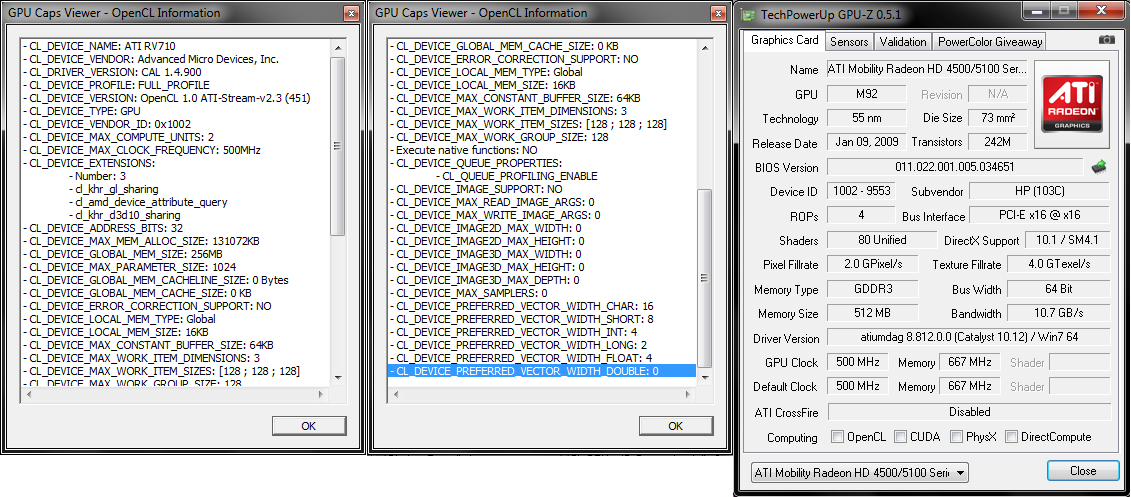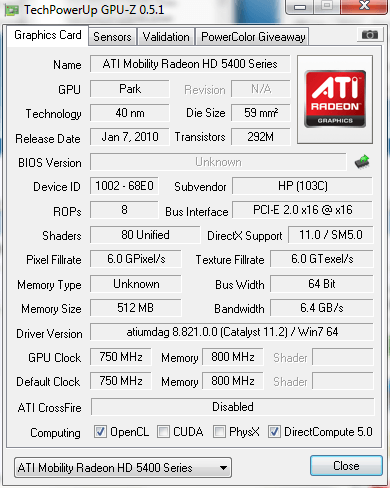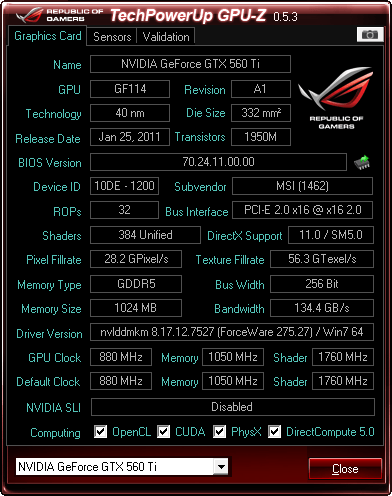Hello.
Are there some special requirements for GPU-Z (v0.5.0) in order to identify the OpenCL capabilities of a card?
I use it in a Win7 x64 system with a mobility ATI HD-4670.
The installed drivers support OpenCL and GPU Caps Viewer 1.9.5 has no problem identifying it and run its tests.
No GPU-Z version up to now could identify it in my system and wonder where it's getting thrown off.
Any ideas?
Thanks.
Are there some special requirements for GPU-Z (v0.5.0) in order to identify the OpenCL capabilities of a card?
I use it in a Win7 x64 system with a mobility ATI HD-4670.
The installed drivers support OpenCL and GPU Caps Viewer 1.9.5 has no problem identifying it and run its tests.
No GPU-Z version up to now could identify it in my system and wonder where it's getting thrown off.
Any ideas?
Thanks.