MicrobeMossberg
New Member
- Joined
- Sep 4, 2022
- Messages
- 9 (0.01/day)
Hi all,
I've recently been tweaking with the clockspeeds and voltage settings of my CPU. I've found that XTU provides the fullest control over (albeit buggy sometimes) both clockspeeds and voltage settings of my CPU.
See below an extreme example:
Provided 50 mV overvolt to get to overclock factory settings. 5 GHz on P cores and 3.8 on E cores (factory clocks are 4.8 GHz on P and 3.4 GHz on E).

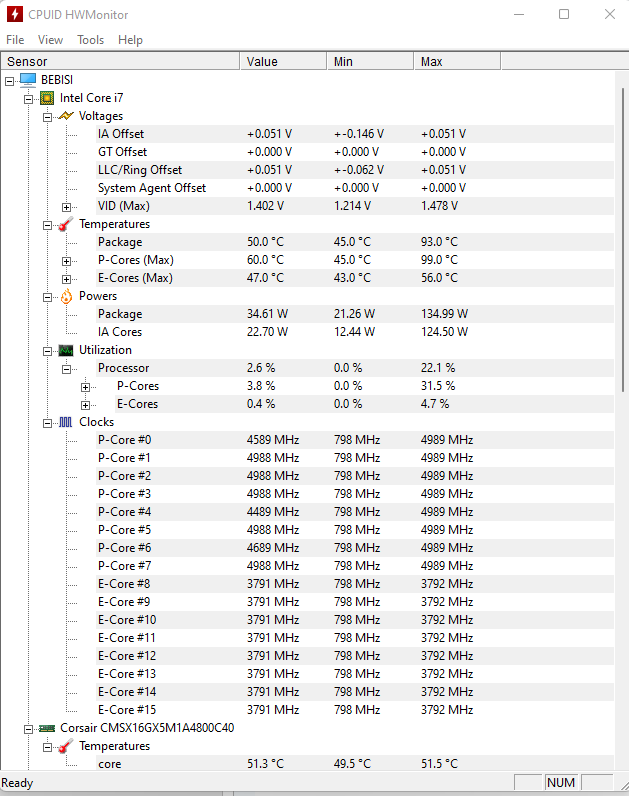
Ofcourse, having a overvolt is not regarded as best practice due to heating. But I just wanted to demonstrate how far XTU could go potentially clockspeed wise with overvolting. 5.2 GHz P and 4.0 GHz E are possible.
Now, when using ThrottleStop, even with the Overclock option checked, I cannot seem to overclock my CPU above factory specs (4.8 GHz P and 3.4 GHz E), no matter how high I set the Turbo Ratios. See example:
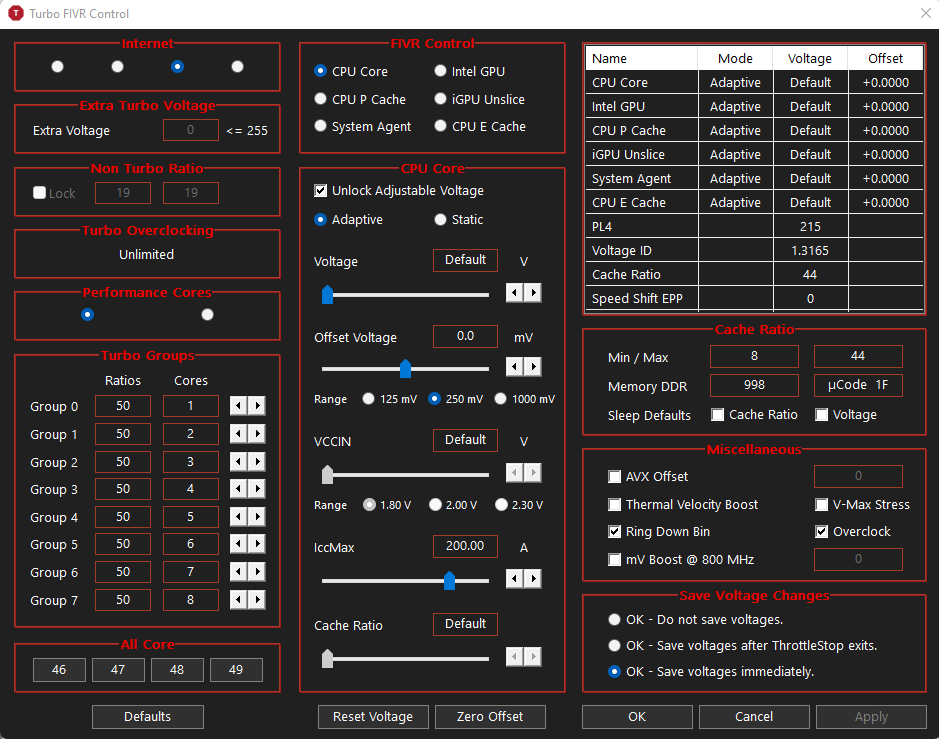
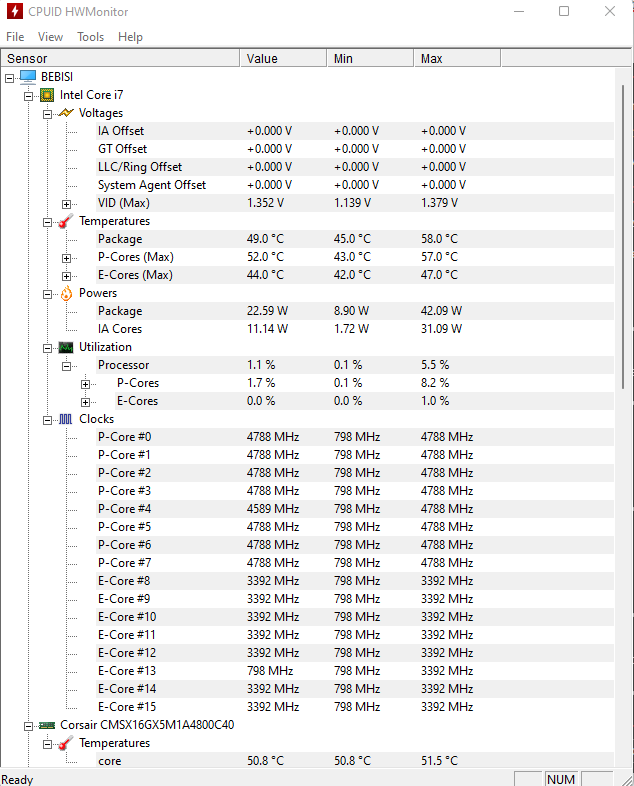
I have seen example of people overclocking using ThrottleStop. It's not clear to me however how one does so.
Any advice on this matter is greatly appreciated! Thanks.
I've recently been tweaking with the clockspeeds and voltage settings of my CPU. I've found that XTU provides the fullest control over (albeit buggy sometimes) both clockspeeds and voltage settings of my CPU.
See below an extreme example:
Provided 50 mV overvolt to get to overclock factory settings. 5 GHz on P cores and 3.8 on E cores (factory clocks are 4.8 GHz on P and 3.4 GHz on E).
Ofcourse, having a overvolt is not regarded as best practice due to heating. But I just wanted to demonstrate how far XTU could go potentially clockspeed wise with overvolting. 5.2 GHz P and 4.0 GHz E are possible.
Now, when using ThrottleStop, even with the Overclock option checked, I cannot seem to overclock my CPU above factory specs (4.8 GHz P and 3.4 GHz E), no matter how high I set the Turbo Ratios. See example:
I have seen example of people overclocking using ThrottleStop. It's not clear to me however how one does so.
Any advice on this matter is greatly appreciated! Thanks.


