The problem is taskbar pinned item do nothing when i click it. when I click it, it says " this file does not have an app associated with it for performing this action. please install an app, or if one is already installed, create an association in the default app setting page"
please help me
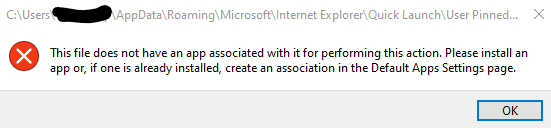
please help me
Last edited:

