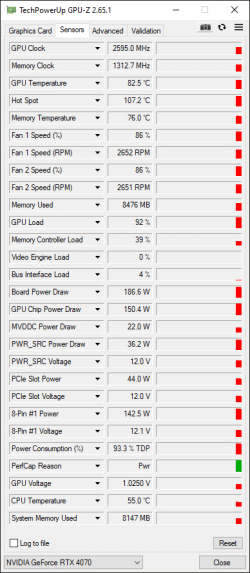- Joined
- Mar 4, 2016
- Messages
- 83 (0.02/day)
My PNY Verto (dual fan) RTX4070 hotspot is more than 105°c while playing Resident Evil 3 with ray tracing at 1440p. I guess that's normal because ray tracing is heavy. I try playing The Outer Worlds (Spacer's Choice Edition). At high preset, the hotspot is more than 105°c. This is with framerate cap at 90fps. The fan is noisy as long as the gpu temp is more than 80°c.
3DMark Time Spy: Hotspot is about 106°c.
3DMark Steel Nomad: Hotspot is about 109°c.
Is there anything wrong with the thermal solution of this card? Is this normal? Should I worry about longevity?
Before I have this 4070, I was using Palit Jetstream GTX1070, which was super quiet in all my gaming session. The Palit did have much larger heatsink.
The review at pokde.net here shows hotspot below 90°c during various tests. This makes me more worried.

 pokde.net
pokde.net
I have attached a gpu-z sensor screenshot here.
3DMark Time Spy: Hotspot is about 106°c.
3DMark Steel Nomad: Hotspot is about 109°c.
Is there anything wrong with the thermal solution of this card? Is this normal? Should I worry about longevity?
Before I have this 4070, I was using Palit Jetstream GTX1070, which was super quiet in all my gaming session. The Palit did have much larger heatsink.
The review at pokde.net here shows hotspot below 90°c during various tests. This makes me more worried.

PNY GeForce RTX 4070 12GB VERTO Dual Fan Review - Efficiency Does Not Come Cheap - Pokde.Net
NVIDIA has officially launched the new GeForce RTX 4070 - and PNY has given us the VERTO Dual Fan version of the card to check out.
 pokde.net
pokde.net
I have attached a gpu-z sensor screenshot here.
Attachments
Last edited: