- Joined
- Oct 1, 2023
- Messages
- 29 (0.05/day)
| Processor | I7-13700KF |
|---|---|
| Motherboard | MSI MAG Z690 TOMAHAWK WIFI DDR5 |
| Cooling | MSI MAG CORELIQUID 360R V2 |
| Memory | G.Skill Z5 RGB F5-6000J4040F16GX2-TZ5RK |
| Video Card(s) | MSI GeForce RTX 3060 Ventus 3X 12G OC |
| Storage | Samsung 980 PRO MZ-V8P1T0BW |
| Case | Ceres 500 TG ARGB Black |
| Power Supply | Corsair, RM Series, 850 Watts 80 Plus Gold |
subscription : 2gb/s down -- 800mb/s up

 www.waveform.com
www.waveform.com
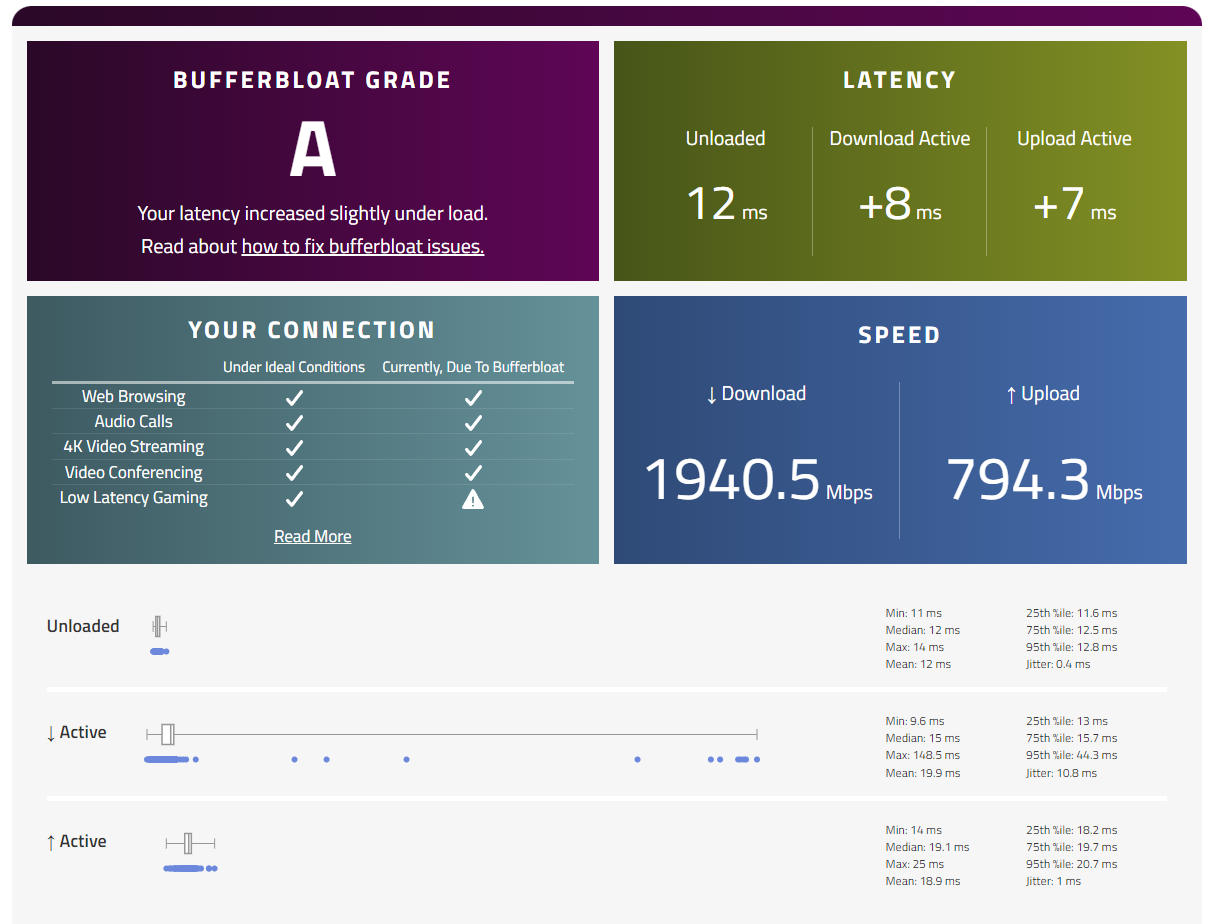

Bufferbloat and Internet Speed Test - Waveform
View the full results, and test your own bufferbloat





