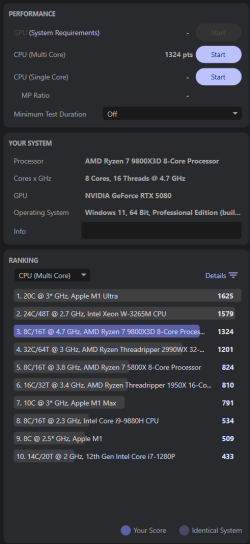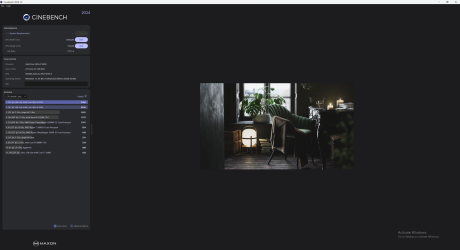-
Welcome to TechPowerUp Forums, Guest! Please check out our forum guidelines for info related to our community.
You are using an out of date browser. It may not display this or other websites correctly.
You should upgrade or use an alternative browser.
You should upgrade or use an alternative browser.
Post your Cinebench 2024 score
- Thread starter TheLostSwede
- Start date
- Joined
- Jan 31, 2010
- Messages
- 5,842 (1.03/day)
- Location
- Gougeland (NZ)
| System Name | Cumquat 2021 |
|---|---|
| Processor | AMD RyZen R7 7800X3D |
| Motherboard | Asus Strix X670E - E Gaming WIFI |
| Cooling | Deep Cool LT720 + CM MasterGel Pro TP + Lian Li Uni Fan V2 |
| Memory | 32GB GSkill Trident Z5 Neo 6000 |
| Video Card(s) | PowerColor HellHound RX7800XT 2550cclk/2450mclk |
| Storage | 1x Adata SX8200PRO NVMe 1TB gen3 x4 1X Samsung 980 Pro NVMe Gen 4 x4 1TB, 12TB of HDD Storage |
| Display(s) | AOC 24G2 IPS 144Hz FreeSync Premium 1920x1080p |
| Case | Lian Li O11D XL ROG edition |
| Audio Device(s) | RX7800XT via HDMI + Pioneer VSX-531 amp Technics 100W 5.1 Speaker set |
| Power Supply | EVGA 1000W G5 Gold |
| Mouse | Logitech G502 Proteus Core Wired |
| Keyboard | Logitech G915 Wireless |
| Software | Windows 11 X64 PRO (build 24H2) |
| Benchmark Scores | it sucks even more less now ;) |
In the top lefthand corner click file then click Advanced Benchmark also under file click Preferences and click the check box for your GPU if it's not already checkedQQ, does anyone know why the "GPU" button would be greyed out? I have a 9800X3D and 7900XTX. I have looked all over Google for an answer and cannot find one.
- Joined
- Apr 9, 2024
- Messages
- 495 (1.03/day)
| System Name | Crapostrophic |
|---|---|
| Processor | AMD Ryzen Z1 Extreme |
| Motherboard | ASUS Custom PCB |
| Cooling | Stock Asus Fan and Cooler Design |
| Memory | 16GB of LPDDR5 running 6400mhz with tweaked timings |
| Video Card(s) | AMD Radeon 780M APU |
| Storage | 2TB Aorus 7300 Gen 4 |
| Display(s) | 7 Inch IPS Display @120hz |
| Case | Plastic Shell Case designed by Asus |
| Audio Device(s) | Asus ROG Delta |
| Power Supply | 40WHrs, 4S1P, 4-cell Li-ion with a 65W PD Charger |
| Mouse | Asus ROG Keris Wireless |
| Keyboard | AKKO 3098B hotswapped to speed silver pro switches |
| Software | Windows 11 Home (Debloated and tweaked) |
The slowest among my herd..
- Joined
- Jan 10, 2010
- Messages
- 250 (0.04/day)
- Location
- Dallas
Thank you for the advice. Unfortunately, "Preferences" doesn't have an option for GPU. Not sure what's going on.In the top lefthand corner click file then click Advanced Benchmark also under file click Preferences and click the check box for your GPU if it's not already checked
It sees my GPU, but the GPU button is greyed out.
- Joined
- Jan 31, 2010
- Messages
- 5,842 (1.03/day)
- Location
- Gougeland (NZ)
| System Name | Cumquat 2021 |
|---|---|
| Processor | AMD RyZen R7 7800X3D |
| Motherboard | Asus Strix X670E - E Gaming WIFI |
| Cooling | Deep Cool LT720 + CM MasterGel Pro TP + Lian Li Uni Fan V2 |
| Memory | 32GB GSkill Trident Z5 Neo 6000 |
| Video Card(s) | PowerColor HellHound RX7800XT 2550cclk/2450mclk |
| Storage | 1x Adata SX8200PRO NVMe 1TB gen3 x4 1X Samsung 980 Pro NVMe Gen 4 x4 1TB, 12TB of HDD Storage |
| Display(s) | AOC 24G2 IPS 144Hz FreeSync Premium 1920x1080p |
| Case | Lian Li O11D XL ROG edition |
| Audio Device(s) | RX7800XT via HDMI + Pioneer VSX-531 amp Technics 100W 5.1 Speaker set |
| Power Supply | EVGA 1000W G5 Gold |
| Mouse | Logitech G502 Proteus Core Wired |
| Keyboard | Logitech G915 Wireless |
| Software | Windows 11 X64 PRO (build 24H2) |
| Benchmark Scores | it sucks even more less now ;) |
Have you installed the latest AMD Adrenalin driver for your video card or are just using whatever MS installedThank you for the advice. Unfortunately, "Preferences" doesn't have an option for GPU. Not sure what's going on.
View attachment 401861
View attachment 401862
It sees my GPU, but the GPU button is greyed out.
https://www.techpowerup.com/download/amd-radeon-graphics-drivers/
the above link will take you to TPU's download page for the latest AMD Driver
- Joined
- Jul 30, 2019
- Messages
- 3,966 (1.81/day)
| System Name | Still not a thread ripper but pretty good. |
|---|---|
| Processor | Ryzen 9 7950x, Thermal Grizzly AM5 Offset Mounting Kit, Thermal Grizzly Extreme Paste |
| Motherboard | ASRock B650 LiveMixer (BIOS/UEFI version P3.08, AGESA 1.2.0.2) |
| Cooling | EK-Quantum Velocity, EK-Quantum Reflection PC-O11, D5 PWM, EK-CoolStream PE 360, XSPC TX360 |
| Memory | Crucial/Micron DDR5-5600 (MTC20C2085S1EC56BD1) + JONSBO NF-1 |
| Video Card(s) | XFX Radeon RX 5700 & EK-Quantum Vector Radeon RX 5700 +XT & Backplate |
| Storage | Samsung 4TB 980 PRO, 2 x Optane 905p 1.5TB (striped), AMD Radeon RAMDisk |
| Display(s) | 2 x 4K LG 27UL600-W (and HUANUO Dual Monitor Mount) |
| Case | Lian Li PC-O11 Dynamic Black (original model) |
| Audio Device(s) | Corsair Commander Pro for Fans, RGB, & Temp Sensors (x4) |
| Power Supply | Corsair RM750x |
| Mouse | Logitech M575 |
| Keyboard | Corsair Strafe RGB MK.2 |
| Software | Windows 10 Professional (64bit) |
| Benchmark Scores | RIP Ryzen 9 5950x, ASRock X570 Taichi (v1.06), 128GB Micron DDR4-3200 ECC UDIMM (18ASF4G72AZ-3G2F1) |
- Joined
- Jan 10, 2010
- Messages
- 250 (0.04/day)
- Location
- Dallas
I have the latest Adrenalin with 25.5.1. I may just reinstall Windows, as i may have removed something that 2024 needed since it is basically saying I am not meeting the sys requirements, plus I have been meaning to do it.Have you installed the latest AMD Adrenalin driver for your video card or are just using whatever MS installed
https://www.techpowerup.com/download/amd-radeon-graphics-drivers/
the above link will take you to TPU's download page for the latest AMD Driver
- Joined
- Jan 31, 2010
- Messages
- 5,842 (1.03/day)
- Location
- Gougeland (NZ)
| System Name | Cumquat 2021 |
|---|---|
| Processor | AMD RyZen R7 7800X3D |
| Motherboard | Asus Strix X670E - E Gaming WIFI |
| Cooling | Deep Cool LT720 + CM MasterGel Pro TP + Lian Li Uni Fan V2 |
| Memory | 32GB GSkill Trident Z5 Neo 6000 |
| Video Card(s) | PowerColor HellHound RX7800XT 2550cclk/2450mclk |
| Storage | 1x Adata SX8200PRO NVMe 1TB gen3 x4 1X Samsung 980 Pro NVMe Gen 4 x4 1TB, 12TB of HDD Storage |
| Display(s) | AOC 24G2 IPS 144Hz FreeSync Premium 1920x1080p |
| Case | Lian Li O11D XL ROG edition |
| Audio Device(s) | RX7800XT via HDMI + Pioneer VSX-531 amp Technics 100W 5.1 Speaker set |
| Power Supply | EVGA 1000W G5 Gold |
| Mouse | Logitech G502 Proteus Core Wired |
| Keyboard | Logitech G915 Wireless |
| Software | Windows 11 X64 PRO (build 24H2) |
| Benchmark Scores | it sucks even more less now ;) |
Hmm weird does it mention why you don't meet specs to use your GPU or is it just a generic blurb saying nothing really usefulI have the latest Adrenalin with 25.5.1. I may just reinstall Windows, as i may have removed something that 2024 needed since it is basically saying I am not meeting the sys requirements, plus I have been meaning to do it.
- Joined
- Jan 10, 2010
- Messages
- 250 (0.04/day)
- Location
- Dallas
No, it links me here https://www.maxon.net/en/cinebench, but that doesn't tell me anything, but does point me here https://www.maxon.net/en/tech-info-cinebench which at the bottom gives the system requirements and according to that list the 7900XTX is not supported, they do however support the 7950XTX, should have gotten that one I guess, lol.Hmm weird does it mention why you don't meet specs to use your GPU or is it just a generic blurb saying nothing really useful
- Joined
- Jan 31, 2010
- Messages
- 5,842 (1.03/day)
- Location
- Gougeland (NZ)
| System Name | Cumquat 2021 |
|---|---|
| Processor | AMD RyZen R7 7800X3D |
| Motherboard | Asus Strix X670E - E Gaming WIFI |
| Cooling | Deep Cool LT720 + CM MasterGel Pro TP + Lian Li Uni Fan V2 |
| Memory | 32GB GSkill Trident Z5 Neo 6000 |
| Video Card(s) | PowerColor HellHound RX7800XT 2550cclk/2450mclk |
| Storage | 1x Adata SX8200PRO NVMe 1TB gen3 x4 1X Samsung 980 Pro NVMe Gen 4 x4 1TB, 12TB of HDD Storage |
| Display(s) | AOC 24G2 IPS 144Hz FreeSync Premium 1920x1080p |
| Case | Lian Li O11D XL ROG edition |
| Audio Device(s) | RX7800XT via HDMI + Pioneer VSX-531 amp Technics 100W 5.1 Speaker set |
| Power Supply | EVGA 1000W G5 Gold |
| Mouse | Logitech G502 Proteus Core Wired |
| Keyboard | Logitech G915 Wireless |
| Software | Windows 11 X64 PRO (build 24H2) |
| Benchmark Scores | it sucks even more less now ;) |
That's feckin weird I wonder why the RX7900XTX is not supported and yet something like my RX7800XT is the list of supported AMD GPU's does list the RX7900 so one wouls assume that that would include the GRE, XT, XTX variants as they all have more that 8GB of Vram onboardNo, it links me here https://www.maxon.net/en/cinebench, but that doesn't tell me anything, but does point me here https://www.maxon.net/en/tech-info-cinebench which at the bottom gives the system requirements and according to that list the 7900XTX is not supported, they do however support the 7950XTX, should have gotten that one I guess, lol.
Supported AMD GPUs for Windows:
- Radeon PRO W7900, W7800, W6800, W6600, VII and W5700
- Radeon RX 7950XTX, RX7950XT, RX7900, RX6950, RX6700XT, RX6600 and RX5700XT
Last edited:
I have the same problem in my system too. Idiot devs at Maxxon think they are so clever but ignore testing AMD"s still top of the line in relative performance dGPU card even in 2025.That's feckin weird I wonder why the RX7900XTX is not supported and yet something like my RX7800XT is the list of supported AMD GPU's does list the RX7900 so one wouls assume that that would include the GRE, XT, XTX variants as they all have more that 8GB of Vram onboard
Supported AMD GPUs for Windows:
- Radeon PRO W7900, W7800, W6800, W6600, VII and W5700
- Radeon RX 7950XTX, RX7950XT, RX7900, RX6950, RX6700XT, RX6600 and RX5700XT
- Joined
- Sep 28, 2005
- Messages
- 3,569 (0.49/day)
- Location
- Canada
| System Name | Alienware R10 Rebuild |
|---|---|
| Processor | Ryzen 5700X3D |
| Motherboard | Alienware Mobo |
| Cooling | AIO (Alienware) |
| Memory | 2x16GB GSkill Ripjaws 3600MT/s |
| Video Card(s) | Dell RTX 3080 |
| Storage | 1x 2TB NVME XPG GAMMIX S70 BLADE |
| Display(s) | LG 32" 1440p |
| Case | Alienware R10 |
| Audio Device(s) | Onboard |
| Power Supply | 1000W Dell PSU |
| Mouse | Steelseries |
| Keyboard | Blackweb Walmart Special Mechanical |
| Software | Windows 11 |
- Joined
- Dec 29, 2010
- Messages
- 3,932 (0.74/day)
| Processor | AMD 5900x |
|---|---|
| Motherboard | Asus x570 Strix-E |
| Cooling | Hardware Labs |
| Memory | G.Skill 4000c17 2x16gb |
| Video Card(s) | RTX 3090 |
| Storage | Sabrent |
| Display(s) | Samsung G9 |
| Case | Phanteks 719 |
| Audio Device(s) | Fiio K5 Pro |
| Power Supply | EVGA 1000 P2 |
| Mouse | Logitech G600 |
| Keyboard | Corsair K95 |
Maxon is really shart at gpus, they're really behind upgrade curve so current gen isn't supported. Even on the professional side you have to use the latest beta build to get 50xx support.QQ, does anyone know why the "GPU" button would be greyed out? I have a 9800X3D and 7900XTX. I have looked all over Google for an answer and cannot find one.
- Joined
- Sep 28, 2005
- Messages
- 3,569 (0.49/day)
- Location
- Canada
| System Name | Alienware R10 Rebuild |
|---|---|
| Processor | Ryzen 5700X3D |
| Motherboard | Alienware Mobo |
| Cooling | AIO (Alienware) |
| Memory | 2x16GB GSkill Ripjaws 3600MT/s |
| Video Card(s) | Dell RTX 3080 |
| Storage | 1x 2TB NVME XPG GAMMIX S70 BLADE |
| Display(s) | LG 32" 1440p |
| Case | Alienware R10 |
| Audio Device(s) | Onboard |
| Power Supply | 1000W Dell PSU |
| Mouse | Steelseries |
| Keyboard | Blackweb Walmart Special Mechanical |
| Software | Windows 11 |
Yeah, even the previous gen of Intel dGPU isn't supported either. But it's mainly a CPU test this whole suite.Maxon is really shart at gpus, they're really behind upgrade curve so current gen isn't supported. Even on the professional side you have to use the latest beta build to get 50xx support.
7600X with custom PBO, 6200MT/S CL30 @ 1:1, 2100 FCLK.
pristrabre
New Member
- Joined
- Mar 10, 2024
- Messages
- 5 (0.01/day)
My Chinesium Intel 13th Gen ES 14c/20t machine:
TDP Set to 175W but didn't really go that high.
View attachment 402419
same motherboard?
- Joined
- Sep 28, 2005
- Messages
- 3,569 (0.49/day)
- Location
- Canada
| System Name | Alienware R10 Rebuild |
|---|---|
| Processor | Ryzen 5700X3D |
| Motherboard | Alienware Mobo |
| Cooling | AIO (Alienware) |
| Memory | 2x16GB GSkill Ripjaws 3600MT/s |
| Video Card(s) | Dell RTX 3080 |
| Storage | 1x 2TB NVME XPG GAMMIX S70 BLADE |
| Display(s) | LG 32" 1440p |
| Case | Alienware R10 |
| Audio Device(s) | Onboard |
| Power Supply | 1000W Dell PSU |
| Mouse | Steelseries |
| Keyboard | Blackweb Walmart Special Mechanical |
| Software | Windows 11 |
Possibly.
How did you get your max effective clock so high? Mine is half yours. On Atom side. Plus I'm in Gear 4 while you are in Gear 2.
Edit: Noticed also max wattage for yours is more than double for your Atom. Mine stuck at 75W while yours is at 169W.
Please, how did you set up your bios? I suck at memory timings and want it at Gear 2 rather than 4, and how did you manage to get the voltage so low yet the wattage used, high?
Last edited:
- Joined
- Sep 16, 2018
- Messages
- 11,131 (4.43/day)
- Location
- Winnipeg, Canada
| System Name | Step_Sis Rodeo |
|---|---|
| Processor | AMD R9 9900X @ PBO |
| Motherboard | Asus Strix X670E -F |
| Cooling | Thermalright FW PRO 360, 3x TL-H12-X28-S, 3x TL-P12-S |
| Memory | 2x 16GB Lexar Ares @ 6400 30-36-36-68 1.55v |
| Video Card(s) | Zotac 4070 Ti Trinity OC @ 3045/1500 |
| Storage | WD SN850 1TB, SN850X 2TB, 3x SN770 1TB |
| Display(s) | LG 50UP7100 |
| Case | Asus ProArt PA602 |
| Audio Device(s) | JBL Bar 700 |
| Power Supply | Seasonic Vertex GX-1000, Monster HDP1800 |
| Mouse | Logitech G502 Hero |
| Keyboard | Logitech G213 |
| VR HMD | Oculus 3 |
| Software | Yes |
| Benchmark Scores | Yes |
Been awhile since I ran this version

- Joined
- Dec 24, 2004
- Messages
- 437 (0.06/day)
- Location
- FIN
| System Name | White Edition |
|---|---|
| Processor | Amd Ryzen 7 9800X3D |
| Motherboard | Asus X870 Max Gaming Wifi7 W |
| Cooling | FX 360 INF |
| Memory | G.Skill Trident Z5 Ryoal Neo DDR5-6000 DIMM CL28-36-36-96 32Gb |
| Video Card(s) | Palit Geforce RTX580 GamingPro OC |
| Storage | Samsung 970 EVO 500G,SSD 840 EVO 500G,WD10EZRX-00L4HB0,SSD Crucial CT525MX300 |
| Display(s) | ACER Nitro VG270UP Freesync 144Hz |
| Case | Corsair Frame 4000D RS |
| Audio Device(s) | Sound BlasterX AE-5 |
| Power Supply | Asus Tuf 1000W |
| Mouse | Logitech Preforance MX |
| Keyboard | Ducky One |
| Software | Win11 Pro 64Bit |
| Benchmark Scores | 3dmark06 P13046 =2900XT 3dmark vantage P4614 =2900XT |
- Joined
- Jul 16, 2023
- Messages
- 104 (0.14/day)
| Processor | Ultra 9 285K |
|---|---|
| Motherboard | MSI B860 Pro Wifi |
| Cooling | Corsair Nautilus RS 240 |
| Memory | 32 GB T-Force DDR5 7200 |
| Video Card(s) | Asus TUF RTX 5090 OC |
| Storage | 2TB Samsung 9100 Pro HS, 4TB WD SN850X, 4TB Samsung 990 EVO Plus |
| Case | Corsair 4000D Airflow |
| Power Supply | MSI MPG A1250GS |
| Benchmark Scores | Passmark - 20,267 Time Spy 40,941 |
- Joined
- Sep 28, 2005
- Messages
- 3,569 (0.49/day)
- Location
- Canada
| System Name | Alienware R10 Rebuild |
|---|---|
| Processor | Ryzen 5700X3D |
| Motherboard | Alienware Mobo |
| Cooling | AIO (Alienware) |
| Memory | 2x16GB GSkill Ripjaws 3600MT/s |
| Video Card(s) | Dell RTX 3080 |
| Storage | 1x 2TB NVME XPG GAMMIX S70 BLADE |
| Display(s) | LG 32" 1440p |
| Case | Alienware R10 |
| Audio Device(s) | Onboard |
| Power Supply | 1000W Dell PSU |
| Mouse | Steelseries |
| Keyboard | Blackweb Walmart Special Mechanical |
| Software | Windows 11 |
After some BIOS tuning:

I got another board and processor coming so I am gonna use this current one as a test bench for future stuff.
I got another board and processor coming so I am gonna use this current one as a test bench for future stuff.
- Joined
- Apr 9, 2024
- Messages
- 495 (1.03/day)
| System Name | Crapostrophic |
|---|---|
| Processor | AMD Ryzen Z1 Extreme |
| Motherboard | ASUS Custom PCB |
| Cooling | Stock Asus Fan and Cooler Design |
| Memory | 16GB of LPDDR5 running 6400mhz with tweaked timings |
| Video Card(s) | AMD Radeon 780M APU |
| Storage | 2TB Aorus 7300 Gen 4 |
| Display(s) | 7 Inch IPS Display @120hz |
| Case | Plastic Shell Case designed by Asus |
| Audio Device(s) | Asus ROG Delta |
| Power Supply | 40WHrs, 4S1P, 4-cell Li-ion with a 65W PD Charger |
| Mouse | Asus ROG Keris Wireless |
| Keyboard | AKKO 3098B hotswapped to speed silver pro switches |
| Software | Windows 11 Home (Debloated and tweaked) |
- Joined
- Nov 26, 2024
- Messages
- 18 (0.07/day)
| Processor | i5-14600kf |
|---|---|
| Motherboard | MAG Z690 TOMAHAWK WIFI |
| Cooling | Liquid Freezer III 280mm |
| Memory | VENGEANCE® 32GB (2x16GB) DDR5 DRAM 6200MT/s CL36 |
| Video Card(s) | PULSE AMD Radeon™ RX 6800-16gb |
| Storage | nvme (2tb + 1tb) |
| Display(s) | LG 29-inch 21:9 Ultrawide -2560x1080 |
| Power Supply | Seasonic Focus GOLD-750W |
14600kf @ 5,8Ghz/4,3Ghz


- Joined
- Apr 9, 2024
- Messages
- 495 (1.03/day)
| System Name | Crapostrophic |
|---|---|
| Processor | AMD Ryzen Z1 Extreme |
| Motherboard | ASUS Custom PCB |
| Cooling | Stock Asus Fan and Cooler Design |
| Memory | 16GB of LPDDR5 running 6400mhz with tweaked timings |
| Video Card(s) | AMD Radeon 780M APU |
| Storage | 2TB Aorus 7300 Gen 4 |
| Display(s) | 7 Inch IPS Display @120hz |
| Case | Plastic Shell Case designed by Asus |
| Audio Device(s) | Asus ROG Delta |
| Power Supply | 40WHrs, 4S1P, 4-cell Li-ion with a 65W PD Charger |
| Mouse | Asus ROG Keris Wireless |
| Keyboard | AKKO 3098B hotswapped to speed silver pro switches |
| Software | Windows 11 Home (Debloated and tweaked) |
you're better off pushing the E-Cores than the P-Cores..they give more score, also that vcore voltage just seem high..14600kf @ 5,8Ghz/4,3Ghz