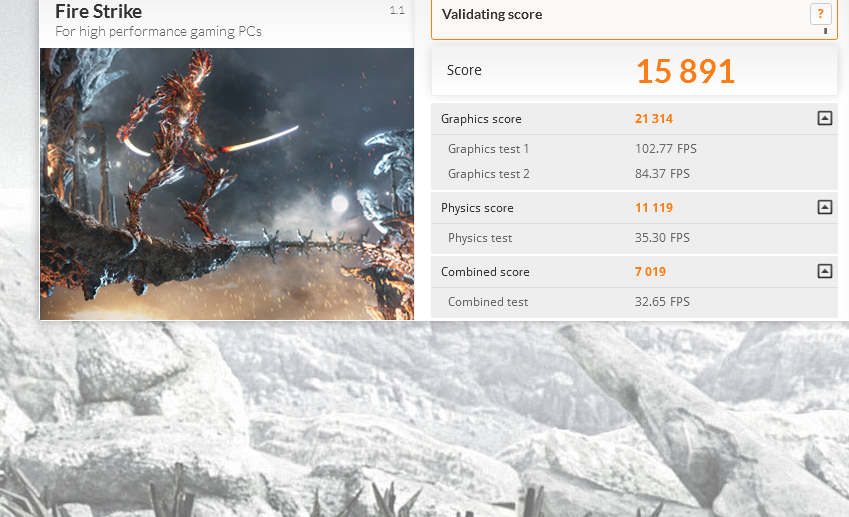- Joined
- Oct 27, 2015
- Messages
- 17 (0.01/day)
| System Name | bandaid box |
|---|---|
| Processor | Core i7-3770k @ 4.4 |
| Motherboard | Z77a-Gd65 Gaming Edition |
| Cooling | Cooler Master Seidon 120M |
| Memory | G.SKILL TridentX Series 2x8 |
| Video Card(s) | EVGA GeForce GTX 980 Ti 6Gb CLASSIFIED(82.4% asic) /// MSI GeForce GTX 780 |
| Storage | HyperX 3K 2.5" 120GB SSD, SAMSUNG Spinpoint 1Tb 7200Rpm |
| Display(s) | ASUS VG248QE 24' 144hz, ASUS VS238H-P 23' |
| Case | Rosewill BLACKHAWK + 2 Fans |
| Audio Device(s) | SoundBlaster// Realtek |
| Power Supply | CORSAIR CX750M |
| Mouse | ZOWIE EC1 eVo/ LOGITECH G600/ Razer Death adder 2013// SteelSeries QCK+ Mouse Pad |
| Keyboard | Das Keyboard DASK3MKPROCLI Black |
| Software | Windows 10 pro 64bit |
aw well that sucks. im not to up to date on the different memory types and there downfalls =/



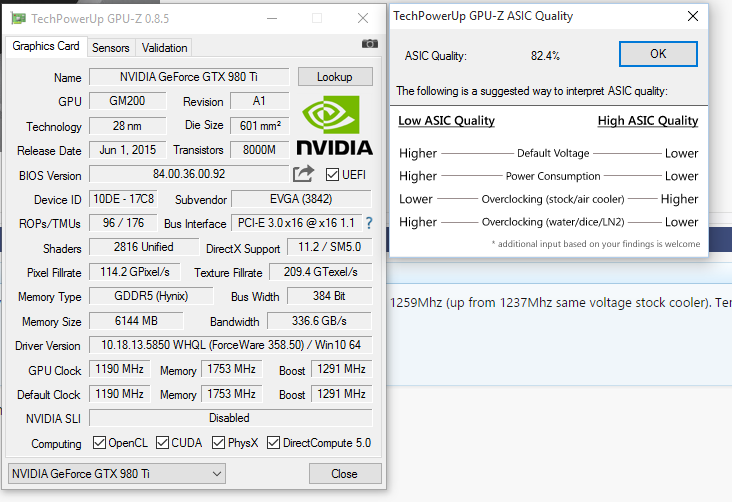


 Just do some stability testing, try Firestrike and Firestrike Ultra too perhaps.
Just do some stability testing, try Firestrike and Firestrike Ultra too perhaps.