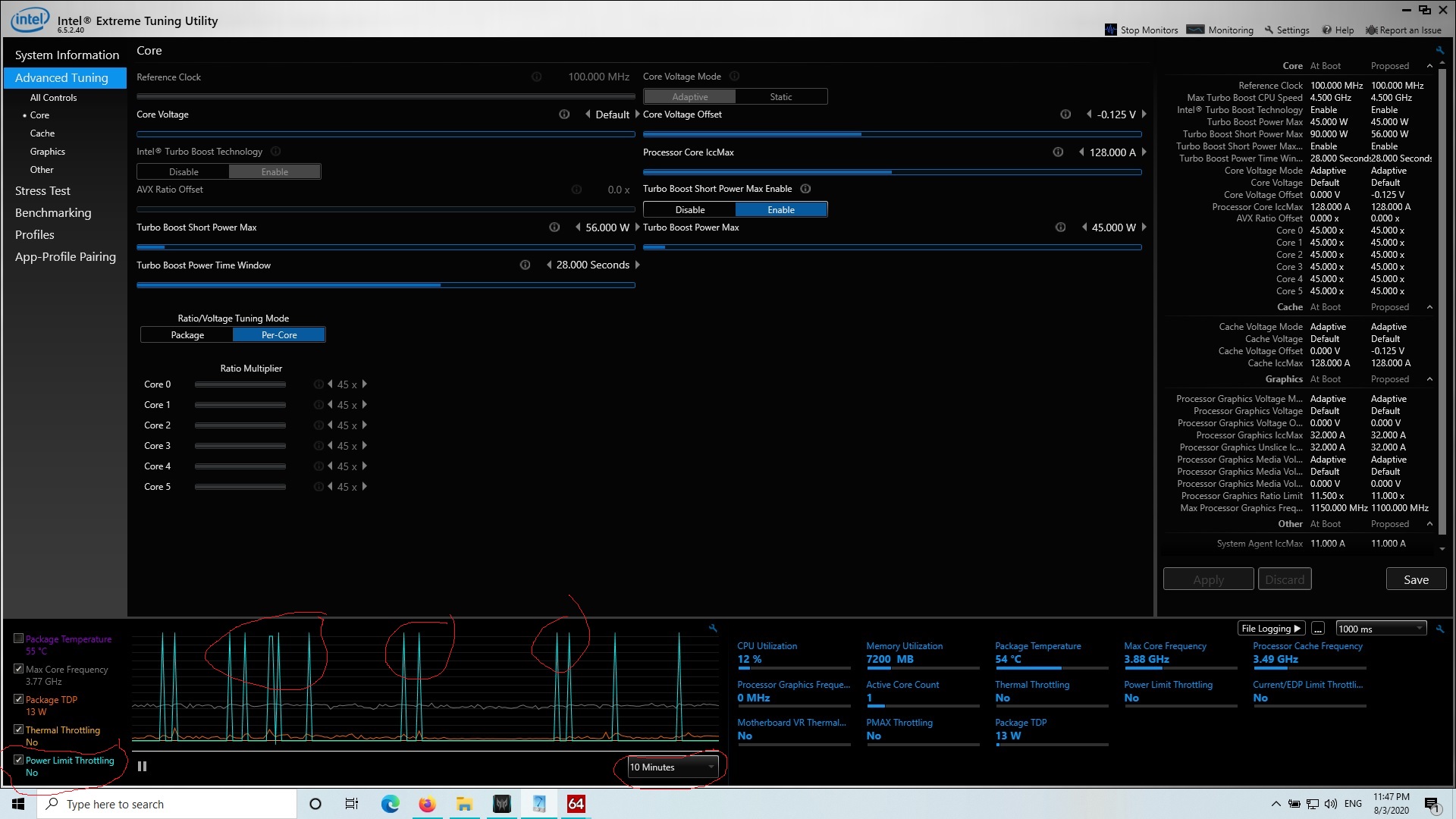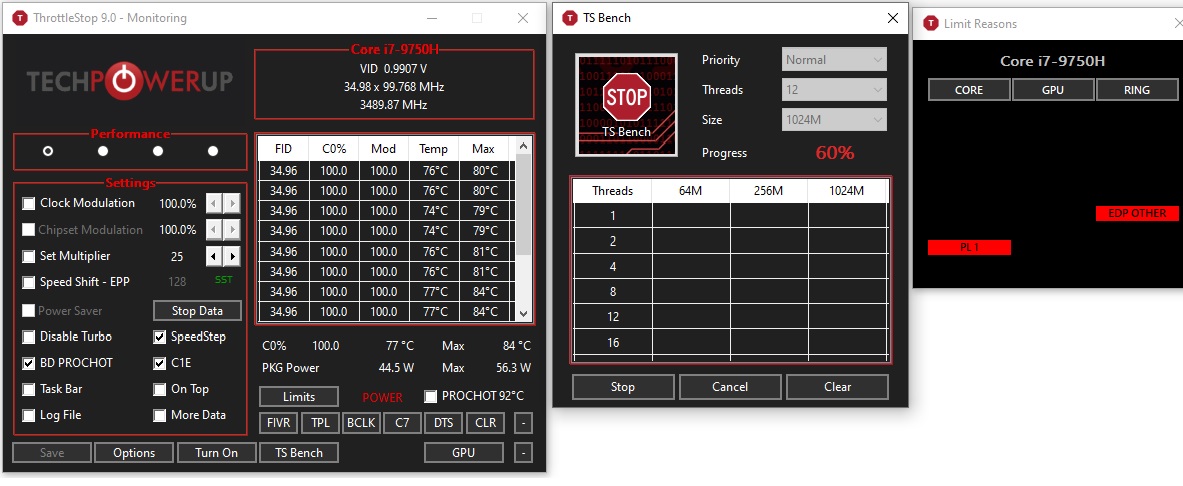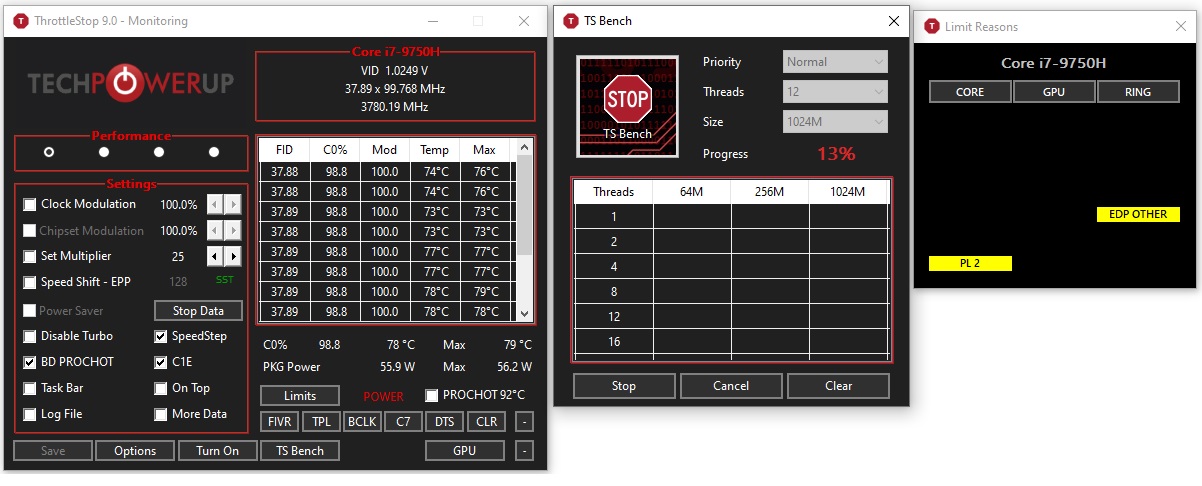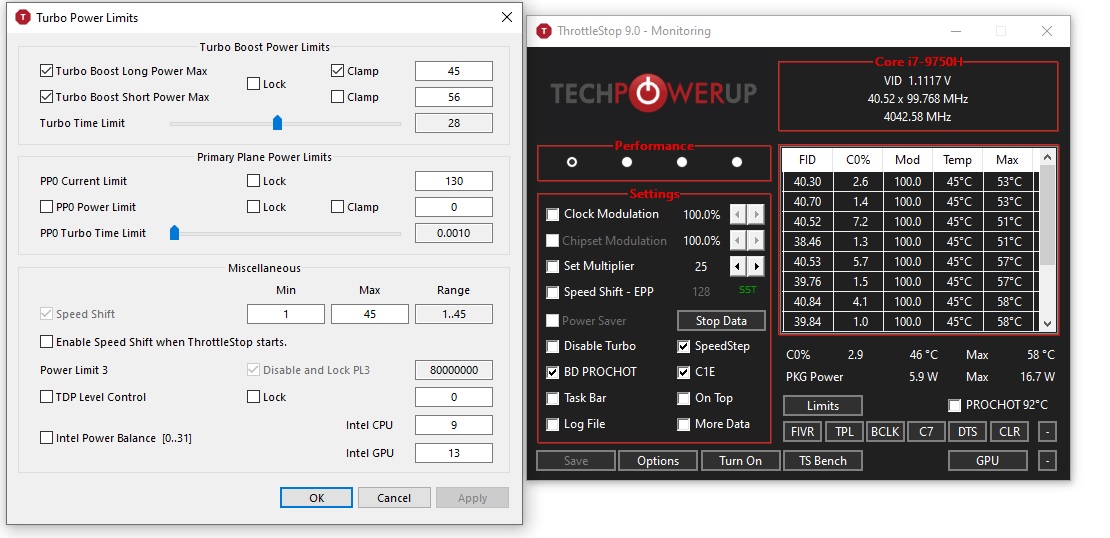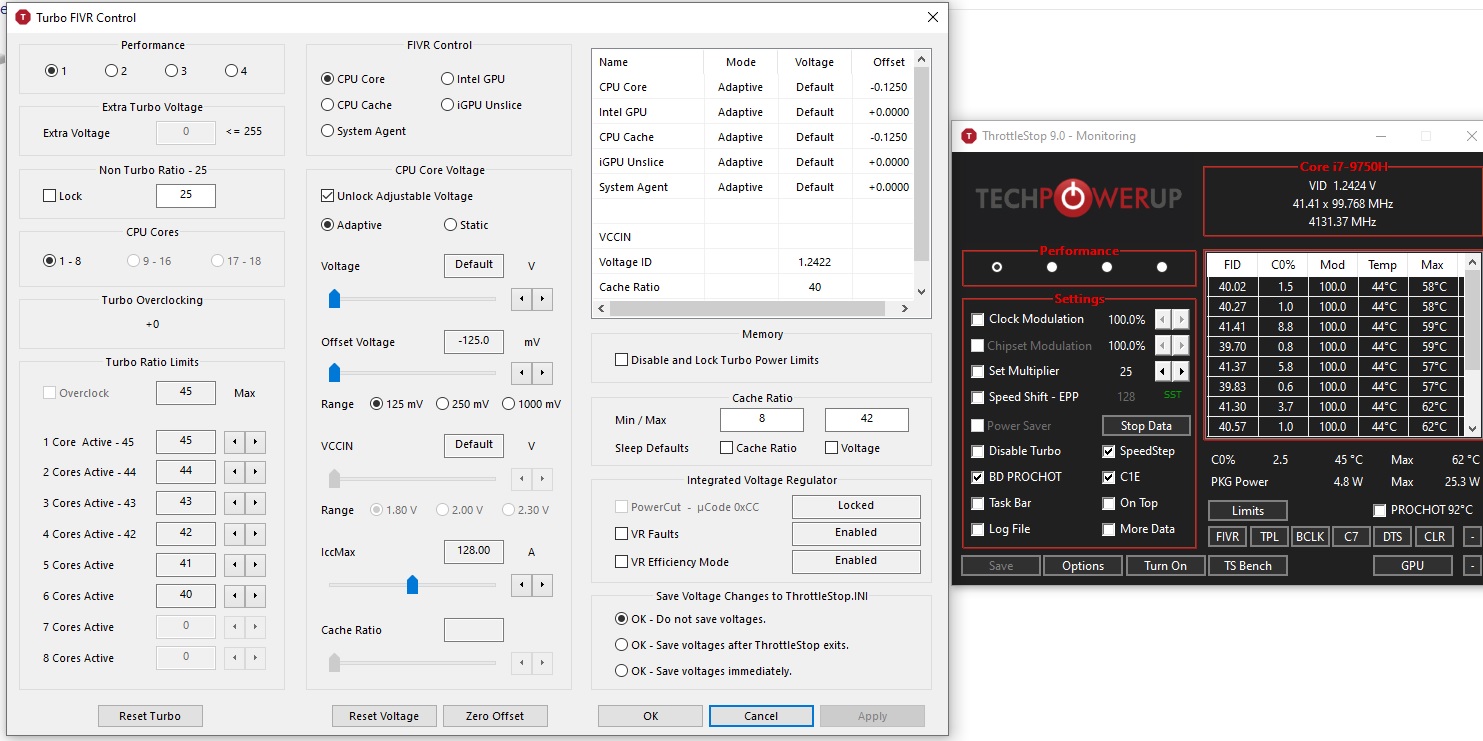It is best to run Intel Extreme Tuning Utility or ThrottleStop but do not run both at the same time.
Your ThrottleStop screenshots show that the long term turbo power limit (PL1) is set to 45W and the short term turbo power limit (PL2) is set to 56W. During stress testing, if the power limit tries to exceed 56W, the CPU will be forced to throttle so it does not exceed this power limit. This type of throttling will show up as PL2 - CORE combined with EDP OTHER - RING in ThrottleStop.
Long term, if you continue stress testing, this will change to PL1 throttling. Now the CPU is throttled so power consumption does not exceed 45W. The 9750H has a 45W TDP rating so your CPU is running exactly as Intel intended.
Some laptop manufacturers leave these power limits unlocked so you can increase these limits and significantly improve performance. Some laptops are firmly locked down to 45W long term and there is not much you can do about it.
If you want less throttling and more performance and if you are going to use ThrottleStop, check the FIVR - Disable and Lock Turbo Power Limits option. In the TPL window, set the long and short turbo power limits much higher. If you do both of these things and are still getting PL1 throttling at 45W then there is not much you can do about this.
It is also a good idea to go into the Options window and set the PROCHOT Offset value to 3 instead of 8. If this feature is not locked, changing this value will increase the thermal throttling temperature from 92°C to 97°C which is much closer to the Intel recommended value of 100°C. Leaving a couple of degrees of wiggle room is OK. An OEM that starts thermal throttling at 92°C is being way too conservative (cowardly) and has obviously not read the Intel documentation for this processor.
quick reference guide including specifications, features, pricing, compatibility, design documentation, ordering codes, spec codes and more.

ark.intel.com