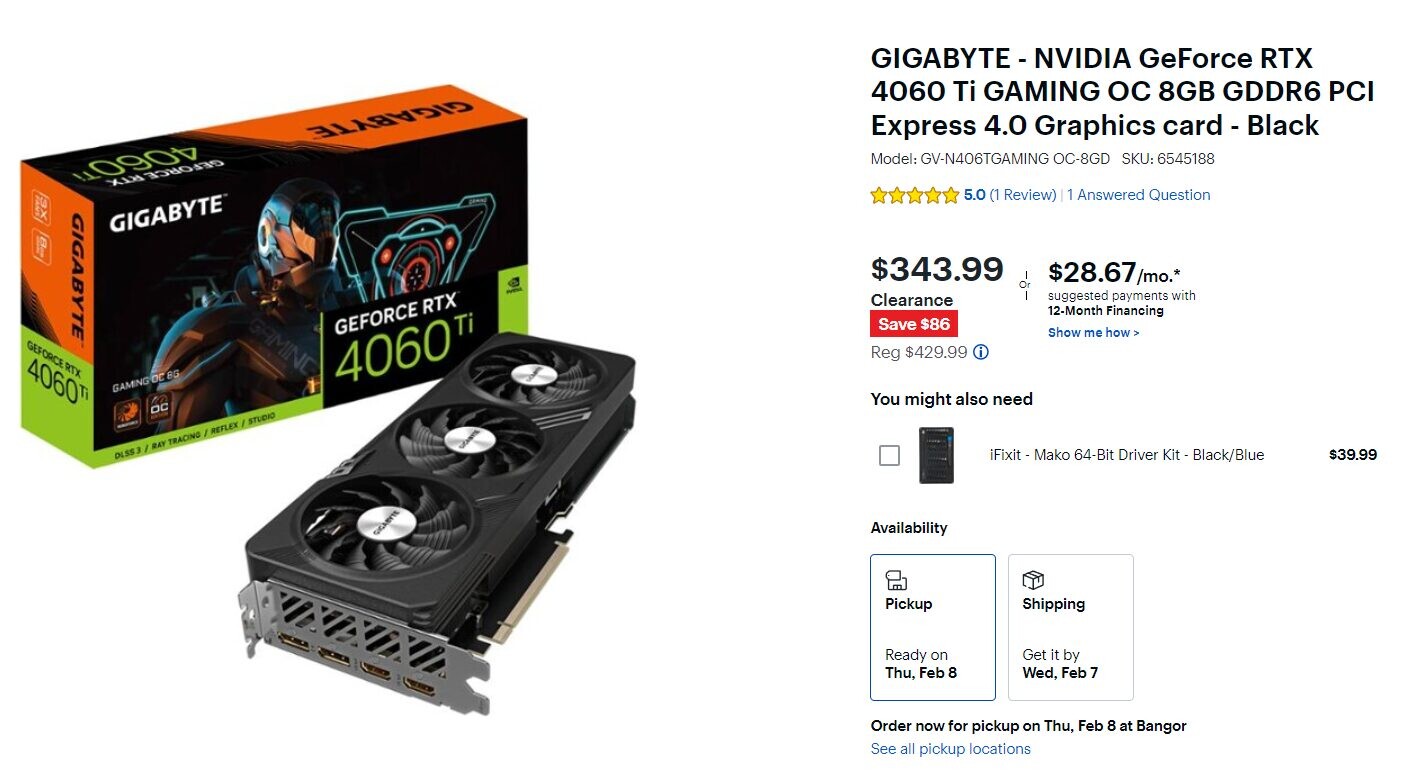This a little complicated. Normally, between Rx6700 and rx7600, I would suggest rx7600 since you are on a power budget, there is no need to take a chance with Rx6700. Also you can always undervolt and keep it under certain levels. Though, 6000 series also has bad reputation with power spikes and AMD actually recommends minimum 600w with rx6700.
However there are 2 problems. First, neither of them are a good upgrade over your 2060 super. They are only about 20-30% faster. It might not worth to upgrade and take a chance with your PSU in this regard. And you'll lose DLSS support as well, which can help you in 1080p more than FSR on AMD's side.
Second problem is your motherboard. I checked on Dell website and it says it has PCIe 3.0. This is a problem for Rx7600 (also for RTX4060 and 4060Ti as well) since they work on 8x PCIe lanes. So you'll also be losing some performance because of it. So overall performance increase would be even less than above percentages.
I don't think you should upgrade on this system (well, unless it's free). If there was a 4060Ti with 16x lanes, that would be the perfect upgrade for you albeit expensive (about 50% more performance for 15w less power). However AMD and Nvidia are competing really hard with each other to be the greediest on budget segment nowadays...