- Joined
- Oct 23, 2021
- Messages
- 162 (0.18/day)
| System Name | Mypc |
|---|---|
| Processor | AMD Ryzen 5 5600x |
| Motherboard | MSI MAG B550M BAZOOKA |
| Cooling | Coolermaster Hyper 212 Rgb |
| Memory | Corsair 3600 mhz Cl16 ddr4 8x2 |
| Video Card(s) | Asus RX 6750 XT Rog Strix OC Edition |
| Storage | Samsung 990 PRO 1TB + Samsung 980 Evo 50gb |
| Case | Coolermaster TD500 Mesh White |
| Power Supply | Corsair CX-650F RGB |
| Software | Windows 11 |
Hello, i have flashed the vbios of my sapphire rx580 8gb, while it works fine i am having an issue which when i open browsers such as google chrome and microsoft edge the entire screen is blank white for a few seconds and then loads normally. I want to go back to my original stock vbios but i made an amateur mistake and did not save it, how can i find the original vbios for my gpu ? It seems the stock bios isn't on tech power up.
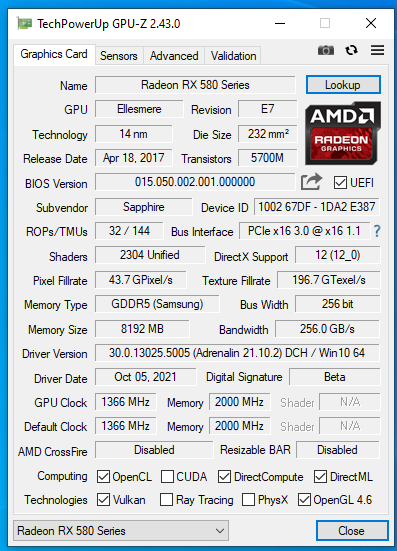
Here is a video of the problem itself
Here is a video of the problem itself




