Hi all,
I got ASUS ROG STRIX RX 570 from friend, GPU was bricked. I have tried all bioses from the site (verified and unverified), and bout 4h of seaking I have found one that make my GPU give screen (right now I am typing form this GPU), but right now I have other problem.
My problems are :
1. in device manager I got Error 43
2. GPU-Z shows crazy reports
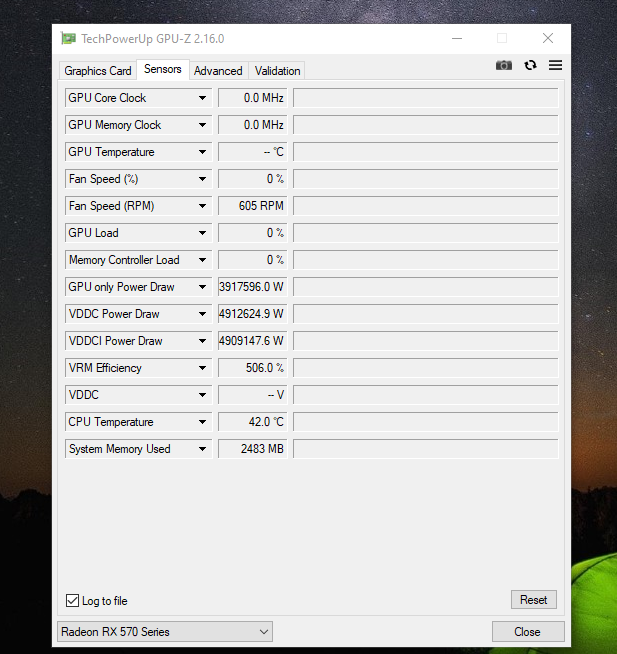
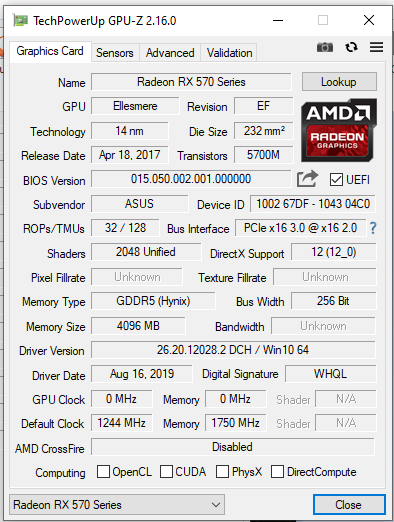
3. why is GPU and Memory clock 0MHz, Pixel and Texture Fillrate Unknown ?
When I test this gpu in benchmark it bearly show 1FPS.
EDIT :
On GPU i have two stickers
1. ROG-STRIX-RX570-4G-GAMING 171759-02356 YV0AJ1-A44
2. ROG-STRIX-RX570-4G-GAMING (SERIAL NUMBER: HCYVCM136352)
Please help, I am trying to fix this for two days (don't have money right now for new one)
Also what friend told me, he tried to put BIOS from MSI card becouse he couldn't use AfterBurner propertly with ASUS ROG strix Bios... after he installed the MSI BIOS he bricked the GPU, so how I installed this bios first I tried with iGPU from BIOS but black screen stoped me every time. When I unplug 8pin connector, windows starts but not recognised GPU in Device manager niether Atiflash.exe. So last time what I did (and that worked for me), unplug 8pins from GPU and turn on PC, when Bios screen shows quick connect 8pin in GPU and after that system recognise GPU and I did just flash (atiflash.exe -f -p 0 (biosname).rom) and it worked.
I hope this will help someone.
EDIT
More info :
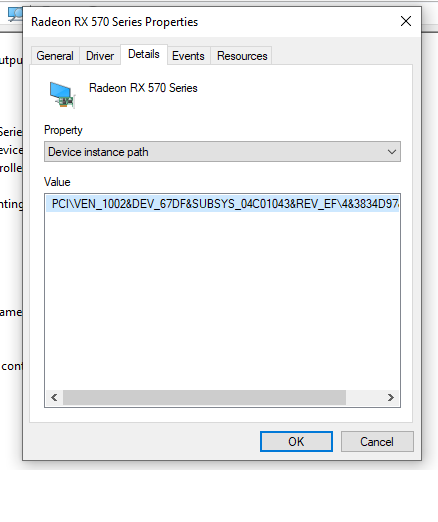
Please fell free to ask for more informations, Thank you.
I got ASUS ROG STRIX RX 570 from friend, GPU was bricked. I have tried all bioses from the site (verified and unverified), and bout 4h of seaking I have found one that make my GPU give screen (right now I am typing form this GPU), but right now I have other problem.
My problems are :
1. in device manager I got Error 43
2. GPU-Z shows crazy reports
3. why is GPU and Memory clock 0MHz, Pixel and Texture Fillrate Unknown ?
When I test this gpu in benchmark it bearly show 1FPS.
EDIT :
On GPU i have two stickers
1. ROG-STRIX-RX570-4G-GAMING 171759-02356 YV0AJ1-A44
2. ROG-STRIX-RX570-4G-GAMING (SERIAL NUMBER: HCYVCM136352)
Please help, I am trying to fix this for two days (don't have money right now for new one)
Also what friend told me, he tried to put BIOS from MSI card becouse he couldn't use AfterBurner propertly with ASUS ROG strix Bios... after he installed the MSI BIOS he bricked the GPU, so how I installed this bios first I tried with iGPU from BIOS but black screen stoped me every time. When I unplug 8pin connector, windows starts but not recognised GPU in Device manager niether Atiflash.exe. So last time what I did (and that worked for me), unplug 8pins from GPU and turn on PC, when Bios screen shows quick connect 8pin in GPU and after that system recognise GPU and I did just flash (atiflash.exe -f -p 0 (biosname).rom) and it worked.
I hope this will help someone.
EDIT
More info :
Please fell free to ask for more informations, Thank you.
Last edited:




 this bios didn't work... will linux help me instead of Windows ? Last hope refllow RAM if that didnt work I will record video how to hammer rx 570 ROG STRIX,
this bios didn't work... will linux help me instead of Windows ? Last hope refllow RAM if that didnt work I will record video how to hammer rx 570 ROG STRIX, 
