Compré la tarjeta gráfica usada y al instalar el controlador había una pantalla negra y los ventiladores al 100%
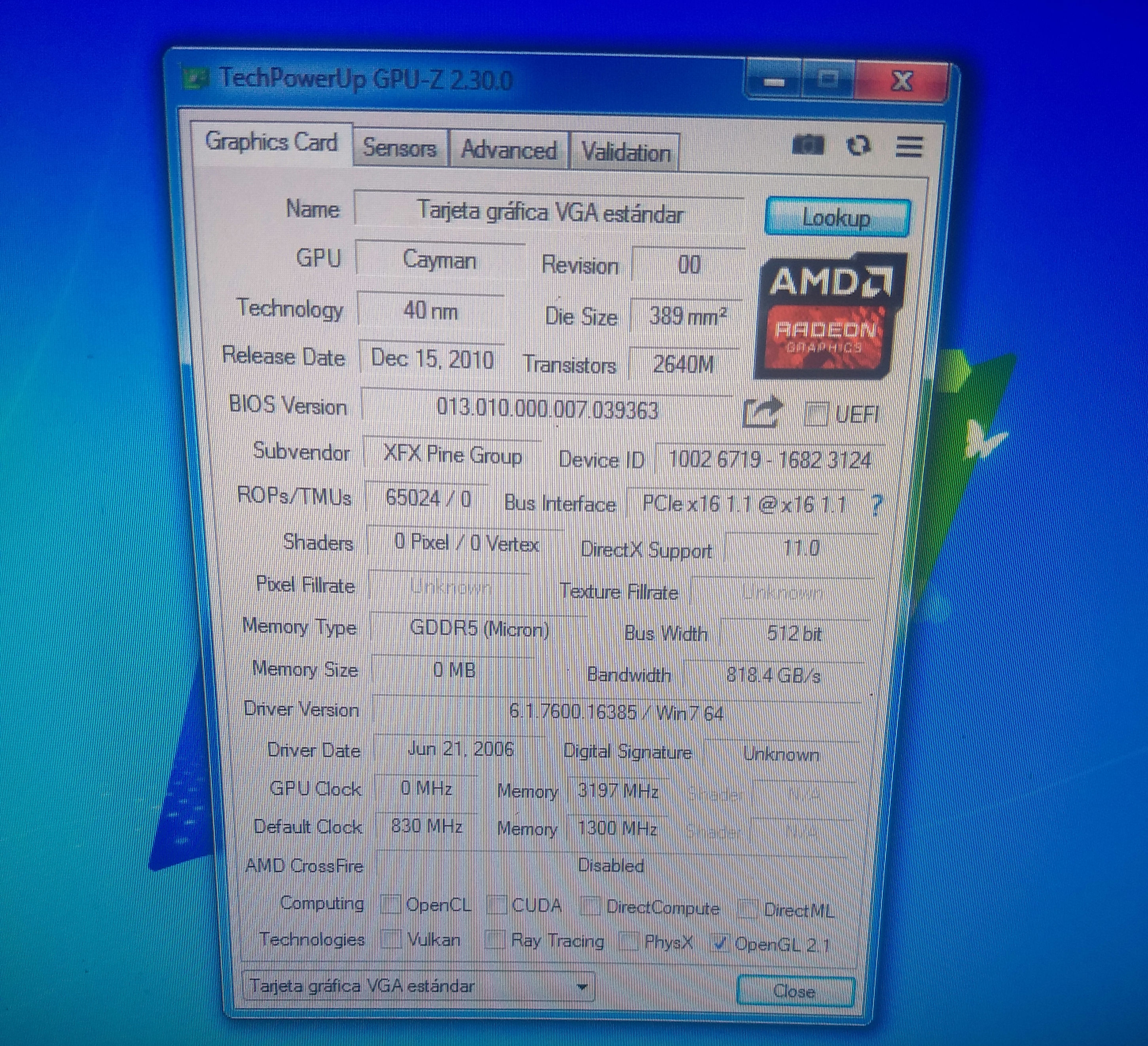
al comprobar con gpuz los valores de la bios estaban equivocados, fkashee con atiflash con éxito, pero todavía los valores siguen siendo incorrectos y no da vídeo
I bought the used graphics card and when installing the driver there was a black screen and the fans at 100%
when checking with gpuz the bios values were wrong, fkashee with atiflash successfully but still the values are still wrong and does not give video ...
I'm sorry I don't speak English, I use the translator, I would appreciate your help
al comprobar con gpuz los valores de la bios estaban equivocados, fkashee con atiflash con éxito, pero todavía los valores siguen siendo incorrectos y no da vídeo
I bought the used graphics card and when installing the driver there was a black screen and the fans at 100%
when checking with gpuz the bios values were wrong, fkashee with atiflash successfully but still the values are still wrong and does not give video ...
I'm sorry I don't speak English, I use the translator, I would appreciate your help

