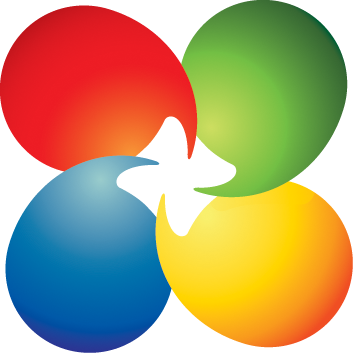Hi
I hope someone can give me an idea of what is the problem with my card, I bought it second-hand, whoever sold it told me that it worked well. Install the card if no problem I have run some games and I have not had any problem that freezes, the detail is when the computer left it for a while and it goes into sleep mode or the screen is deactivated, when I activate it the screen is not visible, It is pure static like when the TVs do not receive the image signal, how do I solve it by turning the monitor off and on, I don't have another monitor to test so I don't know how to rule out the failure if it is the monitor or the video card has something. I tried to reload the bios but it tells me that it already has it, so I don't know if there is a way to force it to overwrite it.
I hope someone can give me an idea of what is the problem with my card, I bought it second-hand, whoever sold it told me that it worked well. Install the card if no problem I have run some games and I have not had any problem that freezes, the detail is when the computer left it for a while and it goes into sleep mode or the screen is deactivated, when I activate it the screen is not visible, It is pure static like when the TVs do not receive the image signal, how do I solve it by turning the monitor off and on, I don't have another monitor to test so I don't know how to rule out the failure if it is the monitor or the video card has something. I tried to reload the bios but it tells me that it already has it, so I don't know if there is a way to force it to overwrite it.
Last edited: