Wow it’s been a while with any update so this will be a longer than normal post.
First off the GPU blocks have arrived (eureka) so let’s take a look at them.
Overall I like the design of these BP-VG2080RD-A2 blocks and they are also very heavy.
One thing I did like about this design is the use of the extra support for block on the back bracket
A nice small addition to help with the support of the heavy block, now shall we see how they look in place with the covers.
To be honest I was now at an small stall, waiting for a few more things to turn up so I thought I would figure out a cunning plan to hide the cables coming out of the PSU, despite them being mostly hidden by the top anyway. Also something to aid in my plan of having green gpu cables both sides to represent bamboo and tie in with the Japanese/samurai theme of it all.
So being me, I ordered to self-construct type Japanese houses and 2 watch towers for this sort of placement, thus hiding the psu output cables and guiding the green cables to the gpus, of course I will be painting them to match the colour schemes of each side.
Wanted to hide these cables specifically with the houses.
After doing this and despite knowing the houses won’t be hardly visible with top back on, I still wanted to spruce them up a bit… but first let me show you how this looks in
I know some people won’t like this idea, but I love it and it ties in with the theme, and wanted them to match the theme, translation of writing is dragon clan, then tiger clan on the matching sides to match the engraving. And know I won’t ever do stencils this small again and then hand paint them on (more on that later in post). The most shocking part of this stage is working out how to hide nearly 38 meters of cables and lighting in the desk :O.
On another note, I also decided to mod one of the bitspower hex tanks, the one for the black and gold side already had a black dragon on it (bitspower logo) I decided for the tiger side of the build I would try to make something not like bitspower logo, but very similar with tiger logo. I made this with vinyl.
It should match the general theme of one side of engraving being a tiger and samurai and one side being a dragon and samurai.
Now I did warn this was going to be a long post, so I’ll start by mentioning I am now lucky enough to be permanently sponsored now going forward by airbrushes.com on this a future builds (wish it would of arrived before I done the houses

and hence my comment of I will not be hand painting ever again and can get back to airbrushing stuff again.
Hopefully I get the rest of the stuff soon to finish this massive project, on a plus note I don’t have to hand paint my planned stuff on the vanity cover on the bottom of the desk now this has arrived J
Mod notes to do list, fittings for gpu blocks to connect to each other to do, painting of vanity panel, tidying of the cables and extensions to go in and make acrylic covers for cable tidying inside the desk, fill and get air out of the loops, then sit and install windows on both machines and check for any conflicts or issues.. then book time to do photos and video of this epic piece.











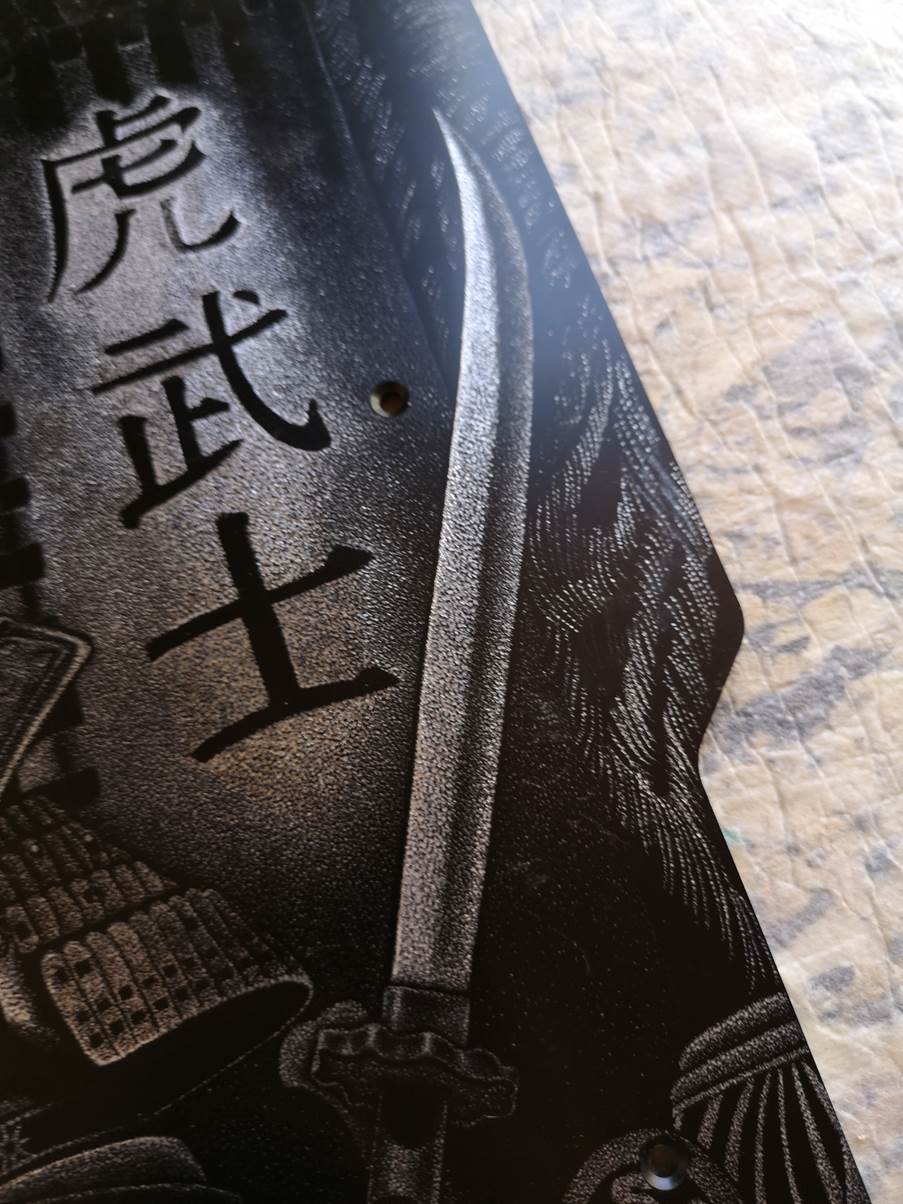







































 and hence my comment of I will not be hand painting ever again and can get back to airbrushing stuff again.
and hence my comment of I will not be hand painting ever again and can get back to airbrushing stuff again.

















































 ) but we got there in the end and I love my new art piece in my home, special thanks to the sponsors involved and also my wife for the engraving.
) but we got there in the end and I love my new art piece in my home, special thanks to the sponsors involved and also my wife for the engraving.