paum
New Member
- Joined
- Jan 24, 2021
- Messages
- 7 (0.00/day)
Found this new Memory benchmark on HWBot that is getting popular and did not yet see any thread in TPU so here it is.
............
PYPrime 2 is a Python based CPU and RAM benchmark (even though it actually uses Cython)
It will work (with some tweaking) on all platforms that support Python, but you will have to compile it yourself if there isn't a version available
This benchmark scales well with RAM timings an clock speed, and to an extent with the CPU too, even though you should prioritize RAM when overclocking
How to run it:
Windows:
-Download the .zip archive containing all the reqired files
-Unzip the folder
-Double click on run.bat
You could also install it via winget:
type in the CMD "winget install PYPrime" and it should work right away!
For competitive benchmaring on HWBOT please download BenchMate 0.10.7.1 or higher
...........
Program homepage: http://pyprime.servehttp.com/PYPrime/PYPrime2.html
Download page: http://pyprime.servehttp.com/PYPrime/Downloads2.html
Lets start with my trusty friend 8700k still running this daily OC smooth as butter (1.45 VDIMM + 1.2V VSSIO/SA),
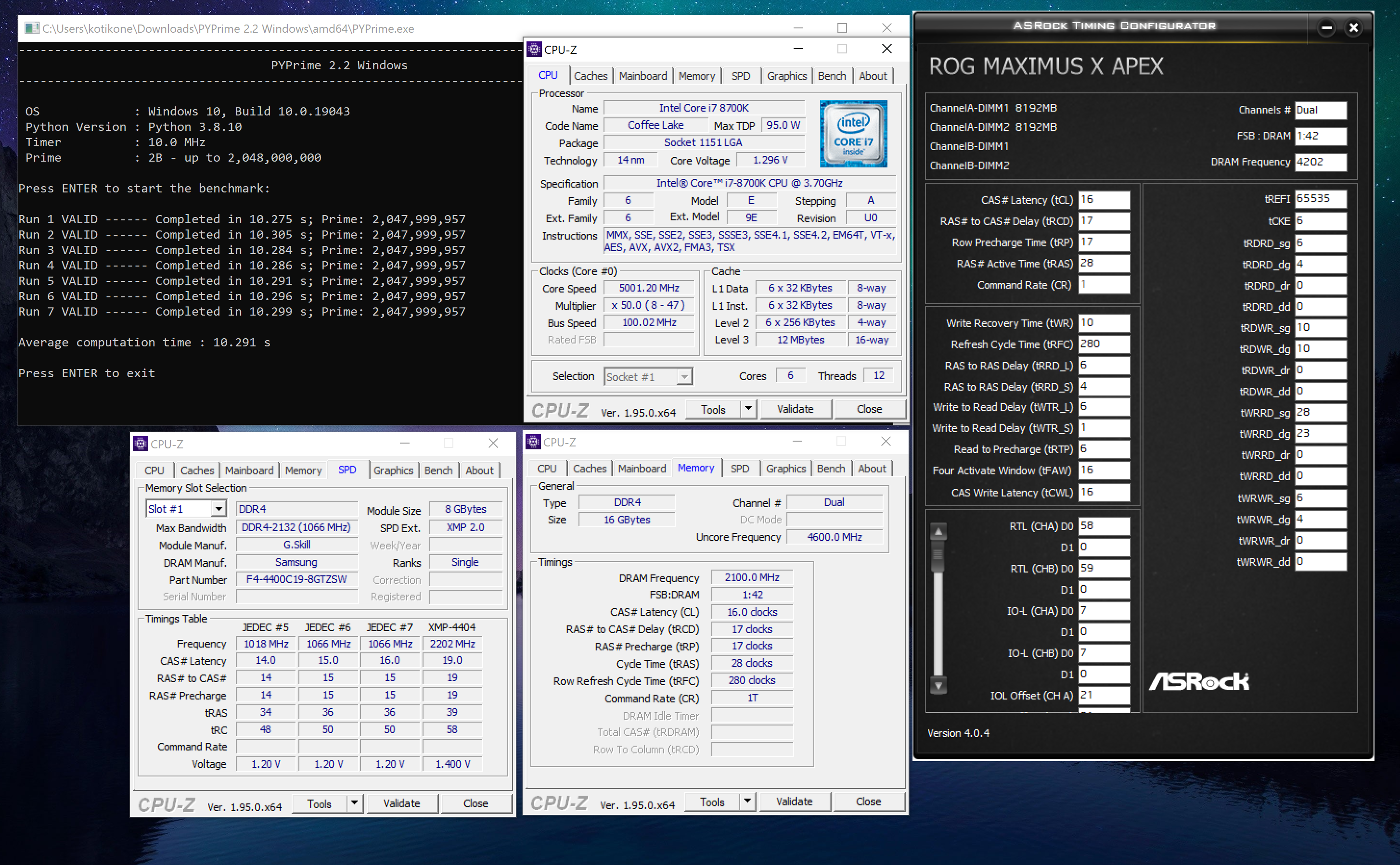
Challenge is created! have a good summer guys!
............
PYPrime 2.x
PYPrime 2 is a Python based CPU and RAM benchmark (even though it actually uses Cython)
It will work (with some tweaking) on all platforms that support Python, but you will have to compile it yourself if there isn't a version available
This benchmark scales well with RAM timings an clock speed, and to an extent with the CPU too, even though you should prioritize RAM when overclocking
How to run it:
Windows:
-Download the .zip archive containing all the reqired files
-Unzip the folder
-Double click on run.bat
You could also install it via winget:
type in the CMD "winget install PYPrime" and it should work right away!
For competitive benchmaring on HWBOT please download BenchMate 0.10.7.1 or higher
...........
Program homepage: http://pyprime.servehttp.com/PYPrime/PYPrime2.html
Download page: http://pyprime.servehttp.com/PYPrime/Downloads2.html
Lets start with my trusty friend 8700k still running this daily OC smooth as butter (1.45 VDIMM + 1.2V VSSIO/SA),
Challenge is created! have a good summer guys!









