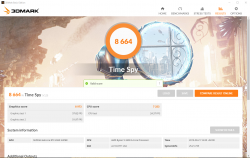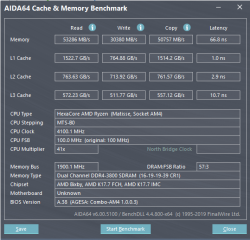I never bothered with overcloking RAM before. Now i built a new PC (under my specs) and since there is pretty much no point in OC-ing ryzen CPU's, i decided to torture RAM instead. 
Ram is Crucial Balistix Sport. 3000MHz XMP. CL 16. I OC'ed it to 3800MHz CL18. Is that good? What is more important for RAM performance, lower timings or higher frequency? I mean, should i go with high frequency RAM, but loosed timings, or lower frequency and tighten timings?
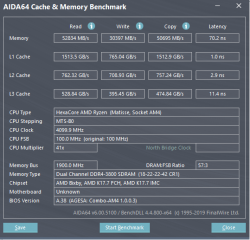
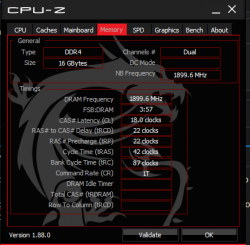

Ram is Crucial Balistix Sport. 3000MHz XMP. CL 16. I OC'ed it to 3800MHz CL18. Is that good? What is more important for RAM performance, lower timings or higher frequency? I mean, should i go with high frequency RAM, but loosed timings, or lower frequency and tighten timings?
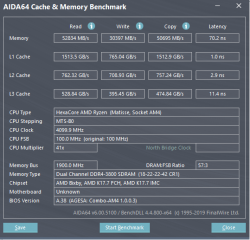
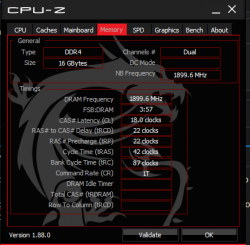







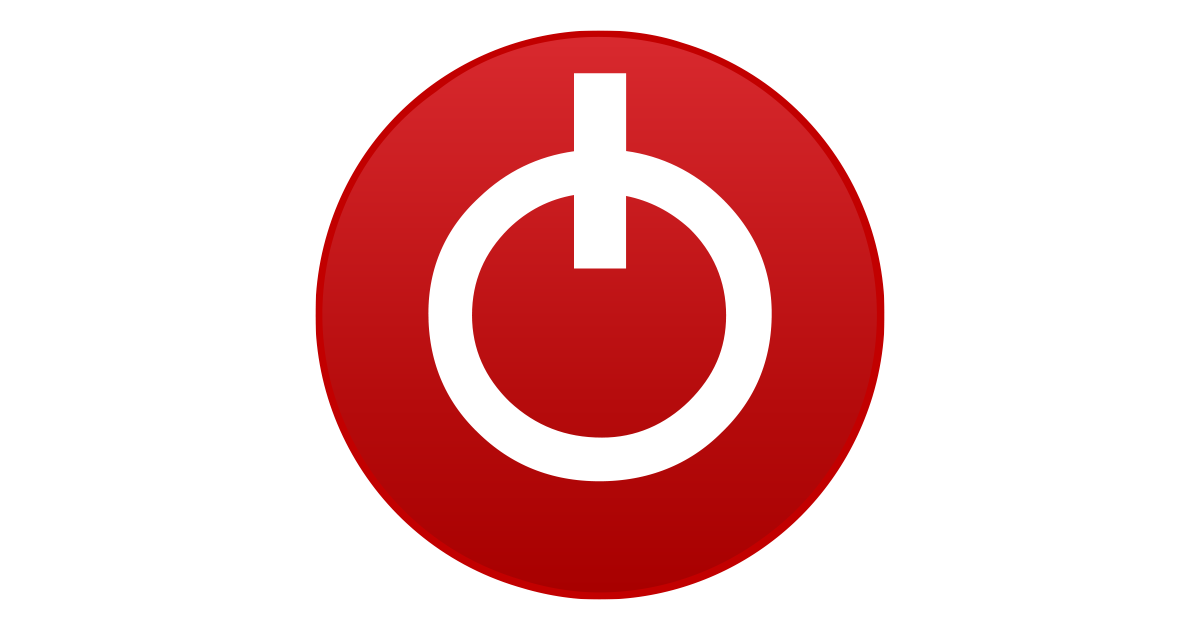

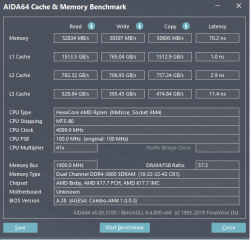
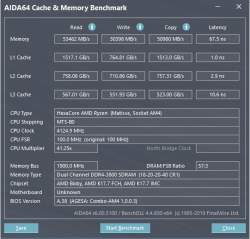
 At least it is on my Crosshair.
At least it is on my Crosshair.