matheusspach
New Member
- Joined
- Mar 21, 2018
- Messages
- 9 (0.00/day)
| Processor | FX8320E @ 4.7GHz @ 1.5v |
|---|---|
| Motherboard | GIGABYTE GA-970A-UD3P |
| Cooling | Zalman CNPS10X Performa |
| Memory | 8GB HYPERX FURY DDR3 @ 2000MHz |
| Video Card(s) | R9 270X WINDFORCE 3X 1150/1550MHz |
| Storage | 2X 500GB WD BLUE |
| Case | CoolerMaster CM690 |
| Power Supply | Corsair CX650W |
I have a R9 270X WINDFORCE from gigabyte, it comes with the core clocked at 1100mhz from factory and 1400mhz on memory.
I was able to successfully overclock to 1150mhz on core and 1550mhz on memory with +10% on Power Target using the OverDrive global on Radeon Settings.
The problem I'm experiencing is that when I turn on my PC the clocks on any game are hard locked on 1050/1400mhz, I can't change it at all.
What I have to do is restart the video driver 2 to 3 times and then the clocks go back to stock 1100/1400mhz and then I can overclock it back to 1150/1550mhz.
I don't have any third party software like MSI Afterburner or Sapphire STRIXX.
I've already tried older drivers, the last driver, reinstalling the current driver and custom drivers from TweakForce and nothing works.
Tried another PSU too, didn't help.
I'm currently running Adrenalin 18.2.1
Is there a solution for this?
BEFORE RESETTING:
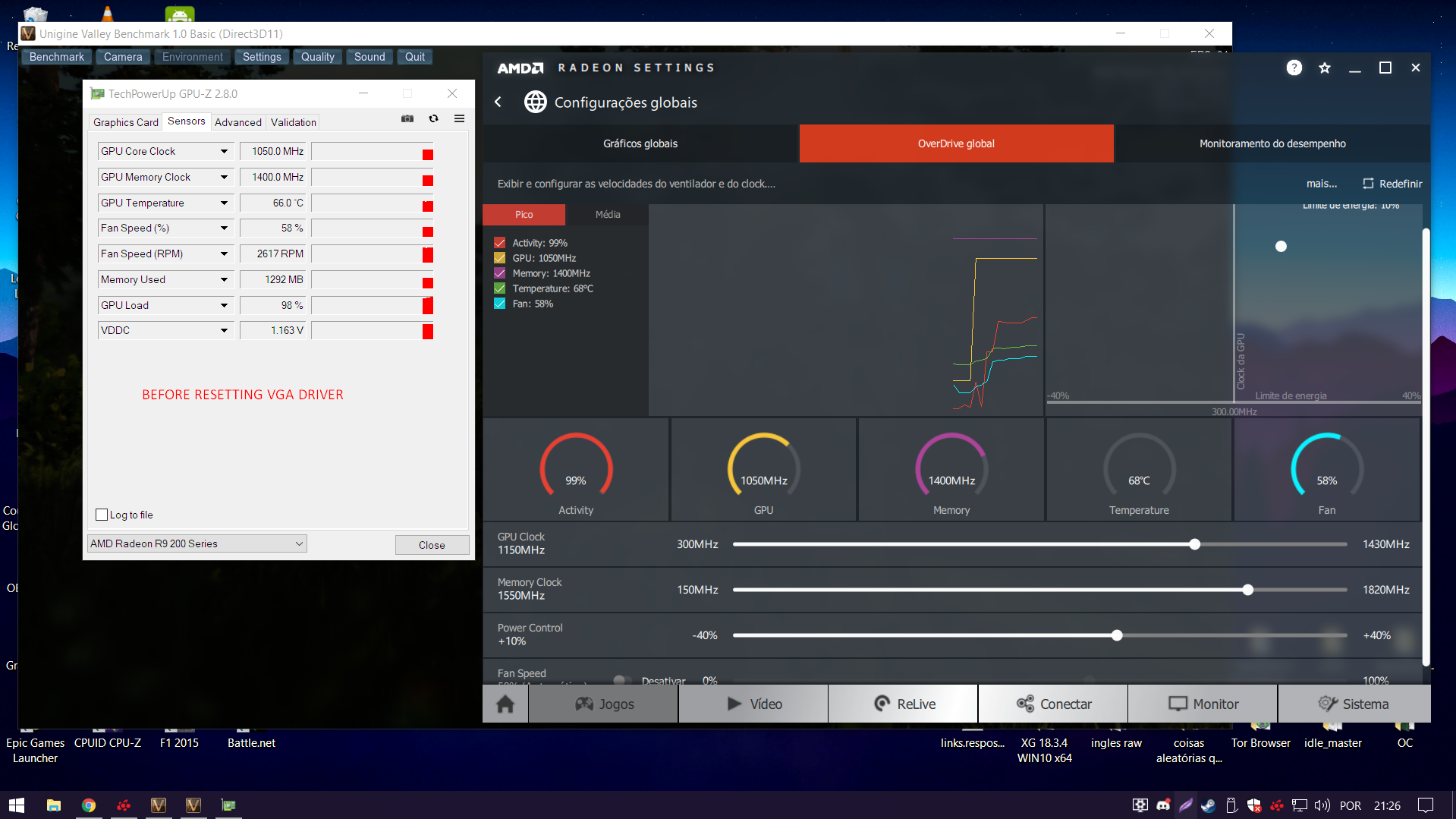
AFTER RESETTING:
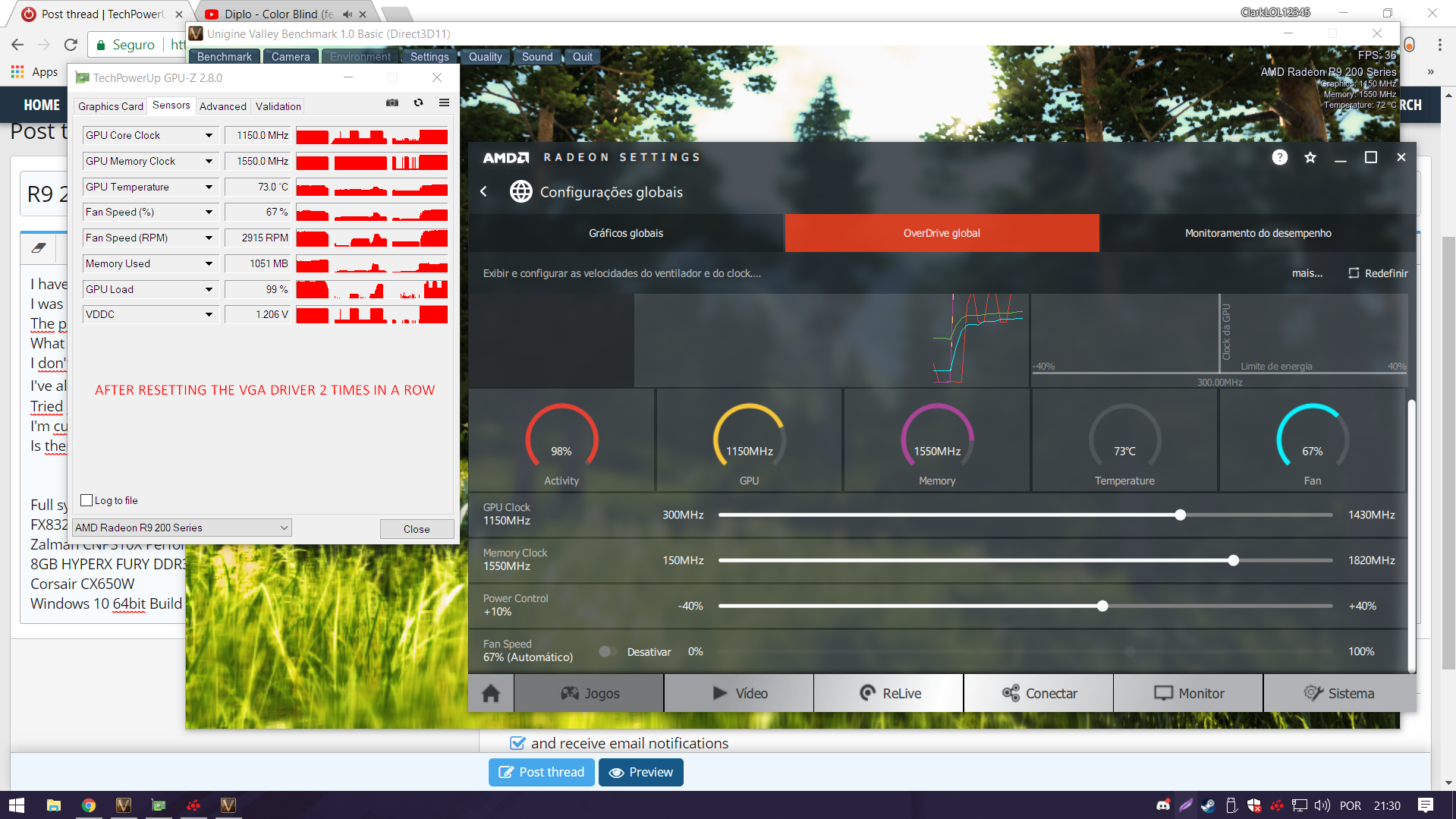
Full system specs:
FX8320E 4.7GHz@1.5v
Zalman CNPS10X Performa
8GB HYPERX FURY DDR3 @ 2000MHz
Corsair CX650W
Windows 10 64bit Build 1709
I was able to successfully overclock to 1150mhz on core and 1550mhz on memory with +10% on Power Target using the OverDrive global on Radeon Settings.
The problem I'm experiencing is that when I turn on my PC the clocks on any game are hard locked on 1050/1400mhz, I can't change it at all.
What I have to do is restart the video driver 2 to 3 times and then the clocks go back to stock 1100/1400mhz and then I can overclock it back to 1150/1550mhz.
I don't have any third party software like MSI Afterburner or Sapphire STRIXX.
I've already tried older drivers, the last driver, reinstalling the current driver and custom drivers from TweakForce and nothing works.
Tried another PSU too, didn't help.
I'm currently running Adrenalin 18.2.1
Is there a solution for this?
BEFORE RESETTING:
AFTER RESETTING:
Full system specs:
FX8320E 4.7GHz@1.5v
Zalman CNPS10X Performa
8GB HYPERX FURY DDR3 @ 2000MHz
Corsair CX650W
Windows 10 64bit Build 1709
