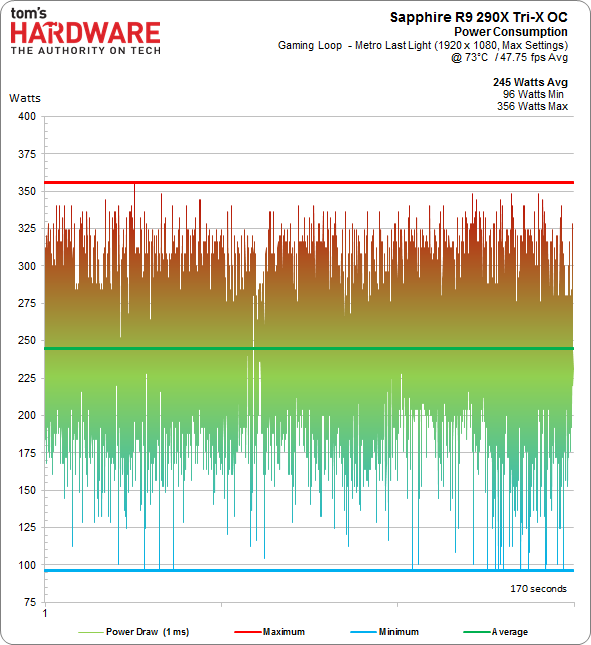- Joined
- Mar 16, 2021
- Messages
- 99 (0.07/day)
- Location
- Edmonton, Alberta, Canada
| System Name | Black Box II |
|---|---|
| Processor | Ryzen 7 5800X |
| Motherboard | ASUS TUF Gaming X570-Plus Wifi |
| Cooling | Chromax Noctua NH-D15 |
| Memory | 32GB (4 x 8GB) TeamGroup 3200MHz |
| Video Card(s) | XFX Merc RX 6900XT Limited Black |
| Storage | WD Black SN770 (1TB), Crucial P1 (1TB) |
| Display(s) | LG 34UC79G-B, BenQ GL2760-B |
| Case | CoolerMaster CM 690 III |
| Audio Device(s) | Speakers: Altec Lansing 251 | Microphone: Tonor Q9 |
| Power Supply | Corsair RM1000x |
| Mouse | Logitech G502 Hero |
| Keyboard | Corsair K70 Core |
I am running a Sapphire Tri-X R9 290 OC which has a power draw of 275W with a ToughPower 750W GF1.
The power supply comes with two 8pin(PSU) to 8+6pin(GPU) cables but I lost one so I think currently I can only supply 225W to my GPU (75W pcie + 150W 8+6pin).
Although I have not had any instability, even when running games at 100% GPU load, would this damage any components in the long term?
The power supply comes with two 8pin(PSU) to 8+6pin(GPU) cables but I lost one so I think currently I can only supply 225W to my GPU (75W pcie + 150W 8+6pin).
Although I have not had any instability, even when running games at 100% GPU load, would this damage any components in the long term?