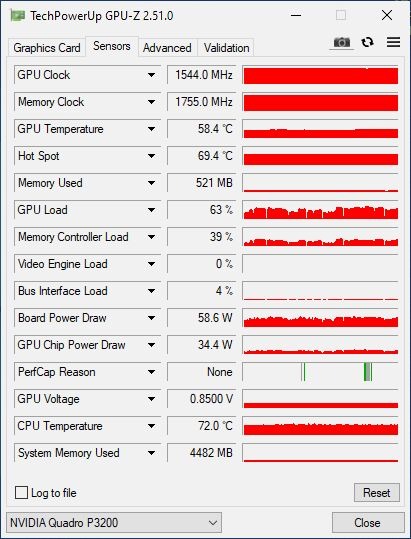Szaryswierk
New Member
- Joined
- Feb 15, 2020
- Messages
- 5 (0.00/day)
I have quite old Toshiba Satellite A300 with ATI Radeon HD 3470.
4GB Ram, Windows 7 Pro
I have a problem with graphic card (I think?) It is artifacting, red lines showing up upon boot up.
It started few monts ago, by freezing computer.
At the moment I can only run computer in safe mode, and it works stable.
I've tried running Ubuntu and it can load, but freezes after minute or so.
I thought about flashing/updating BIOS, but can't do backup in safe mode with GPUZ.
Is it good idea?
I'm wondering if it is GPU problem, or motherboard?
Ram appears to be OK.
Any idea, what else I could do to diagnoze and try to repair it?
Thank You!
4GB Ram, Windows 7 Pro
I have a problem with graphic card (I think?) It is artifacting, red lines showing up upon boot up.
It started few monts ago, by freezing computer.
At the moment I can only run computer in safe mode, and it works stable.
I've tried running Ubuntu and it can load, but freezes after minute or so.
I thought about flashing/updating BIOS, but can't do backup in safe mode with GPUZ.
Is it good idea?
I'm wondering if it is GPU problem, or motherboard?
Ram appears to be OK.
Any idea, what else I could do to diagnoze and try to repair it?
Thank You!