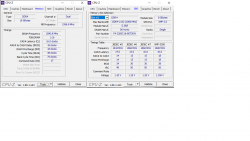- Joined
- Mar 27, 2018
- Messages
- 377 (0.14/day)
| System Name | Q |
|---|---|
| Processor | AMD Ryzen 7 5700X3D |
| Motherboard | Asus ROG Strix X470-F |
| Cooling | ID-Cooling FX360 PRO 360mm Black Liquid CPU Cooler |
| Memory | G.Skill F4-3600C16D-32GVKC Ripjaws V 32GB (2x16GB) DDR4-3600MHz CL16 |
| Video Card(s) | Palit GeForce RTX 5070 Ti GamingPro |
| Storage | Mushkin MKNSSDVT2TB-D8 Vortex 2TB PCIe 4.0 x4 |
| Display(s) | DELL S2721DGF 1440P |
| Case | Montech AIR 903 MAX |
| Audio Device(s) | SupremeFX S1220A |
| Power Supply | Super Flower SF-850F14HG(BK) Leadex III Gold 850W 80 Plus Gold |
| Mouse | Logitech G403 HERO |
| Keyboard | Hermes P3 |