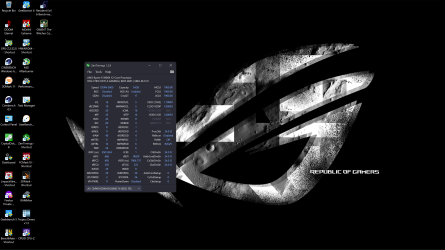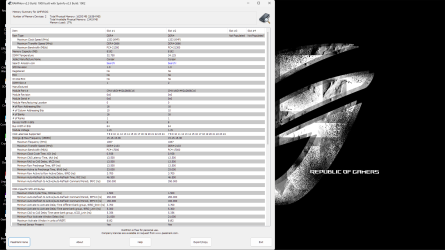- Joined
- Feb 29, 2016
- Messages
- 661 (0.19/day)
- Location
- Chile
| System Name | Shinano |
|---|---|
| Processor | AMD Ryzen 9 5900X |
| Motherboard | ROG Strix B550-F GAMING WIFI II |
| Cooling | Thermalright Peerless Assassin 120SE |
| Memory | 32GB DDR4 3200MHz |
| Video Card(s) | XFX RX 6700 10GB |
| Storage | 970 EVO Plus 1TB | A1000 480GB |
| Display(s) | Lenovo G27q-20 (1440p, 165Hz) |
| Case | NZXT H510 |
| Audio Device(s) | Sony WH-1000XM4 | Edifier R1000T4 |
| Power Supply | SuperFlower Leadex Gold III 850W |
| Mouse | Logitech G305 |
| Keyboard | Nuphy Air 75 | IK75 v3 (QMK) | HyperX Alloy Origins |
No luck at 3733, but those tertiaries worked fine. Thanks you so much btwNot really, but they scale with voltage pretty well, so if you ever decide to go above 3600 don't be afraid to pump more voltage.
When you finish tertiaries, try tRRDS 4 tRRDL 4 tFAW 16 tWTRL 8

This are the "final" timings (after tweaking everything). I gotta run an overnight test to be sure, though.
Last edited: