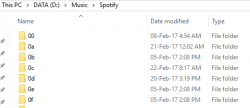FordGT90Concept
"I go fast!1!11!1!"
- Joined
- Oct 13, 2008
- Messages
- 26,263 (4.29/day)
- Location
- IA, USA
| System Name | BY-2021 |
|---|---|
| Processor | AMD Ryzen 7 5800X (65w eco profile) |
| Motherboard | MSI B550 Gaming Plus |
| Cooling | Scythe Mugen (rev 5) |
| Memory | 2 x Kingston HyperX DDR4-3200 32 GiB |
| Video Card(s) | AMD Radeon RX 7900 XT |
| Storage | Samsung 980 Pro, Seagate Exos X20 TB 7200 RPM |
| Display(s) | Nixeus NX-EDG274K (3840x2160@144 DP) + Samsung SyncMaster 906BW (1440x900@60 HDMI-DVI) |
| Case | Coolermaster HAF 932 w/ USB 3.0 5.25" bay + USB 3.2 (A+C) 3.5" bay |
| Audio Device(s) | Realtek ALC1150, Micca OriGen+ |
| Power Supply | Enermax Platimax 850w |
| Mouse | Nixeus REVEL-X |
| Keyboard | Tesoro Excalibur |
| Software | Windows 10 Home 64-bit |
| Benchmark Scores | Faster than the tortoise; slower than the hare. |
Well...that's bizzare. I have no idea what is telling Explorer.exe to do that.
The process list is interesting though. That D:\7-zip\7-zip.dll is very suspicious. I'd look for ones similar to that that stand out. It seems legit for 7-zip if you do have 7-zip installed there.
The process list is interesting though. That D:\7-zip\7-zip.dll is very suspicious. I'd look for ones similar to that that stand out. It seems legit for 7-zip if you do have 7-zip installed there.