D
Deleted member 50521
Guest
So my 2080Ti has been overclocked mildly most of the time. As it is approaching 2yrs old I decided to check the thermal paste as I have been seeing some weird fan behavior. Basically when core temp gets to around 80C under load the fan will suddenly spike to 100% no matter what fan curve I set it to.
Some previous discussion here:
Finally had enough of this so I tear it down. And this is what I find:
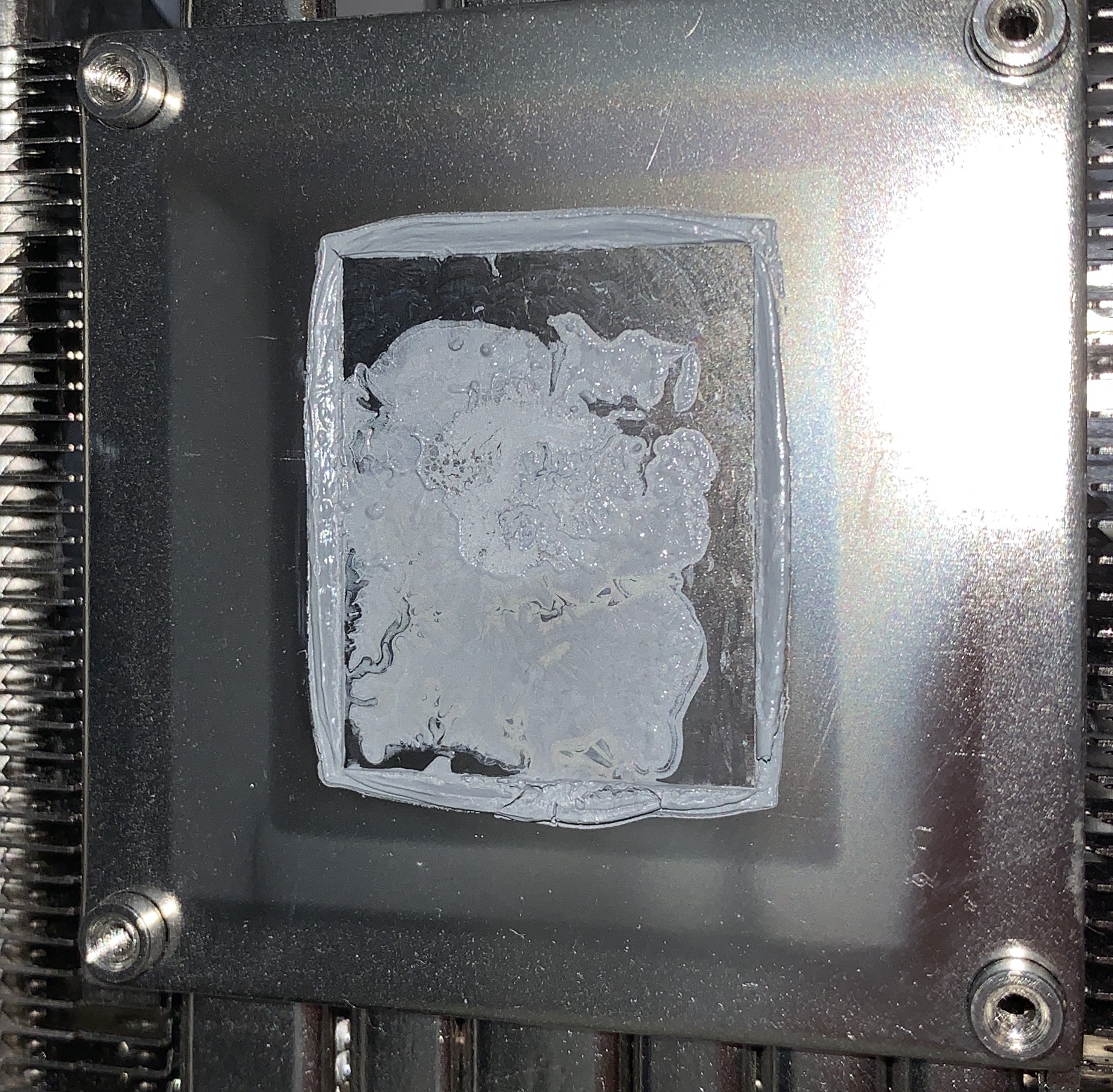
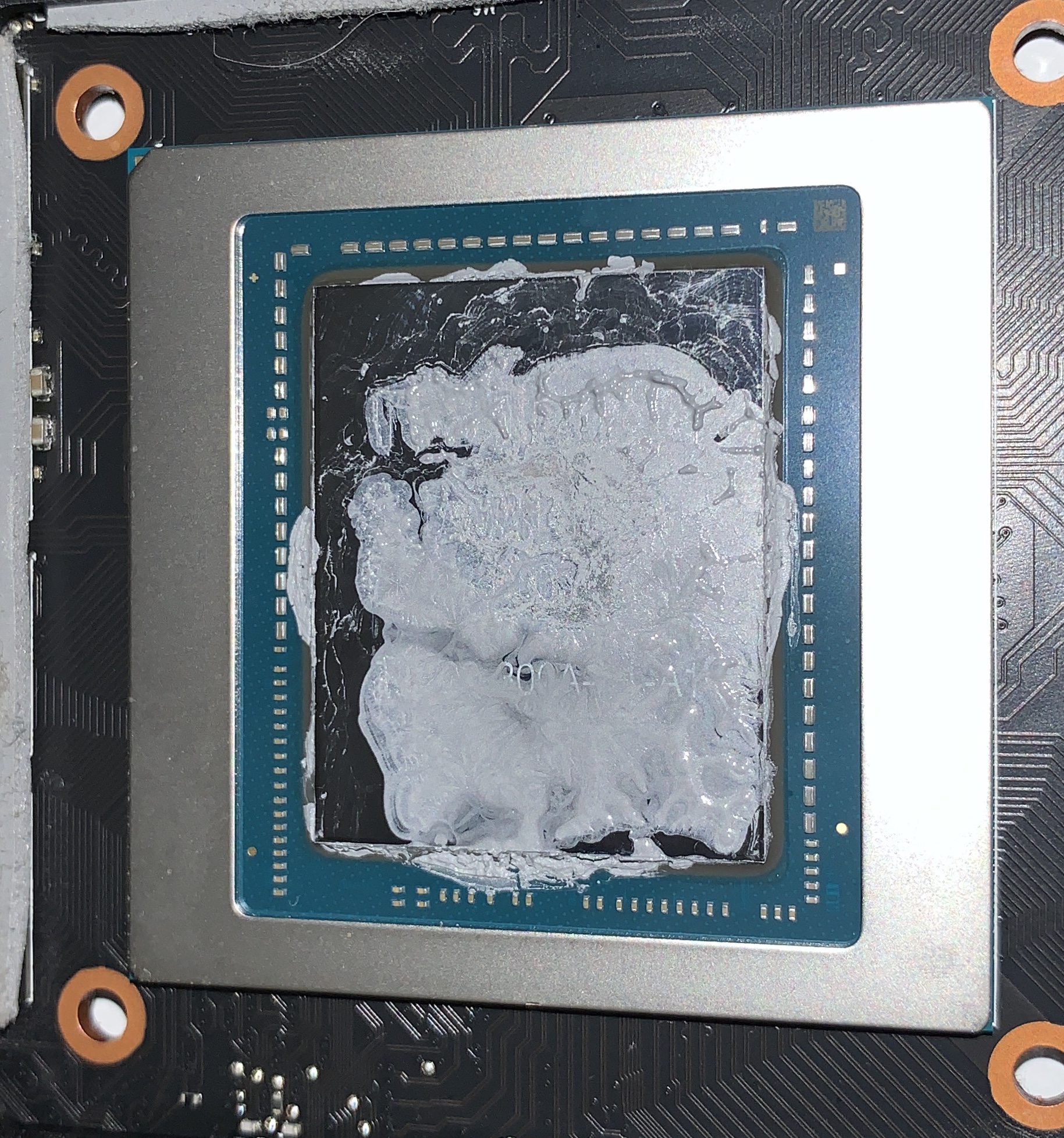
So yeah, quite a large portion of the die is not actually getting much TIM contact. No wonder it is doing that.
So wiped off all the thermal paste and put some fresh Thermalgrizzly Kyronaut on there. Cool and quiet again. Exact same overlock, same room temperature and same fan profile. I used to get 82~83C under full load in super position 1080p extreme. Now I am only getting 73C under full load. Most importantly, the noise level is waaaay done.
Cannot say I am happy with EVGA's TIM application. But oh well.
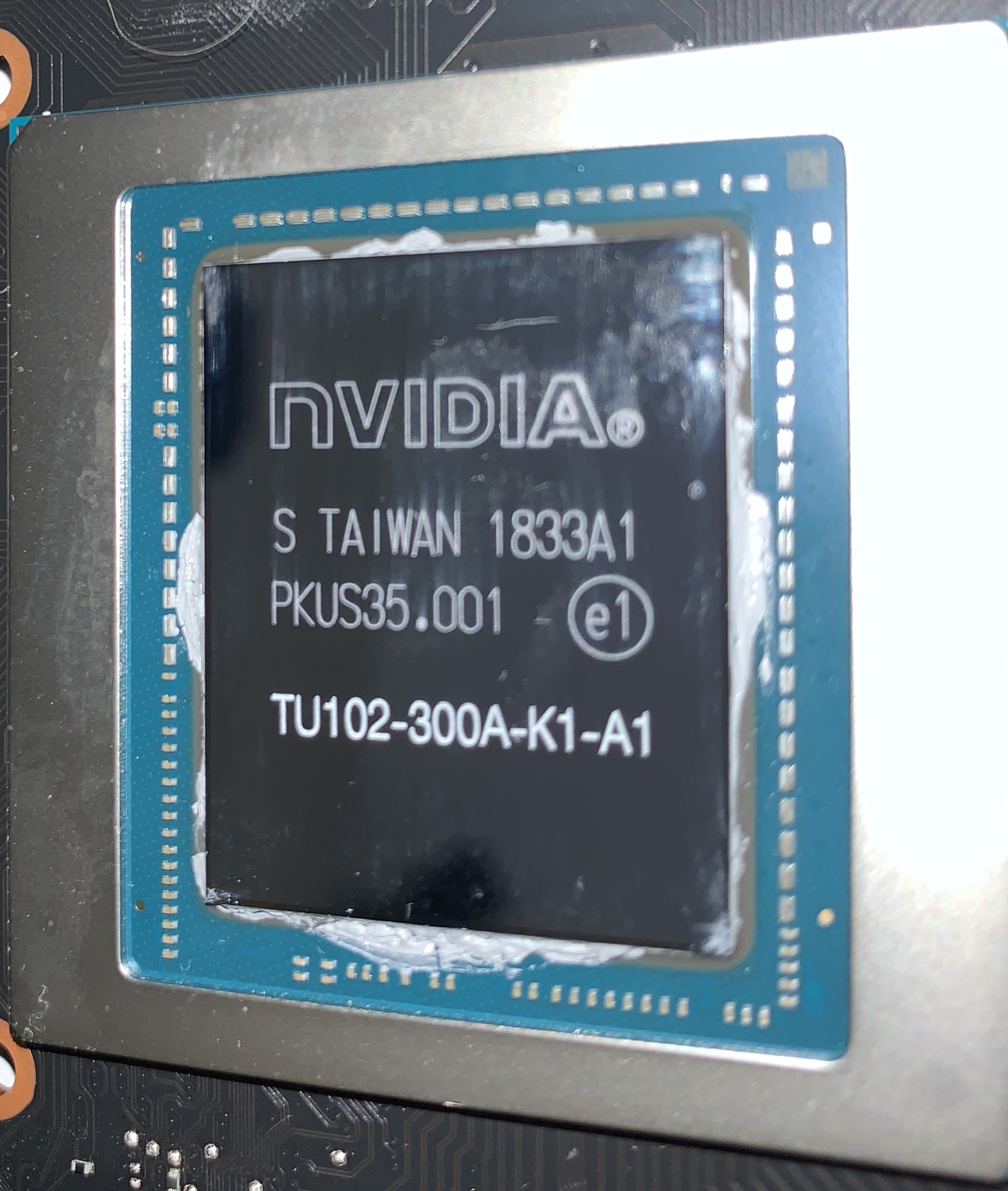
Some previous discussion here:
Resolved - Fan 1 Sudden High RPM at 80C - RTX 2080 Ti XC - EVGA Forums
I have the EVGA RTX 2080 Ti XC and am having a weird issue where Fan 1 will suddenly go to 4100+ RPM. It seems a little random but happens around 80C. I have tried setting my fans to a fixed % and Fan 1 will still raise to 4100+ RPM. I've attached a screenshot of Precisio...
forums.evga.com
Finally had enough of this so I tear it down. And this is what I find:
So yeah, quite a large portion of the die is not actually getting much TIM contact. No wonder it is doing that.
So wiped off all the thermal paste and put some fresh Thermalgrizzly Kyronaut on there. Cool and quiet again. Exact same overlock, same room temperature and same fan profile. I used to get 82~83C under full load in super position 1080p extreme. Now I am only getting 73C under full load. Most importantly, the noise level is waaaay done.
Cannot say I am happy with EVGA's TIM application. But oh well.





