From station-drivers forums; Realtek UAD MSI drivers updated to v6.0.9326.1
-
Welcome to TechPowerUp Forums, Guest! Please check out our forum guidelines for info related to our community.
You are using an out of date browser. It may not display this or other websites correctly.
You should upgrade or use an alternative browser.
You should upgrade or use an alternative browser.
Realtek Modded Audio Driver for Windows 10/11 - Only for HDAUDIO
- Thread starter AAF Optimus
- Start date
- Status
- Not open for further replies.
I'm Having The Same Problem. I previously installed 6.0.9193 (from GitHug) but i had issues with my headphones (when i put them on 7.1 i have weird sound) . BTW Dolby Digital and DTS Interactive Does Work.Hi pal, which version did you use to get DDL on spdif? I can't get 5.1 sound with the latest driver that Alan posted
Now i installed 6.0..9196. Everything Works Great, but have no Decoder in my audio panel.. That is bad cuz i have a Denon 5.1 Setup/receiver and it behaves so good with DDL enabled. Thanks to who can relate/help
Hello, sorry to be this guy but I can't understand how to install and use any of this and I've tried skimming through this forum but there's 187 pages of it.
If there's a link somewhere to explain step by step how to use this I'd appreciate it, but here's where I'm having trouble:
Again, sorry for asking a bunch of questions but I'm trying my best to understand what to do here and I appreciate any help anyone can offer!
[NOTE: I'm using a Razer Blackshark V2 Pro Wireless that uses a USB Dongle with the capability of being wired through a jack]
If there's a link somewhere to explain step by step how to use this I'd appreciate it, but here's where I'm having trouble:
- During install, which options do I NEED to have selected? ===> Does it vary depending on which software I'm installing?
- After installing, how do I actually use whatever I've installed?
- After installing, am I allowed to open the Windows Store apps it installs, or will that mess with the install?
- After installing, what is the purpose of AAF DCH Optimus Sound Tweak Tool? I opened it but I have no idea what any of it is for nor can I find documentation for it.
- Do I need to have a specific headset? ===> Are these compatible with Wirless USB Dongle headsets or only wired jacked headsets?
Again, sorry for asking a bunch of questions but I'm trying my best to understand what to do here and I appreciate any help anyone can offer!
[NOTE: I'm using a Razer Blackshark V2 Pro Wireless that uses a USB Dongle with the capability of being wired through a jack]
Last edited:
edwinvega86
New Member
- Joined
- Apr 1, 2022
- Messages
- 5 (0.00/day)
I have a problem, my headphones sound very good bass in the AAFOptimusAudioPack9301 version. But higher versions than that like AAFOptimusDCHAudioPack9313. bass disappears. only the tweeters have been increased, does anyone have any ideas?
excuse my english
excuse my english

AAF Optimus
Audio Modder
- Joined
- Mar 1, 2017
- Messages
- 1,269 (0.42/day)
- Location
- Rio de Janeiro, Brazil
| System Name | NEW AAF OPTIMUS RIG |
|---|---|
| Processor | AMD Ryzen 5 5600X (6C/12T) |
| Motherboard | ASUS TUF Gaming B550M-Plus |
| Cooling | DeepCool Gammax L120T |
| Memory | Crucial Pro Gaming 32GB DDR4-3200 (2x16GB) @3268 |
| Video Card(s) | NVIDIA GeForce RTX 3060 12GB MSI Ventus 2X OC |
| Storage | ADATA Legend 710 PCIe Gen3 x4 256GB; ADATA Legend 800 PCIe Gen4 x4 2TB |
| Display(s) | AOC Viper 27" 165Hz 1ms (27G2SE) |
| Case | Aigo Darkflash DK100-BK |
| Audio Device(s) | Realtek S1200A - AAF Optimus Audio |
| Power Supply | RedDragon RGPS 600W 80PLUS Bronze Full Modular |
| Mouse | Fire Phoenix Vertical Mouse |
| Keyboard | Motospeed CK-108 Mechanical Keyboard |
| Software | Windows 11 Pro x64 23H2 |
NEW DCH DRIVERS RELEASED IN MEDIAFIRE
HD AUDIO DRIVER VERSION UPDATED TO 6.0.9326.1
USB AUDIO DRIVER VERSION 6.0.9600.2311
MORE DETAILS IN 1st PAGE
ATTENTION: You will need to uninstall the currently installed version before continuing with this installation. A condition has been imposed for this due to problems reported by some users.
RECOMMENDATION: Before installing this modified driver, be sure to remove any and all residues from previous Realtek audio drivers or even if there are residues from previous versions of my mods, if they persist. For this you will need the DriverStoreExplorer (by @lostindark). Remove any drivers whose vendor is "Realtek", "Dolby", "DTS", "Creative", "Alan Finotty", etc in the Sound, Video and Game Controllers, Extensions, Software Components and Audio Processing Objects categories.
Those who want only Realtek material, just choose the panel option (HDA or UAD) and deselect the rest.
Don't forget to go to the "Changes" button to check the changes of the latest version.
GO TO 1st PAGE
ENJOY!!!
HD AUDIO DRIVER VERSION UPDATED TO 6.0.9326.1
USB AUDIO DRIVER VERSION 6.0.9600.2311
MORE DETAILS IN 1st PAGE
ATTENTION: You will need to uninstall the currently installed version before continuing with this installation. A condition has been imposed for this due to problems reported by some users.
RECOMMENDATION: Before installing this modified driver, be sure to remove any and all residues from previous Realtek audio drivers or even if there are residues from previous versions of my mods, if they persist. For this you will need the DriverStoreExplorer (by @lostindark). Remove any drivers whose vendor is "Realtek", "Dolby", "DTS", "Creative", "Alan Finotty", etc in the Sound, Video and Game Controllers, Extensions, Software Components and Audio Processing Objects categories.
Those who want only Realtek material, just choose the panel option (HDA or UAD) and deselect the rest.
Don't forget to go to the "Changes" button to check the changes of the latest version.

GO TO 1st PAGE
ENJOY!!!
- Joined
- Mar 18, 2021
- Messages
- 75 (0.05/day)
Hello Alan Thank for the new update, well the good news is sound blaster 2 finally worksNEW DCH DRIVERS RELEASED IN MEDIAFIRE
HD AUDIO DRIVER VERSION UPDATED TO 6.0.9326.1
USB AUDIO DRIVER VERSION 6.0.9600.2311
MORE DETAILS IN 1st PAGE
ATTENTION: You will need to uninstall the currently installed version before continuing with this installation. A condition has been imposed for this due to problems reported by some users.
RECOMMENDATION: Before installing this modified driver, be sure to remove any and all residues from previous Realtek audio drivers or even if there are residues from previous versions of my mods, if they persist. For this you will need the DriverStoreExplorer (by @lostindark). Remove any drivers whose vendor is "Realtek", "Dolby", "DTS", "Creative", "Alan Finotty", etc in the Sound, Video and Game Controllers, Extensions, Software Components and Audio Processing Objects categories.
Those who want only Realtek material, just choose the panel option (HDA or UAD) and deselect the rest.
Don't forget to go to the "Changes" button to check the changes of the latest version.
GO TO 1st PAGE
ENJOY!!!
 , the bad news i am still having problems to get 48000hz 24bits in "Stereo Mix" and "Mic In"
, the bad news i am still having problems to get 48000hz 24bits in "Stereo Mix" and "Mic In" 
Attachments
AAF Optimus
Audio Modder
- Joined
- Mar 1, 2017
- Messages
- 1,269 (0.42/day)
- Location
- Rio de Janeiro, Brazil
| System Name | NEW AAF OPTIMUS RIG |
|---|---|
| Processor | AMD Ryzen 5 5600X (6C/12T) |
| Motherboard | ASUS TUF Gaming B550M-Plus |
| Cooling | DeepCool Gammax L120T |
| Memory | Crucial Pro Gaming 32GB DDR4-3200 (2x16GB) @3268 |
| Video Card(s) | NVIDIA GeForce RTX 3060 12GB MSI Ventus 2X OC |
| Storage | ADATA Legend 710 PCIe Gen3 x4 256GB; ADATA Legend 800 PCIe Gen4 x4 2TB |
| Display(s) | AOC Viper 27" 165Hz 1ms (27G2SE) |
| Case | Aigo Darkflash DK100-BK |
| Audio Device(s) | Realtek S1200A - AAF Optimus Audio |
| Power Supply | RedDragon RGPS 600W 80PLUS Bronze Full Modular |
| Mouse | Fire Phoenix Vertical Mouse |
| Keyboard | Motospeed CK-108 Mechanical Keyboard |
| Software | Windows 11 Pro x64 23H2 |
Open AAF Device Tweak on your Desktop and click on the Driver Policy tab. Check the DrvCtrl20 and 3-Vista24BitRecord boxes. Click the Save button to save the changes and restart your computer.Hello Alan Thank for the new update, well the good news is sound blaster 2 finally works, the bad news i am still having problems to get 48000hz 24bits in "Stereo Mix" and "Mic In"

- Joined
- Dec 20, 2019
- Messages
- 6 (0.00/day)
- Location
- Russian Federation
does not work for alс 4080
garzacorporations
New Member
- Joined
- Feb 17, 2022
- Messages
- 5 (0.00/day)
Hello, my windows 11 is revering back time to time to official realtek instead of staying on AAF. Any suggestion to avoid it?
Alan, thank you so much! The OnlyRTK9313 package was just the very thing I was looking for! I have an ASUS TUF GAMING Z490-PLUS motherboard with ALC1200 (with SPDIF) and the only thing I have been looking for for the last 2 nights was a simple way of enabling Dolby Digital Live on the SPDIF output in the Realtek Audio Console in Windows 10. I was happy with having absolutely no sound enhancers or any sound software of any sort. I thought I would simply be able to buy the support for DDL but every google search for this phrase routed me to threads with unlocked/modded/patched drivers so I guess there is no official way of enabling DDL?
And this is where you stepped in
Uninstall old stuff, install OnlyRTK, no problems during the process, everything looks and feels like before (with obvious sound device name changes), configure speakers like in the standard driver, enable DDL and voilà DD working perfectly fine on my AV amplituner! Freaking A-MA-ZING!
Not that it bothers me but I was hoping the DTS Interactive would be available to choose from the list too but since everything worked perfectly right out of the box I am not even touching the full package (which is what would enable the DTS Interactive, right?) unless you would tell me it would be a great idea to install 9326 full package (there is no Only RTK 9326 package, is there?)
Over a decade ago another Brazilian Creative audio driver enthusiast Daniel K made my days with his unlocked Audigy drivers. Now you do with yours. Thank you very, very much!
And this is where you stepped in

Uninstall old stuff, install OnlyRTK, no problems during the process, everything looks and feels like before (with obvious sound device name changes), configure speakers like in the standard driver, enable DDL and voilà DD working perfectly fine on my AV amplituner! Freaking A-MA-ZING!
Not that it bothers me but I was hoping the DTS Interactive would be available to choose from the list too but since everything worked perfectly right out of the box I am not even touching the full package (which is what would enable the DTS Interactive, right?) unless you would tell me it would be a great idea to install 9326 full package (there is no Only RTK 9326 package, is there?)
Over a decade ago another Brazilian Creative audio driver enthusiast Daniel K made my days with his unlocked Audigy drivers. Now you do with yours. Thank you very, very much!
WINTERMUTE
New Member
- Joined
- Apr 4, 2022
- Messages
- 3 (0.00/day)
Hello.
I'm having this problem since the previous version. Shortly after installing DTS Sound Unbound it shows that it is no longer registered.
Is there any solution for this?
-------------------------------------
Olá.
Estou tendo esse problema desde a versão anterior. Pouco tempo após instalar o DTS Sound Unbound mostra que não está mais registrado.
Existe alguma solução para isso?
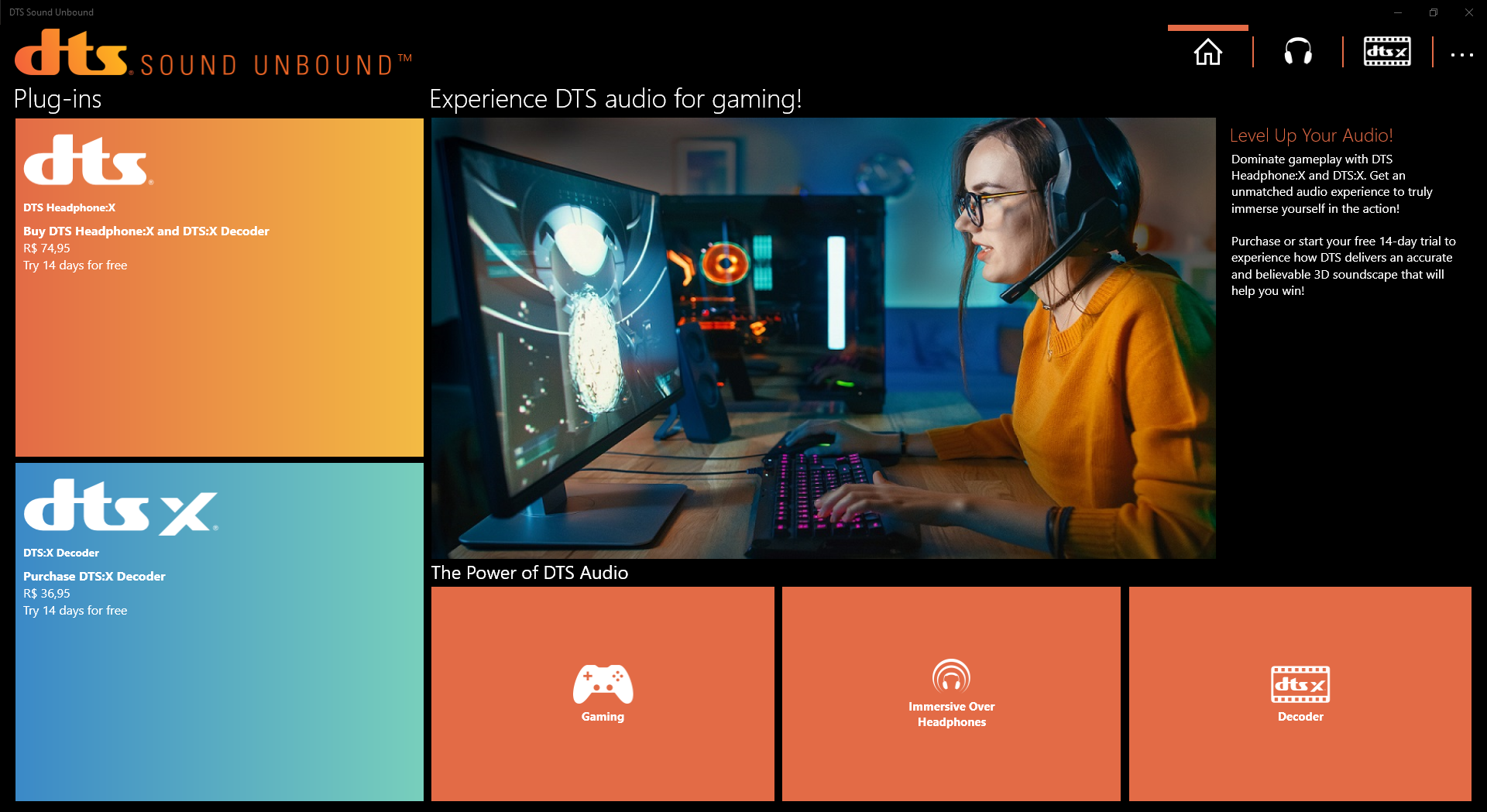
I'm having this problem since the previous version. Shortly after installing DTS Sound Unbound it shows that it is no longer registered.
Is there any solution for this?
-------------------------------------
Olá.
Estou tendo esse problema desde a versão anterior. Pouco tempo após instalar o DTS Sound Unbound mostra que não está mais registrado.
Existe alguma solução para isso?
Very strange behavior with the new Realtek 9326 driver.
Previous drivers had very little variance in sound when adjusting the "amplify level" from performance->powerful->extreme. Now, "extreme" seems to overdo it with a hidden volume booster and some kind of treble boosting, sounding very compressed and distorted. Only "performance" is somewhat acceptable. Overall the sound is now more muddy; no matter the amplify level, there seems to be a mid-bass booster present - even when "disable all sound effects" is selected.
My suspicion of a hidden, built-in EQ booster is supported by an even further overly-compressed and distorted signal when Dolby Atmos for Games is turned on - I have used this extensively for years, which has previously been my preferred EQ solution; with 9326 it now sounds like two different EQ programs are being used simultaneously which results in muddy-yet-overly-bright compressed/distorted sound.
Additional strange behavior is observed in the DTS:X Ultra app (which I never use); I turn it on just as a test, turning off Dolby of course beforehand, and at first the app properly detected my analog 5.1 multichannel speaker setup that does not allow any adjustments. However at some point it now allows to select presets and adjustments, which should only happen if you have a stereo setup. I double check and my 5.1 setup is still valid in both the realtek and windows 11 sound control panel applets, all 5 speakers are detected and test-tones work as they should (sample rate has always been 24bits, 48khz)
I suspect Realtek driver devs are tweaking too much and lately the whole 9xxx drivers keep trying to add unwanted enhancements to the sound rather than maintaining a reference standard. I run a Win11 system using an Asus PRIME Z690-A with the special ALC1220A Realtek codec feeding 5.1 analog out to a Logitech X-540 speaker system. Though the motherboard is new, I've been pairing this speaker system with realtek codecs via analog output for over a decade so I am very in-tune to the sounds I expect and subtle variations over the years.
I realize this rant is targeted at Realtek but would be helpful if others can confirm or deny any of these issues with similar setups.
Previous drivers had very little variance in sound when adjusting the "amplify level" from performance->powerful->extreme. Now, "extreme" seems to overdo it with a hidden volume booster and some kind of treble boosting, sounding very compressed and distorted. Only "performance" is somewhat acceptable. Overall the sound is now more muddy; no matter the amplify level, there seems to be a mid-bass booster present - even when "disable all sound effects" is selected.
My suspicion of a hidden, built-in EQ booster is supported by an even further overly-compressed and distorted signal when Dolby Atmos for Games is turned on - I have used this extensively for years, which has previously been my preferred EQ solution; with 9326 it now sounds like two different EQ programs are being used simultaneously which results in muddy-yet-overly-bright compressed/distorted sound.
Additional strange behavior is observed in the DTS:X Ultra app (which I never use); I turn it on just as a test, turning off Dolby of course beforehand, and at first the app properly detected my analog 5.1 multichannel speaker setup that does not allow any adjustments. However at some point it now allows to select presets and adjustments, which should only happen if you have a stereo setup. I double check and my 5.1 setup is still valid in both the realtek and windows 11 sound control panel applets, all 5 speakers are detected and test-tones work as they should (sample rate has always been 24bits, 48khz)
I suspect Realtek driver devs are tweaking too much and lately the whole 9xxx drivers keep trying to add unwanted enhancements to the sound rather than maintaining a reference standard. I run a Win11 system using an Asus PRIME Z690-A with the special ALC1220A Realtek codec feeding 5.1 analog out to a Logitech X-540 speaker system. Though the motherboard is new, I've been pairing this speaker system with realtek codecs via analog output for over a decade so I am very in-tune to the sounds I expect and subtle variations over the years.
I realize this rant is targeted at Realtek but would be helpful if others can confirm or deny any of these issues with similar setups.
Last edited:
- Joined
- Mar 18, 2021
- Messages
- 75 (0.05/day)
Disable app automatic updates in option on Windows Store, this prevents losing the license of dtsHello.
I'm having this problem since the previous version. Shortly after installing DTS Sound Unbound it shows that it is no longer registered.
Is there any solution for this?
-------------------------------------
Olá.
Estou tendo esse problema desde a versão anterior. Pouco tempo após instalar o DTS Sound Unbound mostra que não está mais registrado.
Existe alguma solução para isso?
WINTERMUTE
New Member
- Joined
- Apr 4, 2022
- Messages
- 3 (0.00/day)
Thank you very much for the help!Disable app automatic updates in option on Windows Store, this prevents losing the license of dts
Hi all, ben trying to get Dolby Digital output working on my Gigabyte Aorus Master X570 using the latest version of these drivers (great work by the way) but I cannot get it to enable for the life of me. I use it to power my Triton Pro+ 5.1 headphones that use a breakout Dolby Digital decoder. Used to use them on a Sound Blaster Z and AE5 cards but suffered constant channel swapping issues so gave up and wanted to try the on board audio.
In the Sound control panel, I can can enable the settings but unable to test and only get stereo out of them whereas the same settings on the SB cards would give me the test option and output proper DD5.1
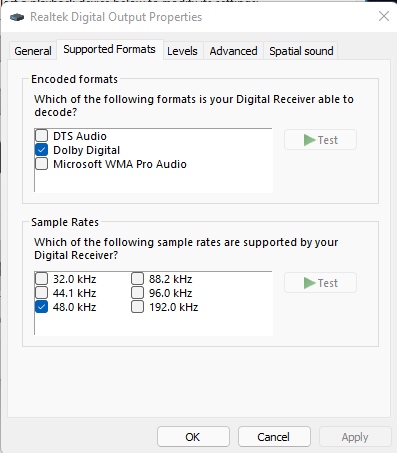
Am I doing something wrong with these drivers? I have changed the sound driver to use this one instead of the Realtek HD Audio driver but unsure what else to try.
In the Sound control panel, I can can enable the settings but unable to test and only get stereo out of them whereas the same settings on the SB cards would give me the test option and output proper DD5.1
Am I doing something wrong with these drivers? I have changed the sound driver to use this one instead of the Realtek HD Audio driver but unsure what else to try.
- Joined
- Sep 27, 2019
- Messages
- 1,213 (0.59/day)
- Location
- Canada
| System Name | New compy |
|---|---|
| Processor | AMD Ryzen 5800x3D |
| Motherboard | MSI MPG x570S EDGE MAX WiFi |
| Cooling | Noctua NH-D15S w. FHP141 + Xigmatek AOS XAF-F1451 |
| Memory | 32gb G.Skill Ripjaws V Samsung B-Die Dual Rank F4-4000C16D-32GVKA |
| Video Card(s) | ASUS TUF GAMING RTX 4070ti |
| Storage | 17tb (8+4tb WD Black HDD's, 2+2+0.5+0.5tb M.2 SSD Drives) + 16tb WD Red Pro backup drive |
| Display(s) | Alienware AW2518H 24" 240hz, Sony X85K 43" 4k 120hz HDR TV |
| Case | Thermaltake Core v71 |
| Audio Device(s) | iFi Nano Idsd Le, Creative T20 + T50, Sennheiser HD6Mix |
| Power Supply | EVGA Supernova G2 1000w |
| Mouse | Logitech G502 Hero custom w. G900 scroll wheel mod, Rival 3 + Rival 3 wireless, JLab Epic Mouse |
| Keyboard | Corsair K68 RGB + K70 RGB + K57 RGB Wireless + Logitech G613 |
| Software | Win 10 Pro |
| Benchmark Scores | https://valid.x86.fr/s2y7ny |
I had a strange issue when messing with audio drivers, I lost the ability to open System in the Settings from the start menu, the app would crash the instant I clicked System (no other shortcut was affected). I had installed this driver and then later reinstalled the mobo audio driver from msi website when I couldn't get it to do what I wanted. Couldn't resolve the issue with the normal troubleshooting and wound up reverting to a previous boot drive image backup.
Hi, it seems to work well to me, one function except very very important for me ... the bar equalizer. I can see it, but it doesn't work (if I move the sliders on the various frequencies I don't hear any sound difference). It does not work either in the new Realtek panel, or by installing the old one Realtek interface, or even the one inside the Dolby Atmos.
My Pc is an Acer SWIFT 3 SF314-41 with W10
Update: disabling Dolby Atmos, the equalizer works in Realtek Audio Console. It makes me think that the problem is also present for the DTS plugin and all the others available. can it be fixed?
I also add VERY USEFUL information! To not to go crazy 2 days like I did. When installing AAF, disable the internet connection !!! otherwise, as in my case, Windows will automatically install Realtek drivers while AAF is being installed.
My Pc is an Acer SWIFT 3 SF314-41 with W10
Update: disabling Dolby Atmos, the equalizer works in Realtek Audio Console. It makes me think that the problem is also present for the DTS plugin and all the others available. can it be fixed?
I also add VERY USEFUL information! To not to go crazy 2 days like I did. When installing AAF, disable the internet connection !!! otherwise, as in my case, Windows will automatically install Realtek drivers while AAF is being installed.
Last edited by a moderator:
billouparis
New Member
- Joined
- Apr 6, 2022
- Messages
- 1 (0.00/day)
Same here, just can not install the latest package, Realtek drivers keep reappearing under Windows 11, MSI laptop GS65. Just cannot get rid of them even with the guru DDU app.Hello, my windows 11 is revering back time to time to official realtek instead of staying on AAF. Any suggestion to avoid it?
AAF Optimus
Audio Modder
- Joined
- Mar 1, 2017
- Messages
- 1,269 (0.42/day)
- Location
- Rio de Janeiro, Brazil
| System Name | NEW AAF OPTIMUS RIG |
|---|---|
| Processor | AMD Ryzen 5 5600X (6C/12T) |
| Motherboard | ASUS TUF Gaming B550M-Plus |
| Cooling | DeepCool Gammax L120T |
| Memory | Crucial Pro Gaming 32GB DDR4-3200 (2x16GB) @3268 |
| Video Card(s) | NVIDIA GeForce RTX 3060 12GB MSI Ventus 2X OC |
| Storage | ADATA Legend 710 PCIe Gen3 x4 256GB; ADATA Legend 800 PCIe Gen4 x4 2TB |
| Display(s) | AOC Viper 27" 165Hz 1ms (27G2SE) |
| Case | Aigo Darkflash DK100-BK |
| Audio Device(s) | Realtek S1200A - AAF Optimus Audio |
| Power Supply | RedDragon RGPS 600W 80PLUS Bronze Full Modular |
| Mouse | Fire Phoenix Vertical Mouse |
| Keyboard | Motospeed CK-108 Mechanical Keyboard |
| Software | Windows 11 Pro x64 23H2 |
This, unfortunately, is impossible to instruct the installer to do. But I will include this information in the next updates.I also add VERY USEFUL information! To not to go crazy 2 days like I did. When installing AAF, disable the internet connection !!! otherwise, as in my case, Windows will automatically install Realtek drivers while AAF is being installed.
Might check in with the folks who do the modded AMD/nVidia GPU drivers, whatever voodoo they do, stops windows update from touching the graphics driver as they used to have the same exact thing happeningThis, unfortunately, is impossible to instruct the installer to do. But I will include this information in the next updates.
- Joined
- Mar 18, 2021
- Messages
- 75 (0.05/day)
in win10 I tried two solutions, I think the last one workedMight check in with the folks who do the modded AMD/nVidia GPU drivers, whatever voodoo they do, stops windows update from touching the graphics driver as they used to have the same exact thing happening
the first "Display Driver Uninstaller" like u see in the pic.
The second is from Microsoft "wushowhide" this tool is to prevent drivers from installing automatically, I leave the link Hide or Show Windows Updates
Attachments
- Status
- Not open for further replies.








