Hi,
First of all, thank you for this modded driver. Also, English is not my primary language so sorry for any misspelling or nonsense

.
Before the 20h1 update I was able to use this driver and the one from DJ Urko without problems.
Yesterday I updated windows, and the driver stopped working.
The driver installs without any errors, but no sound is coming from the speakers, only when there is an error or a notification in windows works, then is all silence.
When I go to the sound options/properties and try to change the frequency (24 bits, 16 bits, etc) the dialog box just crash.
If I try to set up 5.1 speakers the system hangs for a second, and then an error message shows up telling me that the device is not compatible.
I tried:
Deleted everything and then install fresh.
Enabled developer mode
Enabled unsigning installs
Any ideas?
Thanks.






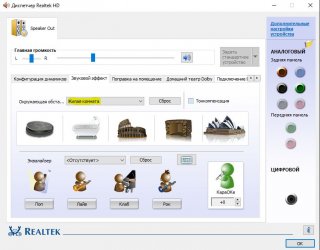

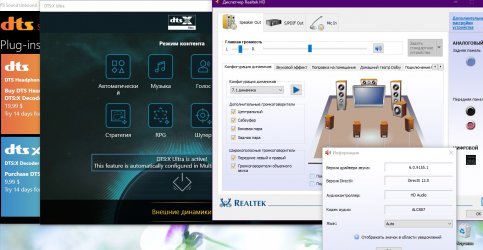

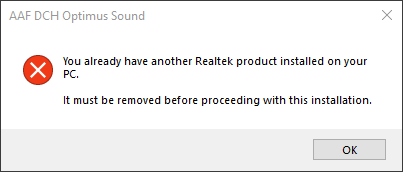
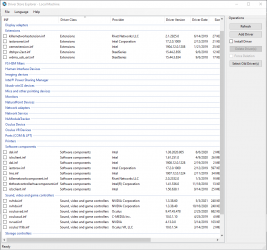
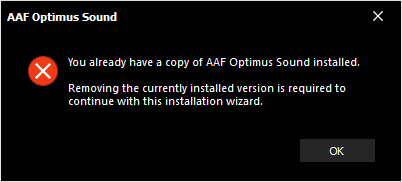


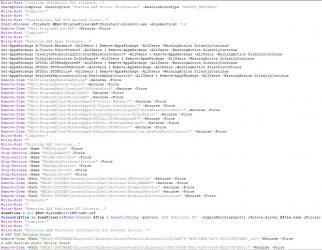
 .
.