-
Welcome to TechPowerUp Forums, Guest! Please check out our forum guidelines for info related to our community.
You are using an out of date browser. It may not display this or other websites correctly.
You should upgrade or use an alternative browser.
You should upgrade or use an alternative browser.
Realtek Modded Audio Driver for Windows 10/11 - Only for HDAUDIO
- Thread starter AAF Optimus
- Start date
alp.adalar
New Member
- Joined
- Jan 28, 2020
- Messages
- 6 (0.00/day)
I just want Dolby Atmos and DTS Audio, not other apps like nahimic or dolby cinema or dolby home theater. İs there a newer version of the driver in the first post or is there a driver just contains dolby atmos and dts?
- Joined
- Apr 14, 2018
- Messages
- 118 (0.05/day)
- Location
- Lisbon, Portugal
| System Name | Diogo Silva |
|---|---|
| Processor | Intel Core i5 9º Gen 9600KF Processor |
| Motherboard | Asus TUF B360-Pro Gaming |
| Cooling | Cooler Master Hyper TX3i |
| Memory | 2x8 Kingston HyperX KHX2400C12D4 |
| Video Card(s) | Asus TUF RTX2060 Gaming 6G |
| Storage | WD WDS500G2B0B Blue 3D SATA M.2 500GB + Toshiba HDD 2Tb |
| Display(s) | Samsung Curved Monitor 27 Pol. |
| Case | Cooler Master N300 |
| Audio Device(s) | Realtek ALC887 with Sound BlasterX 720 to Yamaha RV-X 361 Amplifier |
| Power Supply | Seasonic Core GC 500W 80PLUS Gold |
| Mouse | Asus ROG Pugio II Wireless Gaming Mouse |
| Keyboard | Asus Cerberus |
| VR HMD | None |
| Software | Windows 10 Home Single Language (PT-PT) x64 |
Any Modder done this job?Who is, and where`s the person that created the exe w/ the kga´s files?; is all we need u to create another new exe. This new exe will contain the kga necessary to mount the Sound Blaster Command, i will give to all the people the library file to mount the console and include this into the Realtek driver libraries once the driver is installed on Windows S.O. Now i have all the executables to install the console (included the latest DDL&DTS versions), the new version of SBCommand (SBCommand v.3.4.25.02) to actualize the console too. BUT, WE NEED a person to create a NEW REALTEK DRIVER MOD!, and probably (and obviously) that person who knows how to create a NEW KGA to this console.
Is everybody in?........... @alanfox2000 and @Alan Finote .
ZENks to all,
Mathair!.
I give you here a proof to everyone that I know what I have, and what I do; Because these are all the kga files that the Sound Blaster Command needs. As you can see, these are included as information in the writing of a library of the SB Comand console controllers. And you DO NOT need anything more than those kga files, a special MOD driver to mount the sound console, and as a last (of course) someone who creates this Realtek MOD driver ........... Because i don't know how to manipulate Realtek XXXX.inf and libraries, the libraries that are necessary to write the data file.inf and other info that the console needs to mount on windows (remember that the Sound Blaster Command is valid from windows 7 to windows 10, for x32 and x64 bits).View attachment 128826
Can the mod be compatible with 7.1 Surround Speakers?
If anybody creates a New Realtek Driver Mod and publised, please send me a link, if you prefer, send me by a Private Message.
- Joined
- Oct 25, 2018
- Messages
- 111 (0.06/day)
There is an option to un-select the others but I recommend doing that first rather than roll back. The suites are so bloated for what (if anything)they offer. Maybe I am missing something but games and movies don't seem to be better with them (for me obv ymmv)I just want Dolby Atmos and DTS Audio, not other apps like nahimic or dolby cinema or dolby home theater. İs there a newer version of the driver in the first post or is there a driver just contains dolby atmos and dts?
I am in the same boat. I get the best sound with just Dolby/DTS with Realtek drivers from Alan. It's not even close and by now I have experimented enough to trust my ears. When i installed the last release I had a lot of weird effects which were driver "ghosts" if you will. I am getting ready to wipe my hdd and do a clean install. After the Fall update Windows10 has been a mess of competing apps taking control of the sound device and when it does get stable I always seem to find some way to wreck it by tuning or tweaking. As it turns out the fact I upgraded from win7 and I have old hardware means I should start over. The ALC892 codec is solid and plays nice with all my stereo components built for DTS.
TLDR: Yes, you can. It sounds awesome. Alan's drivers sound the best. No one is even close, he may be a magician or a mad scientist.
Now I just need to get on top of Windows file permission tree and stop letting all of these unnecessary additional process running in the background and bogging down resources. I recommend taking notes and following steps carefully to see what works, when you made a mistake or how to improve. Good luck.
- Joined
- Jan 2, 2015
- Messages
- 38 (0.01/day)
Hi to all audio freaks!!
I just strated to mess with my pc ( because of covid19 lockdown..) and been 4 days messing with moded and patched drivers to enable 5.1 output..
Anyway this package is amazing. The last updated drivers provide Crystal clear sound very balanced ( pink noise tested with balanced mic) its by far the best all in one solution out there.
I am having major problem with SB connect.
I get the blue screen that device is not connected. Of course i read the whole thread and the only possible solution is the one on the first page suggesting a link but the link is broken. (Genkey.kga)
Please any thoughts on any possible solutions?
I tried several install and unistall options... Deleted all drivers.. disconnected from internet.. safe mode.. user rights.. nothing works.
Everything else works perfectly ( dolby atmos..dts.. dolby live..nahimic..)
Please any help would be much appreciated
Thanks and stay safe
Try installing APO driver from a web blog called PureSoftApp. It's the first link when you google it. Download the APO driver then Once you install it, run Driver Maintenance which comes with the APO Driver and then press Add/Remove to install/fix and then tick any one of only the Creative Sound blaster section depending on whether you are using the Windows APP or Desktop installed version of Sound Blaster. It will solve most of the problems.
alp.adalar
New Member
- Joined
- Jan 28, 2020
- Messages
- 6 (0.00/day)
There is an option to un-select the others but I recommend doing that first rather than roll back. The suites are so bloated for what (if anything)they offer. Maybe I am missing something but games and movies don't seem to be better with them (for me obv ymmv)
I am in the same boat. I get the best sound with just Dolby/DTS with Realtek drivers from Alan. It's not even close and by now I have experimented enough to trust my ears. When i installed the last release I had a lot of weird effects which were driver "ghosts" if you will. I am getting ready to wipe my hdd and do a clean install. After the Fall update Windows10 has been a mess of competing apps taking control of the sound device and when it does get stable I always seem to find some way to wreck it by tuning or tweaking. As it turns out the fact I upgraded from win7 and I have old hardware means I should start over. The ALC892 codec is solid and plays nice with all my stereo components built for DTS.
TLDR: Yes, you can. It sounds awesome. Alan's drivers sound the best. No one is even close, he may be a magician or a mad scientist.
Now I just need to get on top of Windows file permission tree and stop letting all of these unnecessary additional process running in the background and bogging down resources. I recommend taking notes and following steps carefully to see what works, when you made a mistake or how to improve. Good luck.
I formatted my pc and did a clean w10 home 1909 instalation but when i install alan's driver in first post, there is no dts app. How can i get dts audio app?
Steve Evans
New Member
- Joined
- Apr 14, 2020
- Messages
- 1 (0.00/day)
Just joined TechPowerup for this thread! First: thanks for your work: I've been able to enjoy high quality sound again. I've had various success over the years with different cards and drivers and then Windows whacking my sound into the dark ages. This iteration I've gone through dozens of uninstall / reinstall with the following target in mind: Get DTS and Dolby to work (and then Creative, etc) along with the microphone on my webcam.
Specs:
After uninstalling everything (also using CCleaner to remove registry entries), I've reinstalled just the driver here and then applied the steps for the 1st 2 spoilers in the first post. I haven't done the 3rd, because the selections shown there don't make sense (I don't see checks were there are checks) - feels like there's a step missing. I currently have DTS and Dolby, but no voice on the webcam. Video capture works, but not the mic. I have not installed Creative nor do I have the Realtek app to control the sound card. I was going to reinstall the webcam drivers, but the Win 10 MS program failed to run on Win 10 (thanks MS). I even considered grabbing a $20 webcam, but they don't exist right now (thanks COVID). Disabling the drivers in the test utility removes the webcam from the device list, so it's somewhere in this driver / setting that needs to get set. Can you help me figure this out?
Specs:
- Gigabyte Motherboard with Realtek ALC1150 codec
- Microsoft Lifecam Show
After uninstalling everything (also using CCleaner to remove registry entries), I've reinstalled just the driver here and then applied the steps for the 1st 2 spoilers in the first post. I haven't done the 3rd, because the selections shown there don't make sense (I don't see checks were there are checks) - feels like there's a step missing. I currently have DTS and Dolby, but no voice on the webcam. Video capture works, but not the mic. I have not installed Creative nor do I have the Realtek app to control the sound card. I was going to reinstall the webcam drivers, but the Win 10 MS program failed to run on Win 10 (thanks MS). I even considered grabbing a $20 webcam, but they don't exist right now (thanks COVID). Disabling the drivers in the test utility removes the webcam from the device list, so it's somewhere in this driver / setting that needs to get set. Can you help me figure this out?
Issoudotexe
New Member
- Joined
- Apr 14, 2020
- Messages
- 3 (0.00/day)
Hello, I'm completely new to techpowerup. I created my account because of this thread. I've got a problem that bothers me. Dolby atmos says that nothing is plugged in and of course unfortunately nothing works. Creative connect doesn't says that but any audio effect is working. Could someone please help me, considering i'm a complete noob in audio driver modding and all. Thanks a lot
PS: realtek Audio control also doesn't work
PS: realtek Audio control also doesn't work
Last edited:
- Joined
- Aug 24, 2018
- Messages
- 818 (0.39/day)
| System Name | Dell Inspiron 7375 |
|---|---|
| Processor | AMD Ryzen™ 7 2700U Mobile Processor with Radeon™ RX Vega 10 Graphics |
| Memory | 16GB (total) 2400MHz DDR4 SODIMM |
| Video Card(s) | Radeon™ RX Vega 10 Graphics |
| Storage | SanDisk X600 SATA SSD 512GB |
| Display(s) | BOE NV13FHM |
| Audio Device(s) | Realtek ALC3253 (Dell Labelling) ALC255 (Real name) |
Do provide the driver download link. A variety of drivers are around this site and the download link/post is a sure way to find the original creator of the modded driver.Hello, I'm completely new to techpowerup. I created my account because of this thread. I've got a problem that bothers me. Dolby atmos says that nothing is plugged in and of course unfortunately nothing works. Creative connect doesn't says that but any audio effect is working. Could someone please help me, considering i'm a complete noob in audio driver modding and all. Thanks a lot
PS: realtek Audio control also doesn't work
- Joined
- Dec 13, 2014
- Messages
- 433 (0.13/day)
| Processor | AMD Phenom II X4 925 |
|---|---|
| Motherboard | Gigabyte GA-78LMT-USB3 R2 |
| Memory | 4 GB DDR3 1333Mhz |
| Audio Device(s) | onboard Realtek ALC892 |
| Power Supply | Seasonic S12II 620w (SS-620GB) |
| Software | Windows 10 Education x64 21H2 |
the only computer that seems to officially support Sound Blaster Cinema 6 is this ONE GAMING NOTEBOOK K56-AR07 (CLEVO NH50AC) .
I don't see any driver downloads for this gaming laptop (maybe not until Win10 v2004/20H1 officially comes out in late spring 2020) so it looks like Sound Blaster Cinema 6 and Sound Blaster Command MB7 (7th gen X-FI MB) will be hardware dependent and will not work with the current Creative MBAPO integration files found in alanfox2000's APO driver packs.
a follow up on this - Clevo does have some brand new 2020 laptops with Sound Blaster Cinema 6 support available on their web site:
NH50AF1, NH50AC, NH55ACQ
of course there are no driver downloads for these new laptops yet because they just came out on the market (Clevo could provide the driver downloads in either May or June)
edit - also Techpowerup also has an article last week about the Origin PC EON15-X laptop and one of the specs of that machine mentions SBCinema 6
Last edited:
algebraicgeomet
New Member
- Joined
- Apr 9, 2020
- Messages
- 2 (0.00/day)
Hello, mine is still not working. Could someone help? Do I need to upload any files or anything? I have MSI, not gigabyte.
Issoudotexe
New Member
- Joined
- Apr 14, 2020
- Messages
- 3 (0.00/day)
I use the Alan modded driver and I din't know how to fix bugs above :/Do provide the driver download link. A variety of drivers are around this site and the download link/post is a sure way to find the original creator of the modded driver.
I tested the 6.0.8907.1 version and 6.0.8911.1, working well but the Realtek Semicondutor Panel don't open, I run manually but nothing happens
Thank you Allan for the good work, I was happy to see the evolution of the installer, I've been here since the beginning
Thank you Allan for the good work, I was happy to see the evolution of the installer, I've been here since the beginning

- Joined
- Jan 31, 2010
- Messages
- 5,379 (1.03/day)
- Location
- Gougeland (NZ)
| System Name | Cumquat 2021 |
|---|---|
| Processor | AMD RyZen R7 7800X3D |
| Motherboard | Asus Strix X670E - E Gaming WIFI |
| Cooling | Deep Cool LT720 + CM MasterGel Pro TP + Lian Li Uni Fan V2 |
| Memory | 32GB GSkill Trident Z5 Neo 6000 |
| Video Card(s) | Sapphire Nitro+ OC RX6800 16GB DDR6 2270Cclk / 2010Mclk |
| Storage | 1x Adata SX8200PRO NVMe 1TB gen3 x4 1X Samsung 980 Pro NVMe Gen 4 x4 1TB, 12TB of HDD Storage |
| Display(s) | AOC 24G2 IPS 144Hz FreeSync Premium 1920x1080p |
| Case | Lian Li O11D XL ROG edition |
| Audio Device(s) | RX6800 via HDMI + Pioneer VSX-531 amp Technics 100W 5.1 Speaker set |
| Power Supply | EVGA 1000W G5 Gold |
| Mouse | Logitech G502 Proteus Core Wired |
| Keyboard | Logitech G915 Wireless |
| Software | Windows 11 X64 PRO (build 23H2) |
| Benchmark Scores | it sucks even more less now ;) |
What's the cause of this
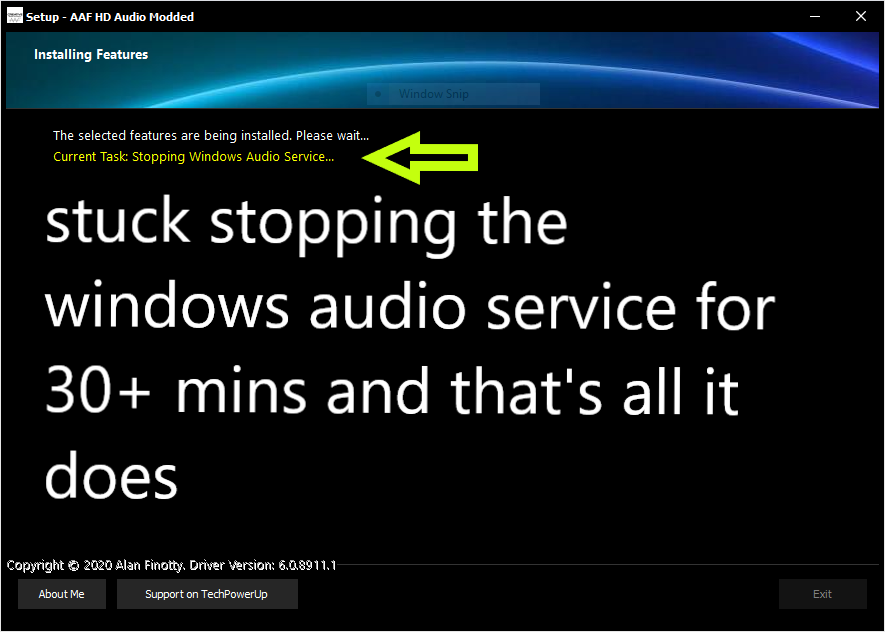
NVM figured it out seem the installer was calling two separate issues of net.exe as soon as I stopped one of them it continued the install to the finish
NVM figured it out seem the installer was calling two separate issues of net.exe as soon as I stopped one of them it continued the install to the finish
Last edited:
Issoudotexe
New Member
- Joined
- Apr 14, 2020
- Messages
- 3 (0.00/day)
Hello, I'm completely new to techpowerup. I created my account because of this thread. I've got a problem that bothers me. Dolby atmos says that nothing is plugged in and of course unfortunately nothing works. Creative connect doesn't says that but any audio effect is working. Could someone please help me, considering i'm a complete noob in audio driver modding and all. Thanks a lot
PS: realtek Audio control also doesn't work
Does the ALC 665 codec supported by this mod. And please could someone help me figure out what to do to fix my issue above. Thanks a lot

- Joined
- Jan 31, 2010
- Messages
- 5,379 (1.03/day)
- Location
- Gougeland (NZ)
| System Name | Cumquat 2021 |
|---|---|
| Processor | AMD RyZen R7 7800X3D |
| Motherboard | Asus Strix X670E - E Gaming WIFI |
| Cooling | Deep Cool LT720 + CM MasterGel Pro TP + Lian Li Uni Fan V2 |
| Memory | 32GB GSkill Trident Z5 Neo 6000 |
| Video Card(s) | Sapphire Nitro+ OC RX6800 16GB DDR6 2270Cclk / 2010Mclk |
| Storage | 1x Adata SX8200PRO NVMe 1TB gen3 x4 1X Samsung 980 Pro NVMe Gen 4 x4 1TB, 12TB of HDD Storage |
| Display(s) | AOC 24G2 IPS 144Hz FreeSync Premium 1920x1080p |
| Case | Lian Li O11D XL ROG edition |
| Audio Device(s) | RX6800 via HDMI + Pioneer VSX-531 amp Technics 100W 5.1 Speaker set |
| Power Supply | EVGA 1000W G5 Gold |
| Mouse | Logitech G502 Proteus Core Wired |
| Keyboard | Logitech G915 Wireless |
| Software | Windows 11 X64 PRO (build 23H2) |
| Benchmark Scores | it sucks even more less now ;) |
ah so after rebooting I have DD and DTS audio but nothing else and none of the (44.1, 48, 88, 96, 192 bit stereo) audio tests in sound control panel fail to play any audio play an mp3 no audio watch a video on youtube no audio play a video via MPCHC that isn't DD or DTS or DDL no audio  boy I don't know WTF is going on
boy I don't know WTF is going on
it's an Asus S1220A realtek chip using the optical out to an Pioneer VSX-531 AV Reciever with this device ID
HDAUDIO\FUNC_01&VEN_10EC&DEV_1168&SUBSYS_10438723&REV_1001
your ALC 665 chip doesn't support Dolby anything
see here >> https://www.realtek.com/en/products/computer-peripheral-ics/item/alc655
 boy I don't know WTF is going on
boy I don't know WTF is going onit's an Asus S1220A realtek chip using the optical out to an Pioneer VSX-531 AV Reciever with this device ID
HDAUDIO\FUNC_01&VEN_10EC&DEV_1168&SUBSYS_10438723&REV_1001
Does the ALC 665 codec supported by this mod. And please could someone help me figure out what to do to fix my issue above. Thanks a lot
your ALC 665 chip doesn't support Dolby anything
see here >> https://www.realtek.com/en/products/computer-peripheral-ics/item/alc655
Last edited:
- Joined
- Aug 24, 2018
- Messages
- 818 (0.39/day)
| System Name | Dell Inspiron 7375 |
|---|---|
| Processor | AMD Ryzen™ 7 2700U Mobile Processor with Radeon™ RX Vega 10 Graphics |
| Memory | 16GB (total) 2400MHz DDR4 SODIMM |
| Video Card(s) | Radeon™ RX Vega 10 Graphics |
| Storage | SanDisk X600 SATA SSD 512GB |
| Display(s) | BOE NV13FHM |
| Audio Device(s) | Realtek ALC3253 (Dell Labelling) ALC255 (Real name) |
ALC665 is not HD audio Realtek. Mod is most probably not compatible.Does the ALC 665 codec supported by this mod. And please could someone help me figure out what to do to fix my issue above. Thanks a lot
Would this work with external speakers that are 5.1 surround sound?My drivers realtek uad modded with sound blaster xfi 5.1 surround pro mb5 + full dolby & dts included
View attachment 151751View attachment 151752View attachment 151753View attachment 151754View attachment 151755View attachment 151756View attachment 151757View attachment 151758View attachment 151759View attachment 151760View attachment 151761
Download links coming soon. Just uploading....
Dts ultra pc II rulezzzzzzz!!!!
- Joined
- Feb 22, 2020
- Messages
- 159 (0.10/day)
U prefer stereo and dts ultra pc II for realtekWould this work with external speakers that are 5.1 surround sound?
I prefer 5.1U prefer stereo and dts ultra pc II for realtek
- Joined
- Feb 22, 2020
- Messages
- 159 (0.10/day)
Its only change settings in my modI prefer 5.1

For listening music i use sound blaster with 7 speakers and dolby digital live. Sounds great

110 decibeles

So your saying it, this mod will work with 5.1 and 7.1?Its only change settings in my mod
For listening music i use sound blaster with 7 speakers and dolby digital live. Sounds great
110 decibeles
- Joined
- Feb 22, 2020
- Messages
- 159 (0.10/day)
Sure.So your saying it, this mod will work with 5.1 and 7.1?
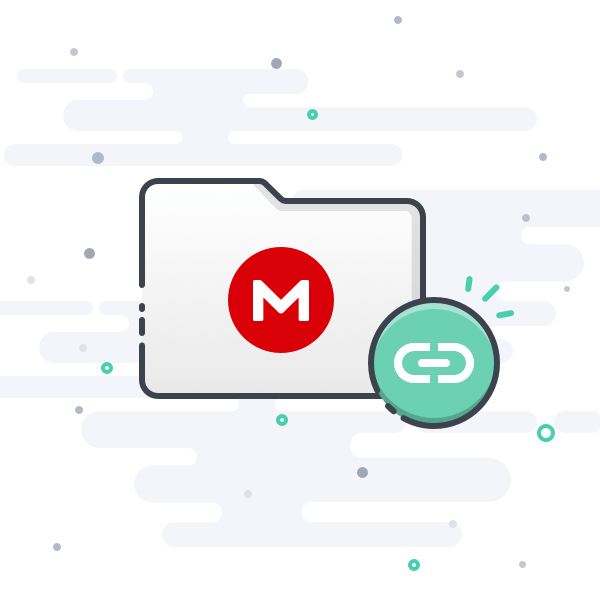
File folder on MEGA
Disable driver signature mode in windows.
- Joined
- Feb 22, 2020
- Messages
- 159 (0.10/day)
Satusfaction guaranted!Hopefully gives the highest quality sound





