Hello, in any game that I've tested so far I have pretty regular frametime spikes. My normal frametime is about 4-5 ms, but every 6-8 seconds there is a spike to 30-40 ms. It is noticeable in some games (like team fortress 2), but pretty much unnoticable in others (like in overwatch), perhaps due to GSYNC.
Specs:
Motherboard MSI PRO B650-S WIFI
GPU Gigabyte RTX 4070 Windforce 12GB
CPU AMD Ryzen 7 7800x3d
RAM AData Lancer Blade White CL30 DDR5 16GBx2 6000mhz
PSU Thermaltake Toughpower GF1 Snow 850W
SSD Samsung 870 QVO 1TB
HDD TOSHIBA HDWD120 2TB
Monitor AOC Q27G2S
Nothing is overclocked. I attached graphs from capframex.
The frametime spikes were worse previously (up to 80 ms), but I uninstalled drivers completely using DDU, reinstalled again and it became better, again as I said to the point of not being noticable in some games that I play.
So I currently have the latest drivers as reported by geforce experience, I have also set maximum performance in windows power settings as well as nvidia control panel.
I have also switched the cable coming from PSU to the GPU (there was a spare).
Do you have any thoughts?
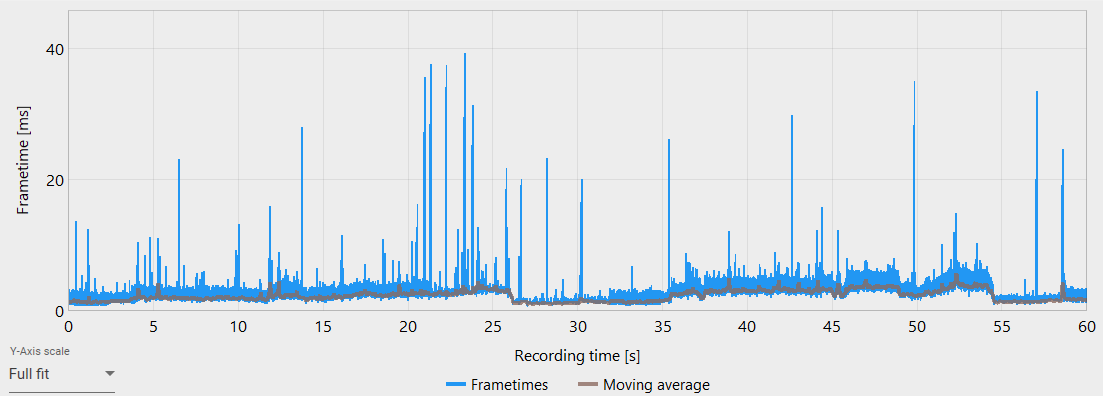
Team fortress 2
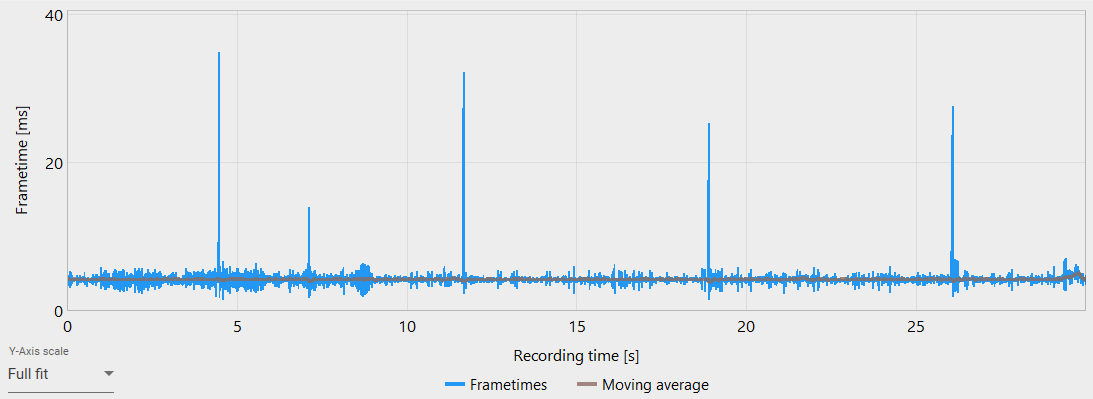
Overwatch
Specs:
Motherboard MSI PRO B650-S WIFI
GPU Gigabyte RTX 4070 Windforce 12GB
CPU AMD Ryzen 7 7800x3d
RAM AData Lancer Blade White CL30 DDR5 16GBx2 6000mhz
PSU Thermaltake Toughpower GF1 Snow 850W
SSD Samsung 870 QVO 1TB
HDD TOSHIBA HDWD120 2TB
Monitor AOC Q27G2S
Nothing is overclocked. I attached graphs from capframex.
The frametime spikes were worse previously (up to 80 ms), but I uninstalled drivers completely using DDU, reinstalled again and it became better, again as I said to the point of not being noticable in some games that I play.
So I currently have the latest drivers as reported by geforce experience, I have also set maximum performance in windows power settings as well as nvidia control panel.
I have also switched the cable coming from PSU to the GPU (there was a spare).
Do you have any thoughts?
Team fortress 2
Overwatch


