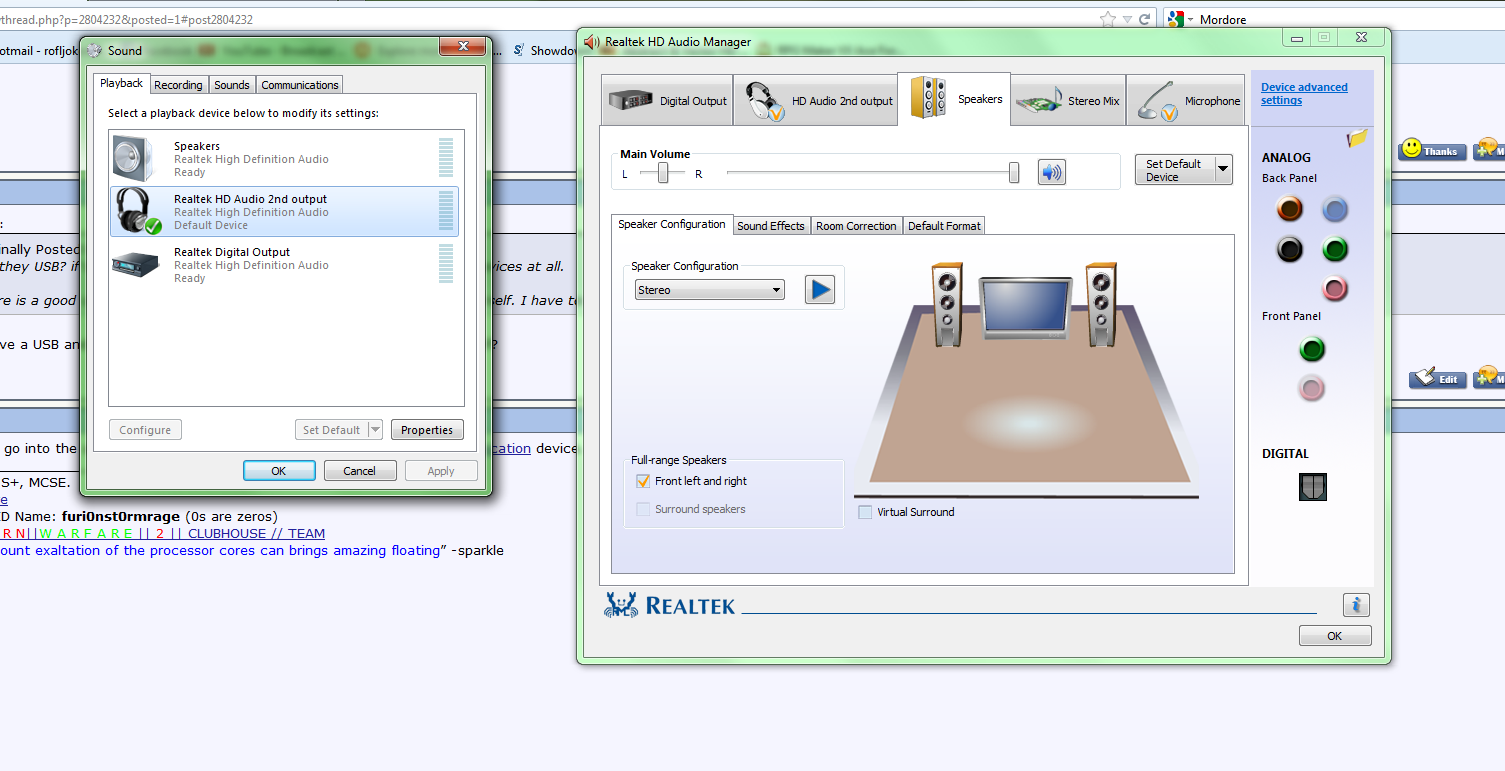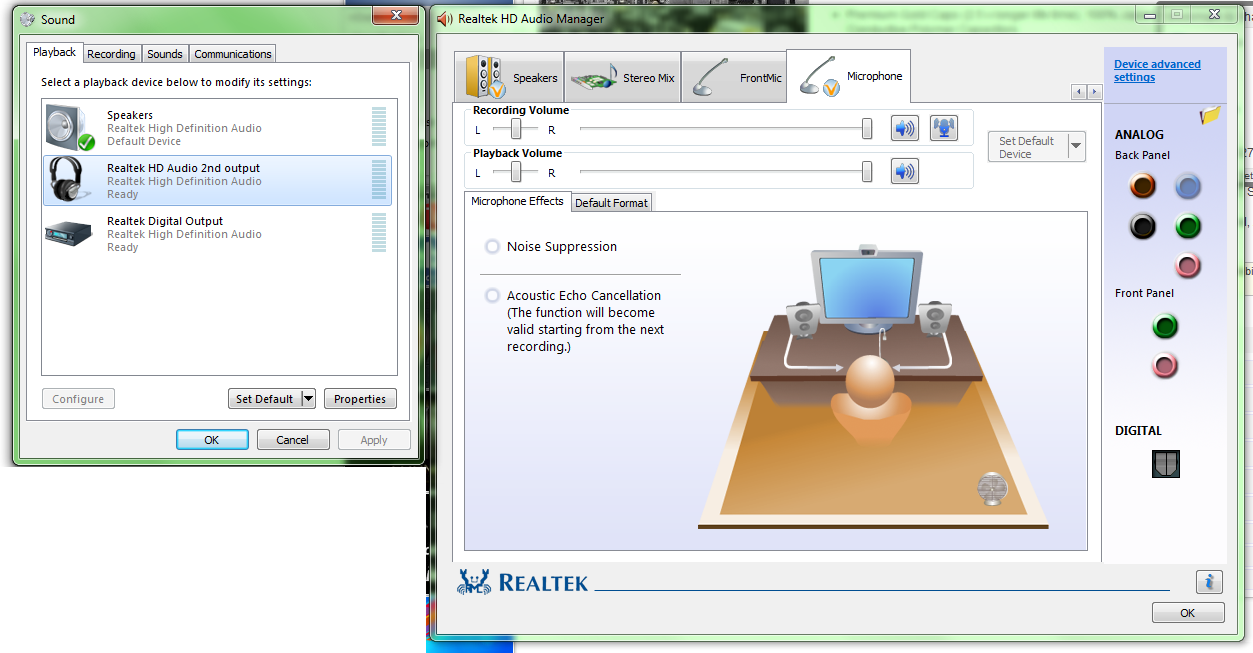Hey, I'm new here but I'm having problems with my Roccat Kave, the headset is fine but it doesn't seem to work with my Motherboard.
I know it's not the headset itself because my friend with the exact same motherboard tested the headset and it worked fine. When I plug it in to mine the jacks don't pick it up. The USB is fine but I can't get sound or mic working. When I go to Device and Printers the headset shows up in the UN-specifed section. It works fine for my friend so it has to be my Jacks. They jacks also didn't pick up some speakers I tested.
If anyone could shed some light on the subject that would be soo great.
I have a Asrock z68 Extreme 3 Gen3 Motherboard.
I know it's not the headset itself because my friend with the exact same motherboard tested the headset and it worked fine. When I plug it in to mine the jacks don't pick it up. The USB is fine but I can't get sound or mic working. When I go to Device and Printers the headset shows up in the UN-specifed section. It works fine for my friend so it has to be my Jacks. They jacks also didn't pick up some speakers I tested.
If anyone could shed some light on the subject that would be soo great.
I have a Asrock z68 Extreme 3 Gen3 Motherboard.