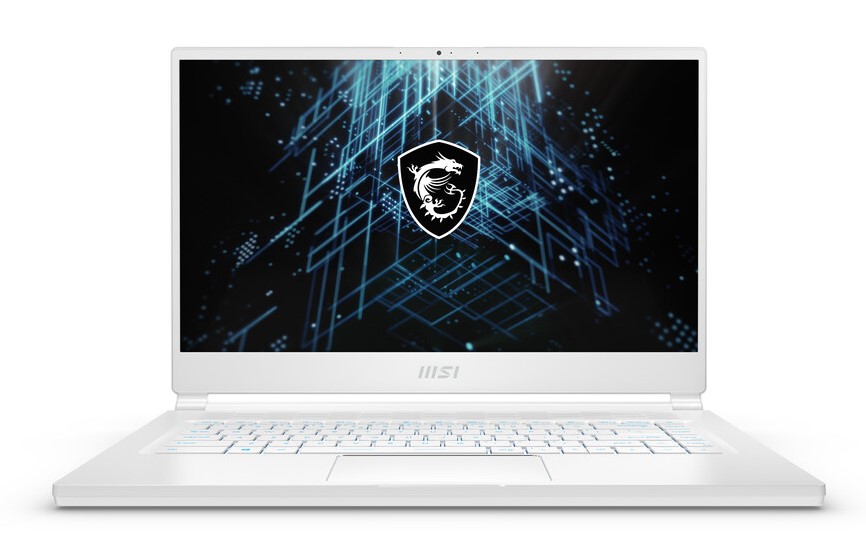- Joined
- Oct 28, 2012
- Messages
- 1,159 (0.28/day)
| Processor | AMD Ryzen 3700x |
|---|---|
| Motherboard | asus ROG Strix B-350I Gaming |
| Cooling | Deepcool LS520 SE |
| Memory | crucial ballistix 32Gb DDR4 |
| Video Card(s) | RTX 3070 FE |
| Storage | WD sn550 1To/WD ssd sata 1To /WD black sn750 1To/Seagate 2To/WD book 4 To back-up |
| Display(s) | LG GL850 |
| Case | Dan A4 H2O |
| Audio Device(s) | sennheiser HD58X |
| Power Supply | Corsair SF600 |
| Mouse | MX master 3 |
| Keyboard | Master Key Mx |
| Software | win 11 pro |
It's a niche usecase, but it allowed ITX enthusiast to rock up to16 cores with a modest vrm setupTell me, how exactly does the "power draw" personally affect you?
5600X might be king, but the locked 6-cores don't have much power draw. And by now you should already know that "65W" and "105W" are a load of bollocks over at AMD as well, because TDP means next to nothing about practical power consumption for either product.
And that "power draw" still resulted in a family of chips that ran 10-20C cooler than RyzensThat lower power draw did......what, exactly, for Ryzen 3000 and 5000 owners? Allow us to live life on the edge with a 450W PSU?
Do people get some sort of kick out of bringing up "power draw" every time INTEL shows up in ctrl+F?
 It's just a shame that the cpu die are too small to be efficiently cooled.
It's just a shame that the cpu die are too small to be efficiently cooled. That would be nice if x86 could reach a point a NH-L9x65 would be enough, CPU cooling is the biggest hurdle when you try to go small