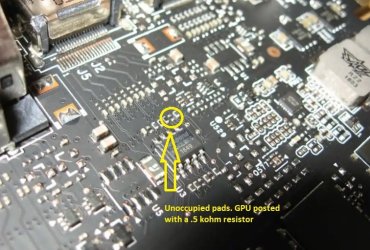- Joined
- Jun 2, 2022
- Messages
- 4 (0.00/day)
| System Name | GraveyTrain |
|---|---|
| Processor | i9-9900KF |
| Motherboard | ROG Maximus Z390 Hero |
| Cooling | CM MasterLiquid ML280 |
| Memory | Corsair Vengeance RGB Pro 32Gb DDR4 @ 3000mHz |
| Video Card(s) | Asus TUF RTX 3070Ti 8Gb |
| Storage | 1Tb Sabrent Rocket NVMe M.2, 1Tb Seagate Barracuda SSD |
| Display(s) | Asus TUF Gaming VG27WQ |
| Case | Cooler Master HAF X |
| Power Supply | Asus ROG Strix 750W Modular |
| Mouse | Corsair Nightsword RGB |
| Keyboard | Corsair K70 |
I've been troubleshooting this 1080Ti (rev 2.01) and I've also been reading through the posts of other people having similar problems. I was hoping I could ask some questions and get some advice while moving forward.
The card isn't recognized on start up, I get the 1 long 3 short beep code. Using IGPU to check through the MB, hardware monitor gives me code 43, and NVFlash gives me the eeprom error. GPU-Z recognizes it as a 1080Ti, but no other info (bios version unknown, blank spaces for clock speed, memory, etc) and I couldn't access NVidia control panel. So far I've checked:
- All voltage rails, all check good
- no detected shorts
- on visual inspection I did find a missing cap near a memory module, replaced with no change. Also, there is a missing 6-pin IC that after checking the boardview it's related to the #2 DP socket output signal only (not too worried about it at the moment).
- Checked voltages on the BIOS chip itself (Windbond 25Q40EWNIG) and what I found was:
- during start up nothing on pins 2, 5, and 6.
- Pin 3, 7, and 8 all get 1.83v.
- Pin 1 pulls low and eventually climbs to 1.83v
Now then, after tracking current paths in boardview, I found unoccupied pads for a resistor in a row of other resistors (see picture) that looked like it would feed 1.8v to pin 5. The boardview file I have doesn't list any part numbers or specs, so I metered the resistors to the left (.5 kΩ resistor ties to ground) and right (.09 kΩ resistor tied to pin 5) of the unoccupied pads. I put a .5 kΩ resistor in the unoccupied space and decided to try it. The card posted on the first attempt and after checking hardware monitor code 43 was gone (this device is working properly), GPU-Z had all information available, NVidia control panel allowed settings changes and driver installs.
I thought I had it fixed, but after putting everything back together, no post with1 long 3 short beeps. I took it back apart and I guess my solder job wasn't the best because the resistor moved after I touched it with tweezers and it was lost to Nth dimension. I did not check any voltages after it posted that time (I had assumed that it was fixed). Since that point, I have soldered on other resistors (.09 kΩ, .12 kΩ, & 0 Ω) and I've been getting worse results. Now I can't get it to post again. I get no output from pin 2 and pin 6 is not receiving anything (not sure if it ever was but I assume it must have to post).
My questions are:
- Do any of you have information on the input/output/clock voltages (pins 5, 2, and 6)?
- Is pin 5 strictly input and pin 2 strictly output? (checked the datasheet and not sure if the bios runs in standard SPI or dual SPI)
- Pin 6 (clock) should get it's input through the core and the core gets it from the oscillator right?
There are some scuff marks on the GPU making think that it has been dropped. According to the Pascal GPU Diagnostic guide on the repair wiki, that could damage the oscillator and in turn effect the operation, but then again, I did get it to post. All this was done over a 2-3 hour period yesterday and I'll keep digging later today. Any and all suggestions or information is much appreciated.
***Update***
Found out that I have a short in the VMem and VCore rails if not more. I re-checked all the rails while I was getting the voltages from the oscillator. Found VMem half a volt low, VCore slightly high and two 12v coils near the SLI bridge were reading 1.4v. Checked the resistance across VMem and VCore rails; both were approx 5.73 kΩ's.
The card isn't recognized on start up, I get the 1 long 3 short beep code. Using IGPU to check through the MB, hardware monitor gives me code 43, and NVFlash gives me the eeprom error. GPU-Z recognizes it as a 1080Ti, but no other info (bios version unknown, blank spaces for clock speed, memory, etc) and I couldn't access NVidia control panel. So far I've checked:
- All voltage rails, all check good
- no detected shorts
- on visual inspection I did find a missing cap near a memory module, replaced with no change. Also, there is a missing 6-pin IC that after checking the boardview it's related to the #2 DP socket output signal only (not too worried about it at the moment).
- Checked voltages on the BIOS chip itself (Windbond 25Q40EWNIG) and what I found was:
- during start up nothing on pins 2, 5, and 6.
- Pin 3, 7, and 8 all get 1.83v.
- Pin 1 pulls low and eventually climbs to 1.83v
Now then, after tracking current paths in boardview, I found unoccupied pads for a resistor in a row of other resistors (see picture) that looked like it would feed 1.8v to pin 5. The boardview file I have doesn't list any part numbers or specs, so I metered the resistors to the left (.5 kΩ resistor ties to ground) and right (.09 kΩ resistor tied to pin 5) of the unoccupied pads. I put a .5 kΩ resistor in the unoccupied space and decided to try it. The card posted on the first attempt and after checking hardware monitor code 43 was gone (this device is working properly), GPU-Z had all information available, NVidia control panel allowed settings changes and driver installs.
I thought I had it fixed, but after putting everything back together, no post with1 long 3 short beeps. I took it back apart and I guess my solder job wasn't the best because the resistor moved after I touched it with tweezers and it was lost to Nth dimension. I did not check any voltages after it posted that time (I had assumed that it was fixed). Since that point, I have soldered on other resistors (.09 kΩ, .12 kΩ, & 0 Ω) and I've been getting worse results. Now I can't get it to post again. I get no output from pin 2 and pin 6 is not receiving anything (not sure if it ever was but I assume it must have to post).
My questions are:
- Do any of you have information on the input/output/clock voltages (pins 5, 2, and 6)?
- Is pin 5 strictly input and pin 2 strictly output? (checked the datasheet and not sure if the bios runs in standard SPI or dual SPI)
- Pin 6 (clock) should get it's input through the core and the core gets it from the oscillator right?
There are some scuff marks on the GPU making think that it has been dropped. According to the Pascal GPU Diagnostic guide on the repair wiki, that could damage the oscillator and in turn effect the operation, but then again, I did get it to post. All this was done over a 2-3 hour period yesterday and I'll keep digging later today. Any and all suggestions or information is much appreciated.
***Update***
Found out that I have a short in the VMem and VCore rails if not more. I re-checked all the rails while I was getting the voltages from the oscillator. Found VMem half a volt low, VCore slightly high and two 12v coils near the SLI bridge were reading 1.4v. Checked the resistance across VMem and VCore rails; both were approx 5.73 kΩ's.
Attachments
Last edited: