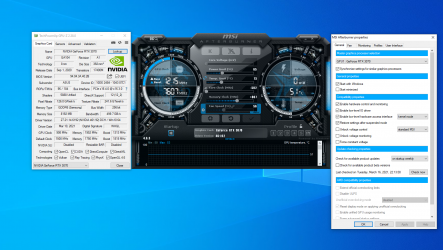Good afternoon alI , I came across this site looking for solutions for this card. I have an asus tuf gaming rtx 3070 oc updated to ( 461.92 ). The issue is when I adjust the clock speeds , increasing or decreasing , the card does not save the custom settings, even if I lower both the core and memory clock to the minimum setting while leaving the power as default , the card reverts to its default setting within 10 minutes of the adjustment . The default setting is at 1935/6800 Mhz. I tried moving the switch on the gpu from performance to quiet mode but this does not help. I am using Asus tweak II and msi afterburner to make the adjustments, I have used afterburner for the previous gen cards to overclock with no issues over the years. Does anyone have advice on this issue? Should I try to flash the vbios?
-
Welcome to TechPowerUp Forums, Guest! Please check out our forum guidelines for info related to our community.
You are using an out of date browser. It may not display this or other websites correctly.
You should upgrade or use an alternative browser.
You should upgrade or use an alternative browser.
Rtx 3070 unable to over/under clock
- Thread starter specnur
- Start date
- Joined
- Sep 26, 2009
- Messages
- 160 (0.03/day)
- Location
- Puerto Rico
Hello there , uninstall Asus gpu tweak completely as it is buggy , uninstall msi ab and drivers , use ddu to clean up the drivers left over. Re-install fresh drivers and use only msi ab to oc / uc , never use 2 overclocking utilities to oc a gpu at the same time. Make sure you select max performance in the driver. There is a brand new driver release today update to that one and good luck.Good afternoon alI , I came across this site looking for solutions for this card. I have an asus tuf gaming rtx 3070 oc updated to ( 461.92 ). The issue is when I adjust the clock speeds , increasing or decreasing , the card does not save the custom settings, even if I lower both the core and memory clock to the minimum setting while leaving the power as default , the card reverts to its default setting within 10 minutes of the adjustment . The default setting is at 1935/6800 Mhz. I tried moving the switch on the gpu from performance to quiet mode but this does not help. I am using Asus tweak II and msi afterburner to make the adjustments, I have used afterburner for the previous gen cards to overclock with no issues over the years. Does anyone have advice on this issue? Should I try to flash the vbios?
Kind Regards: Chispy
D
Deleted member 205776
Guest
Also, a tip, don't just overclock. Undervolt as well. If you want good clocks, lock the card at a high frequency with a lower voltage.
Overclocking my 3070 with stock voltage gave me barely any increase, barely reaching 2000 MHz.
Undervolting to 950mv I'm now comfortably reaching 2085-2100 MHz.
Overclocking my 3070 with stock voltage gave me barely any increase, barely reaching 2000 MHz.
Undervolting to 950mv I'm now comfortably reaching 2085-2100 MHz.
- Joined
- Sep 28, 2005
- Messages
- 3,559 (0.49/day)
- Location
- Canada
| System Name | Alienware R10 Rebuild |
|---|---|
| Processor | Ryzen 5700X3D |
| Motherboard | Alienware Mobo |
| Cooling | AIO (Alienware) |
| Memory | 2x16GB GSkill Ripjaws 3600MT/s |
| Video Card(s) | Dell RTX 3080 |
| Storage | 1x 2TB NVME XPG GAMMIX S70 BLADE |
| Display(s) | LG 32" 1440p |
| Case | Alienware R10 |
| Audio Device(s) | Onboard |
| Power Supply | 1000W Dell PSU |
| Mouse | Steelseries |
| Keyboard | Blackweb Walmart Special Mechanical |
| Software | Windows 11 |
Also, a tip, don't just overclock. Undervolt as well. If you want good clocks, lock the card at a high frequency with a lower voltage.
Overclocking my 3070 with stock voltage gave me barely any increase, barely reaching 2000 MHz.
Undervolting to 950mv I'm now comfortably reaching 2085-2100 MHz.
I'll have to give this a shot.
Any advice on undervolting it? A Asus dual OC model for instance.
D
Deleted member 205776
Guest
What I did was launch an intensive game (this could be: Minecraft with shaders, Bedrock RTX, Metro Exodus, any RTX on game), and idle somewhere.I'll have to give this a shot.
Any advice on undervolting it? A Asus dual OC model for instance.
Then I launched Afterburner and noted my GPU's stock operation. In my case, 1965-1980 Mhz @ 1050mv.
With that in mind, I opened the Voltage/Curve editor (you will have to look this up, bit complicated to explain here). For starters, I attempted a bump to 2010 MHz while reducing voltage to 1000mv. It worked, stable.
Then I went a bit further with 2040 MHz @ 975mv. Still rock solid stable, was impressed at this point. Then I went all in and tried 2085 @ 950mv. To my surprise, it was stable.
I was happy with this, so I tried out 3DMark, Superposition, Kombustor, RTX games, anything to stress the GPU out. It maintained these clocks FAR more consistently, and even reaching 2100 MHz sometimes, all at a lower temp and lower power draw compared to stock operation. 59-61C max with undervolt, 66C stock.
I then applied a +1 GHz memory overclock to bring it from 14 Gbps to 16 Gbps and the same thing -- still rock solid stable while netting me about 20 more FPS with MC shaders or PUBG. No artifacts. Very happy with how good Ampere undervolts and my 3070 in particular (Gaming X Trio).
Thanks for responding , I did a clean install as you suggested with afterburner and the gpu drivers . I did not use afterburner and tweak together, just decided to try a different program to check if it worked after the other didn't. I still have the same issue as mentioned above , it does not work for more than 10 minutes with any custom clocks , just switches back to the default setting as if its on a timer.Hello there , uninstall Asus gpu tweak completely as it is buggy , uninstall msi ab and drivers , use ddu to clean up the drivers left over. Re-install fresh drivers and use only msi ab to oc / uc , never use 2 overclocking utilities to oc a gpu at the same time. Make sure you select max performance in the driver. There is a brand new driver release today update to that one and good luck.
Kind Regards: Chispy
Will try this tomorrow. thank youWhat I did was launch an intensive game (this could be: Minecraft with shaders, Bedrock RTX, Metro Exodus, any RTX on game), and idle somewhere.
Then I launched Afterburner and noted my GPU's stock operation. In my case, 1965-1980 Mhz @ 1050mv.
With that in mind, I opened the Voltage/Curve editor (you will have to look this up, bit complicated to explain here). For starters, I attempted a bump to 2010 MHz while reducing voltage to 1000mv. It worked, stable.
Then I went a bit further with 2040 MHz @ 975mv. Still rock solid stable, was impressed at this point. Then I went all in and tried 2085 @ 950mv. To my surprise, it was stable.
I was happy with this, so I tried out 3DMark, Superposition, Kombustor, RTX games, anything to stress the GPU out. It maintained these clocks FAR more consistently, and even reaching 2100 MHz sometimes, all at a lower temp and lower power draw compared to stock operation. 59-61C max with undervolt, 66C stock.
I then applied a +1 GHz memory overclock to bring it from 14 Gbps to 16 Gbps and the same thing -- still rock solid stable while netting me about 20 more FPS with MC shaders or PUBG. No artifacts. Very happy with how good Ampere undervolts and my 3070 in particular (Gaming X Trio).
- Joined
- Aug 5, 2019
- Messages
- 155 (0.07/day)
| System Name | Locutus TT P90 open air case |
|---|---|
| Processor | Intel I7 12700K |
| Motherboard | Asus Z690 WIFI D4 |
| Cooling | NZXT 280 mm AIO |
| Memory | 32 Gig Corsair Vengeance 3600 DDR4 |
| Video Card(s) | Zotac 3080 Holo LHR |
| Storage | 3 various branded SSDs and 6 TB Seagate HD |
| Display(s) | LG 32'' g-sync 144 Hz VA IPS |
| Case | P90 open air case |
| Power Supply | EVGA G2 1 KW |
| Mouse | Logitech G900 |
| Keyboard | Corsair Strafe |
| Software | Win 11 Pro |
Welcome to the silicon lottery, no seriously if the chip maker binned the chips and were able to clock them higher you would pay a premium for that batch. My advice is to buy a faster GPU, do not get me wrong it is fun to OC but I do not expect too many gains.
Its resetting with the clocks reduced to minimums as well.Welcome to the silicon lottery, no seriously if the chip maker binned the chips and were able to clock them higher you would pay a premium for that batch. My advice is to buy a faster GPU, do not get me wrong it is fun to OC but I do not expect too many gains.
- Joined
- Sep 2, 2020
- Messages
- 1,511 (0.85/day)
| System Name | Chip |
|---|---|
| Processor | Amd 5600X |
| Motherboard | MSI B450M Mortar Max |
| Cooling | Hyper 212 |
| Memory | 2x 16g ddr4 3200mz |
| Video Card(s) | RX 6700 |
| Storage | 5.5 tb hd 220 g ssd |
| Display(s) | Normal moniter |
| Case | something cheap |
| VR HMD | Vive |
so its not hitting its turbo?Its resetting with the clocks reduced to minimums as well.
- Joined
- Sep 27, 2019
- Messages
- 1,217 (0.57/day)
- Location
- Canada
| System Name | New compy |
|---|---|
| Processor | AMD Ryzen 5800x3D |
| Motherboard | MSI MPG x570S EDGE MAX WiFi |
| Cooling | Noctua NH-D15S w. FHP141 + Xigmatek AOS XAF-F1451 |
| Memory | 32gb G.Skill Ripjaws V Samsung B-Die Dual Rank F4-4000C16D-32GVKA |
| Video Card(s) | ASUS TUF GAMING RTX 4070ti |
| Storage | 17tb (8+4tb WD Black HDD's, 2+2+0.5+0.5tb M.2 SSD Drives) + 16tb WD Red Pro backup drive |
| Display(s) | Alienware AW2518H 24" 240hz, Sony X85K 43" 4k 120hz HDR TV |
| Case | Thermaltake Core v71 |
| Audio Device(s) | iFi Nano Idsd Le, Creative T20 + T50, Sennheiser HD6Mix |
| Power Supply | EVGA Supernova G2 1000w |
| Mouse | Logitech G502 Hero custom w. G900 scroll wheel mod, Rival 3 + Rival 3 wireless, JLab Epic Mouse |
| Keyboard | Corsair K68 RGB + K70 RGB + K57 RGB Wireless + Logitech G613 |
| Software | Win 10 Pro |
| Benchmark Scores | https://valid.x86.fr/s2y7ny |
Can you post a screenshot of gpuz and afterburner when the reset happens? Gpuz will show active clocks above the default ones. If they both match and afterburner shows your oc idk what to tell you. Afterburner has always worked for me. Are your settings correct? Make sure under compatibility that low level io driver and low level hardware access are both checked and kernel mode is selected.

Last edited:
rezayeezadeh
New Member
- Joined
- Jun 5, 2021
- Messages
- 2 (0.00/day)
Hi,
I am getting the same laptop soon, and even now i am quite diappointed about its lower performance even comparing to rtx2070 max q !
So just wanted to know wether you were successful with oc ing the gpu? Any new developement or solution you may have found?
I am getting the same laptop soon, and even now i am quite diappointed about its lower performance even comparing to rtx2070 max q !
So just wanted to know wether you were successful with oc ing the gpu? Any new developement or solution you may have found?
rezayeezadeh
New Member
- Joined
- Jun 5, 2021
- Messages
- 2 (0.00/day)
I see, thanks
- Joined
- Feb 21, 2008
- Messages
- 6,873 (1.08/day)
- Location
- S.E. Virginia
| System Name | Barb's Domain |
|---|---|
| Processor | i9 10850k 5.1GHz all cores |
| Motherboard | MSI MPG Z490 GAMING EDGE WIFI |
| Cooling | Deep Cool Assassin III |
| Memory | 2*16gig Corsair LPX DDR4 3200 |
| Video Card(s) | RTX 4080 FE |
| Storage | 500gb Samsung 980 Pro M2 SSD, 500GB WD Blue SATA SSD, 2TB Seagate Hybrid SSHD |
| Display(s) | Dell - S3222DGM 32" 2k Curved/ASUS VP28UQG 28" 4K (ran at 2k), Sanyo 75" 4k TV |
| Case | SilverStone Fortress FT04 |
| Audio Device(s) | Bose Companion II speakers, Corsair - HS70 PRO headphones |
| Power Supply | Corsair RM850x (2021) |
| Mouse | Logitech G502 |
| Keyboard | Logitech Orion Spectrum G910 |
| VR HMD | Oculus Quest 2 |
| Software | Windows 11 Pro 64 bit |
| Benchmark Scores | https://www.3dmark.com/spy/34962882 |
Welcome to the silicon lottery, no seriously if the chip maker binned the chips and were able to clock them higher you would pay a premium for that batch. My advice is to buy a faster GPU, do not get me wrong it is fun to OC but I do not expect too many gains.
Really, so my 6700XT being OC'ed so it hits +2.8 ghz on the core isn't given me extra performance? And the 600 MHz OC I had on the RTX 2070 so it ran at 2GHz was just my imagination?
Similar threads
- Replies
- 5
- Views
- 821
- Question
- Replies
- 0
- Views
- 276
- Replies
- 4
- Views
- 3K