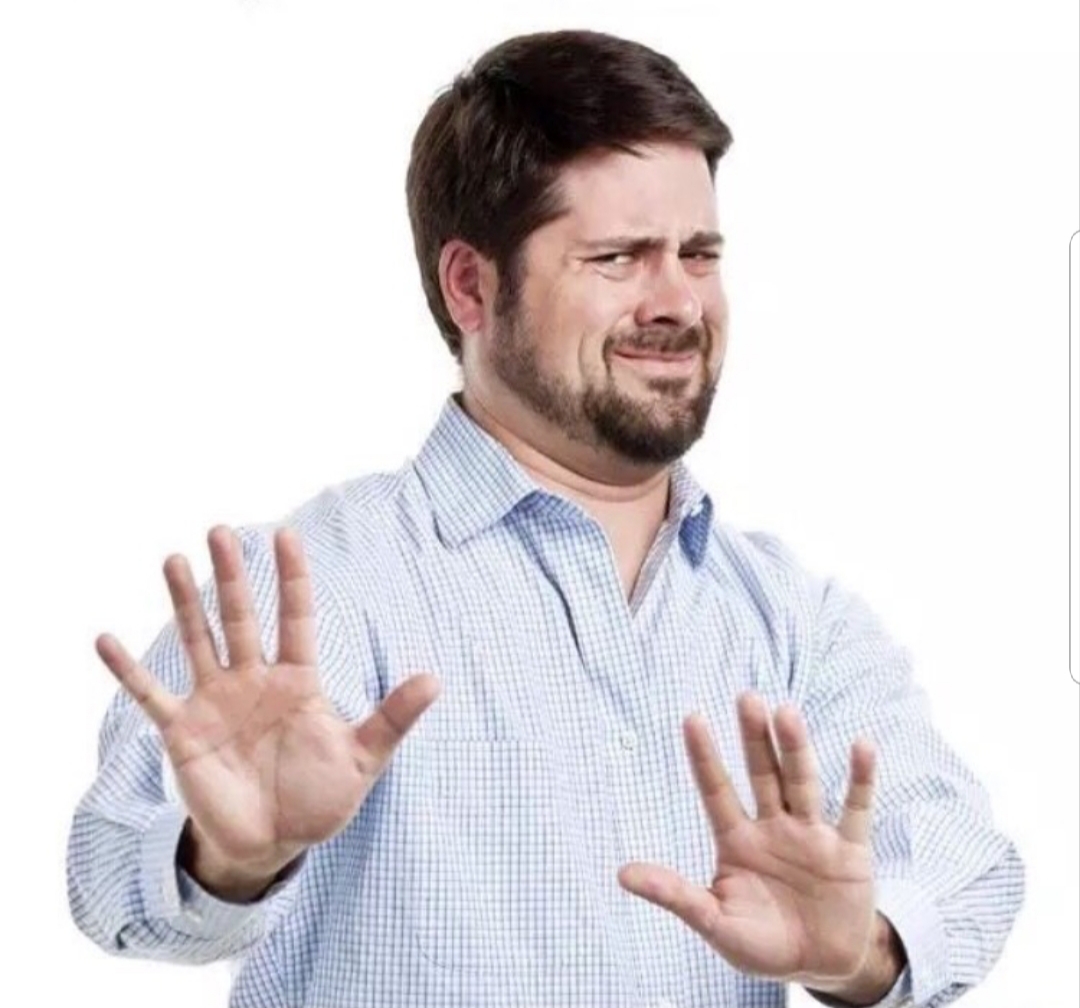- Joined
- Jul 15, 2020
- Messages
- 1,072 (0.61/day)
| System Name | Dirt Sheep | Silent Sheep |
|---|---|
| Processor | i5-2400 | 13900K (-0.02mV offset) |
| Motherboard | Asus P8H67-M LE | Gigabyte AERO Z690-G, bios F29 Intel baseline |
| Cooling | Scythe Katana Type 1 | Noctua NH-U12A chromax.black |
| Memory | G-skill 2*8GB DDR3 | Corsair Vengeance 4*32GB DDR5 5200Mhz C40 @4000MHz |
| Video Card(s) | iGPU | NV 1080TI FE |
| Storage | Micron 256GB SSD | 2*SN850 1TB, 230S 4TB, 840EVO 128GB, IronWolf 6TB, 2*HC550 18TB in RAID1 |
| Display(s) | LG 21` FHD W2261VP | Lenovo 27` 4K Qreator 27 |
| Case | Thermaltake V3 Black|Define 7 Solid: 2*TOUGHFAN 14Pro+2*Stock 14 inlet, NF-A14 PPC-3000+NF-A8 outlet |
| Audio Device(s) | Beyerdynamic DT 990 (or the screen speakers when I'm too lazy) |
| Power Supply | Enermax Pro82+ 525W | Corsair RM650x (2021) |
| Mouse | Logitech Master 3 |
| Keyboard | Roccat Isku FX |
| VR HMD | Nop. |
| Software | WIN 10 | WIN 11 |
| Benchmark Scores | CB23 SC: i5-2400=641 | i9-13900k=2281 MC: i5-2400=i9 13900k SC | i9-13900k=35500 |
Nop, there is no rule about fixing % at 100% max. What do you do if you have 150% or 2500% change? or important 0.5% change? (not in game fps, other scenarios)You've kind of answered your own question: for percentage graphs, you should always go to 100%.
That, too.
You need to fix it slightly above the max absolute value and that how you can see the relative change without zooming in, which is very inconvenient.
The data in the article presented very clearly and in a good, convenient way.
Maybe you want to fix it to 100% for it to be easier ignore the result that e-cors doesn't really matter in games so is is very much OK to leave them on.
I speculate that you don't fancy e-cores, correct?