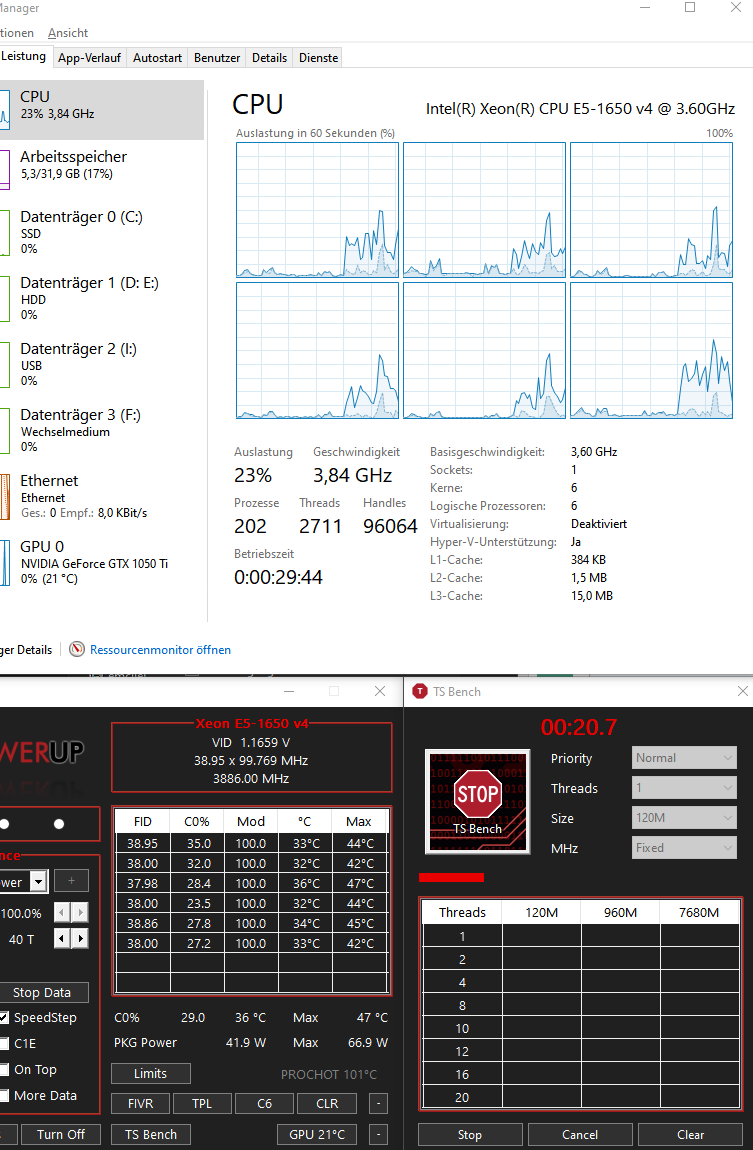About 1-2% according to task manager
Can you post a screenshot of ThrottleStop when your computer is idle?
When ThrottleStop creates a TS Bench task, it tells Windows that this task can be run on any core or on any thread of that core. It is up to Windows and the CPU to decide where to schedule this task. Are you using Windows 10? What power plan are you using?
At default settings, I believe tasks can be rescheduled onto the same core or onto a different core up to 64 times per second. It looks like your TS Bench task is being bounced around fairly evenly to whatever core is available. Not sure why. I do not think it makes much of a difference whether the TS Bench stays on one core or bounces around to all of them.
You can play around with the ParkControl program if you want to see if changing the Windows park control settings make any difference.
ParkControl is free software to display and tweak CPU core parking settings in real-time. It also has an assortment of complimentary power automation features.

bitsum.com
Edit - Did you turn hyper threading off on purpose? A Xeon E5-1650v4 has 6 cores and 12 threads but half of your CPU has been disabled. It is rarely a good idea to do this. Maybe that has something to do with why tasks are allocated like they are.