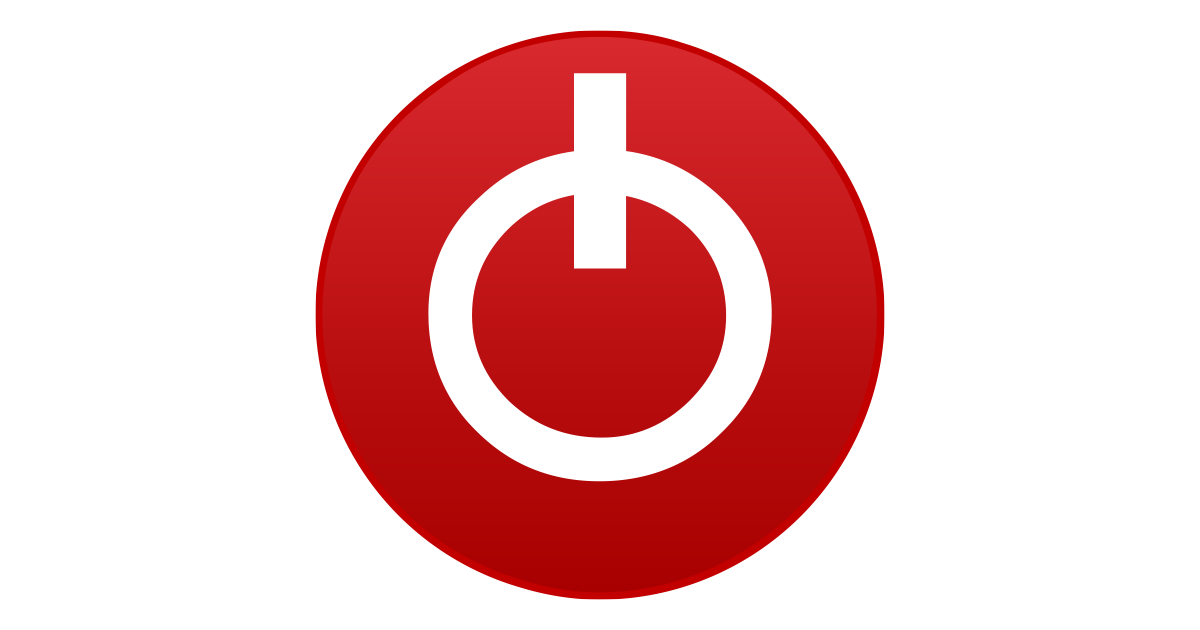hi guys can please help me with my GPU it show this on GPU Z:
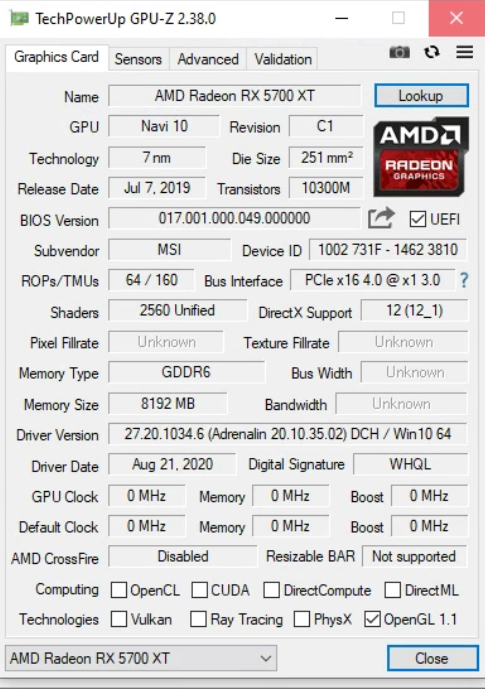
after I tried to flash the bois and i get this:
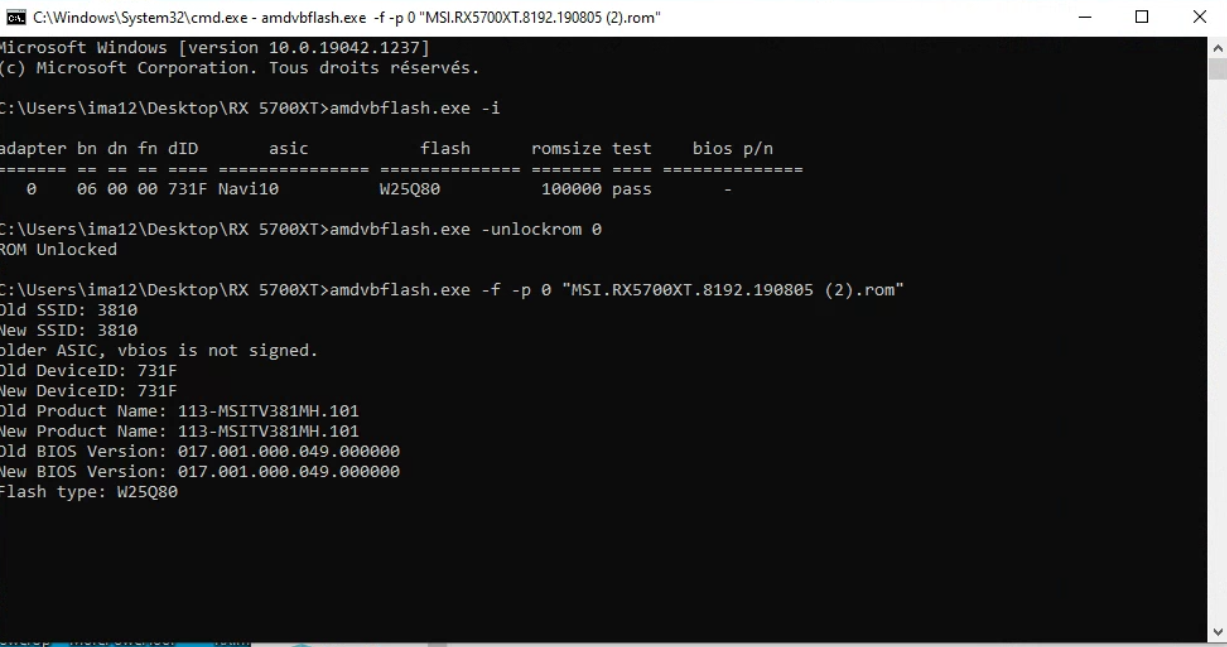
the problem still there and nothing get change after , is there any solution to this problem
it shows me also vbois
after I tried to flash the bois and i get this:
the problem still there and nothing get change after , is there any solution to this problem
it shows me also vbois
Attachments
-
 Screenshot 2021-11-28 124459.png363.8 KB · Views: 213
Screenshot 2021-11-28 124459.png363.8 KB · Views: 213 -
 Screenshot 2021-11-28 124528.png271.5 KB · Views: 239
Screenshot 2021-11-28 124528.png271.5 KB · Views: 239 -
 Screenshot 2021-11-28 124555.png10.3 KB · Views: 178
Screenshot 2021-11-28 124555.png10.3 KB · Views: 178 -
 Screenshot 2021-11-28 124734.png186.3 KB · Views: 161
Screenshot 2021-11-28 124734.png186.3 KB · Views: 161 -
 Screenshot 2021-11-28 124902.png174.9 KB · Views: 149
Screenshot 2021-11-28 124902.png174.9 KB · Views: 149 -
 Screenshot 2021-11-28 124943.png371.6 KB · Views: 160
Screenshot 2021-11-28 124943.png371.6 KB · Views: 160